Create a New Classic Wall Type (Imperial LGS)
Localized Feature: Steel for Imperial Units
This feature may not be available in all global regions.
Select System | Libraries | Libraries. The library browser opens.
Select the folder System Libraries.
Select the library type Walls (Classic).
Select the library Classic Wall Library. You will see the walls in the library in the right-side browser pane.
Select one or more walls, and then select Copy to New Library from the right-click menu. Enter a description for your custom library.
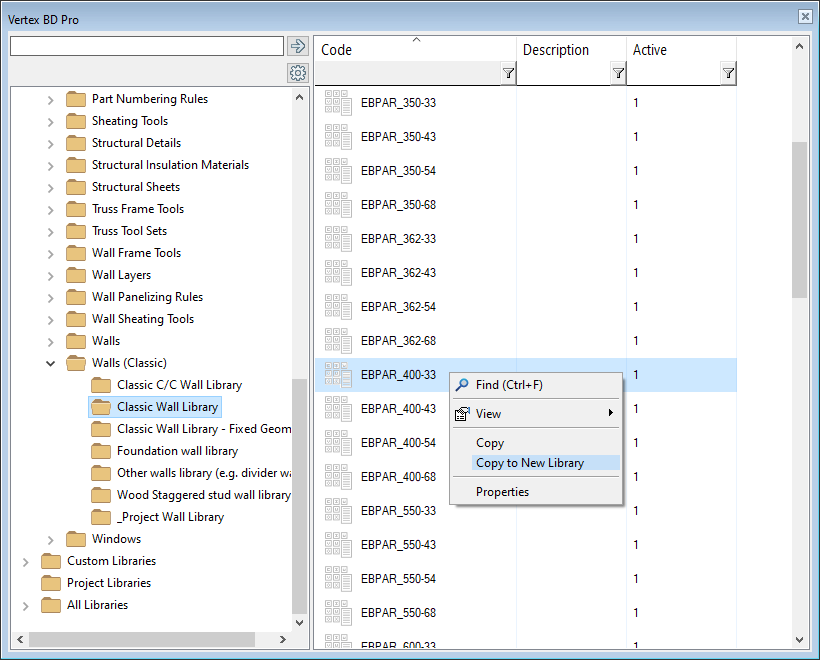
Double-click a wall in the library or select Properties from the right-click menu.
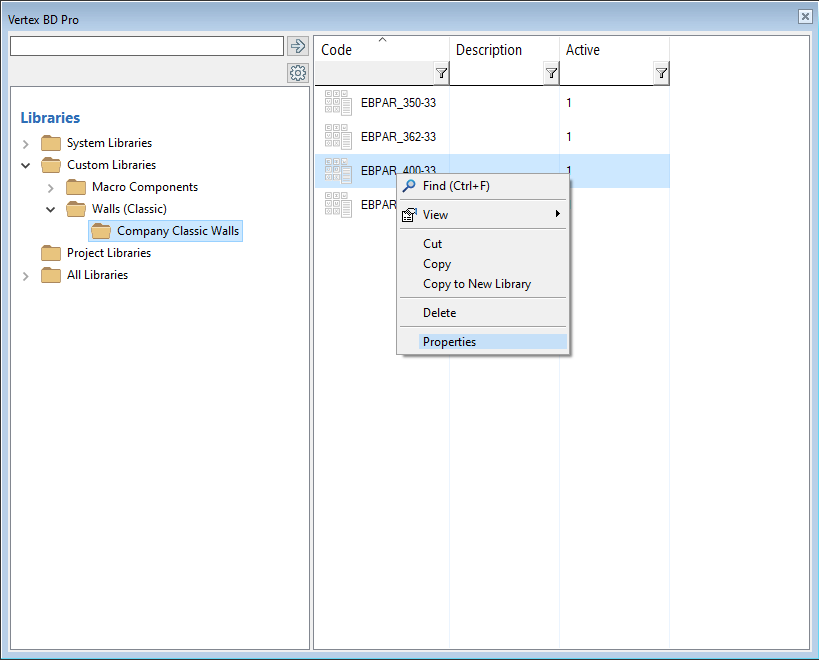
The Wall Library database view opens.
Edit the description, order number, and selection group of the walls as needed. Then, with the desired wall selected, click Attributes.
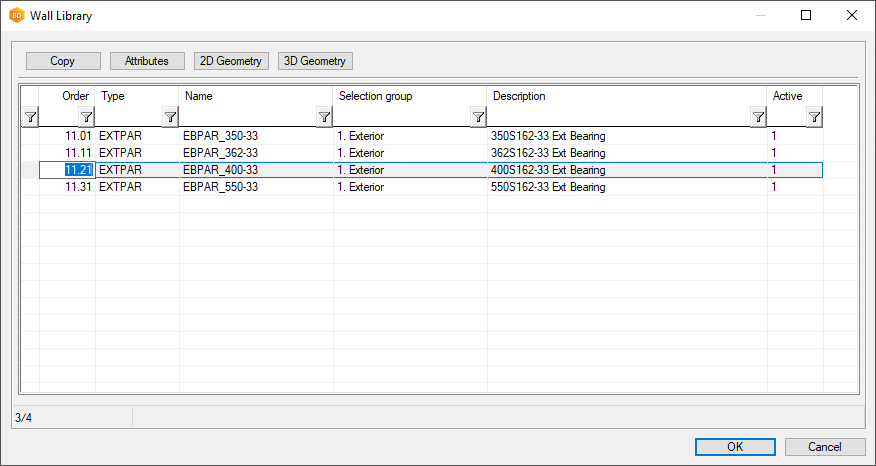
Modify the properties of the wall as needed, then click OK.
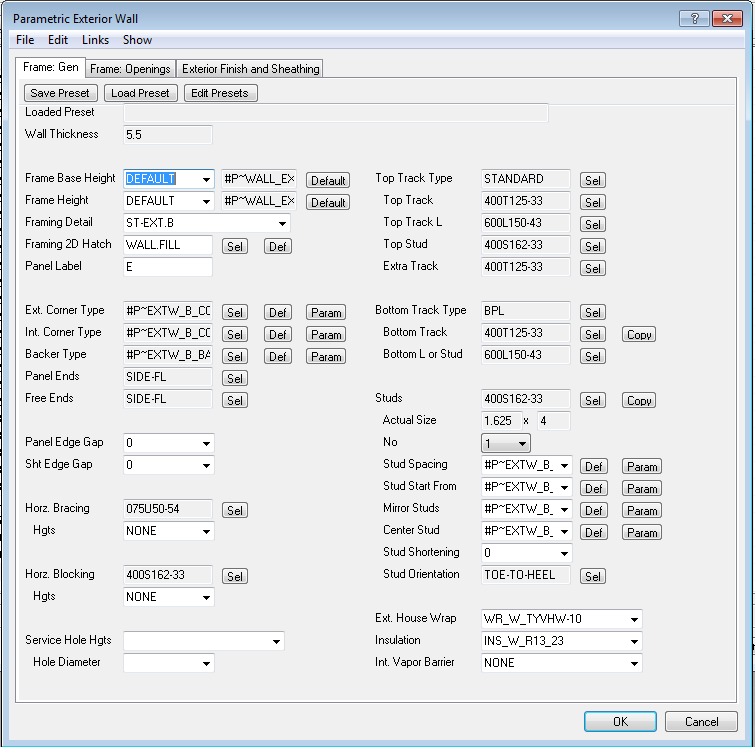
When finished, click OK to close the Wall Library.
