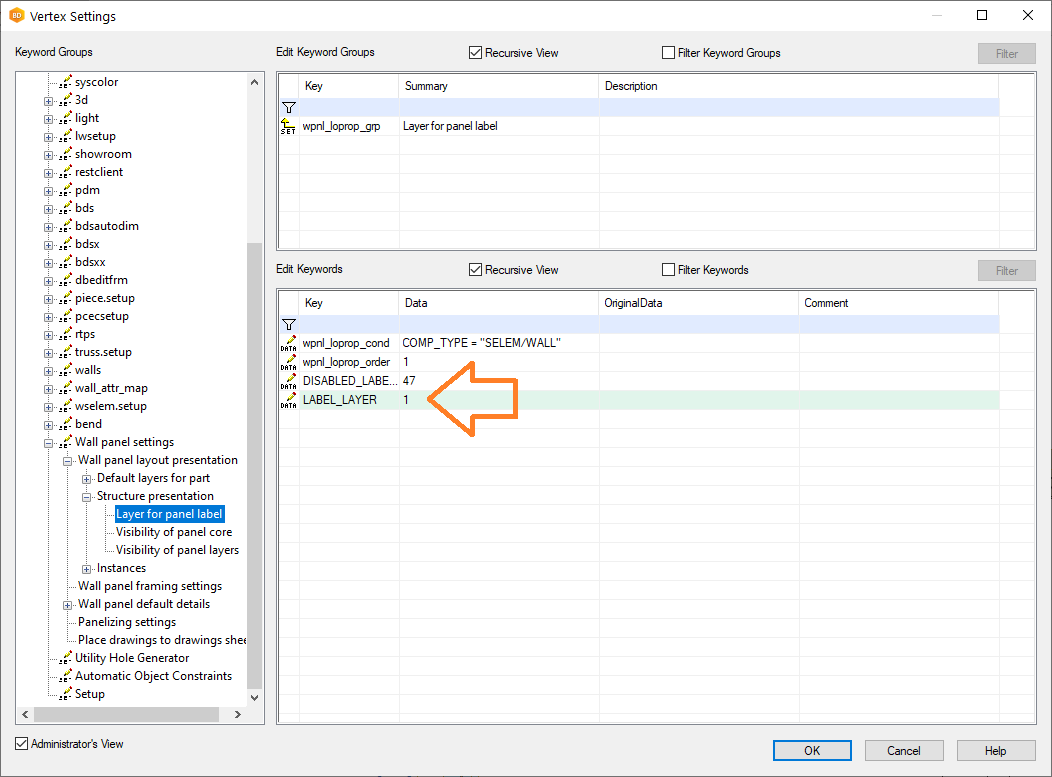Change Wall Panel Label Layer
This is how to change the wall panel label layer.
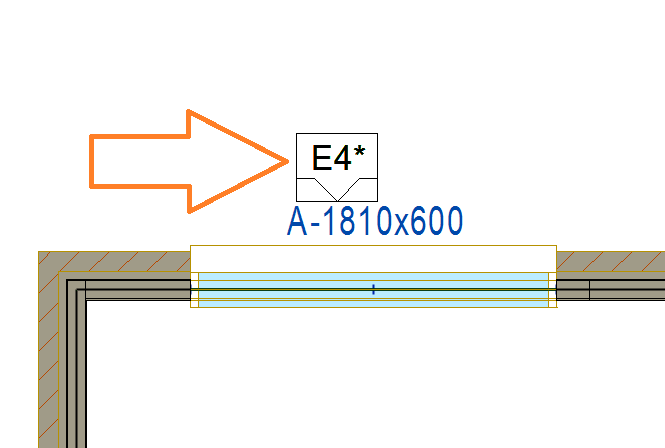
- Go to the system settings under File > Preferences > Edit.
- Scroll down to Wall panel settings / Wall panel layout presentation / Layer for panel label.
- Right-click on a line and select Insert Keyword.
- Add the key LABEL_LAYER and set the layer number. In this case, 1.
- Restart Vertex.