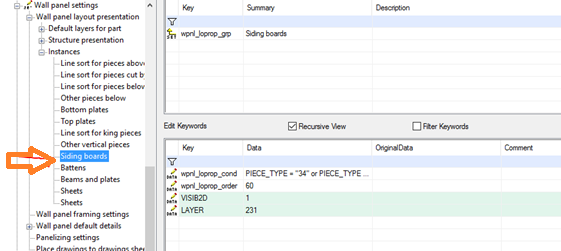Change Wall Panel (2D) Layout Presentation
These instructions tell you how to modify wall panel (2D) layout presentation. You can find settings for this from the system settings.
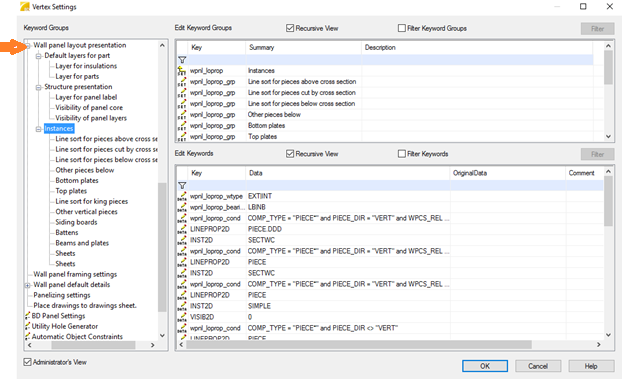
Default layers for parts define common presentations for all parts.
At Instances location you can define properties for different groups. Wpnl_loprop_order defines the order in which these sets are read (lower the number, the earlier it is read). You must be careful with these orders (some earlier rule could already apply to the pieces/sheets you are looking for).
If the Wpnl_loprop_order is not defined, then that rule affects all pieces/sheets.
If a new set is required, then copy the entire keyword group. This can be done at the top of the dialog box.
If, for example, you turn on siding pieces and show them on layer 231: