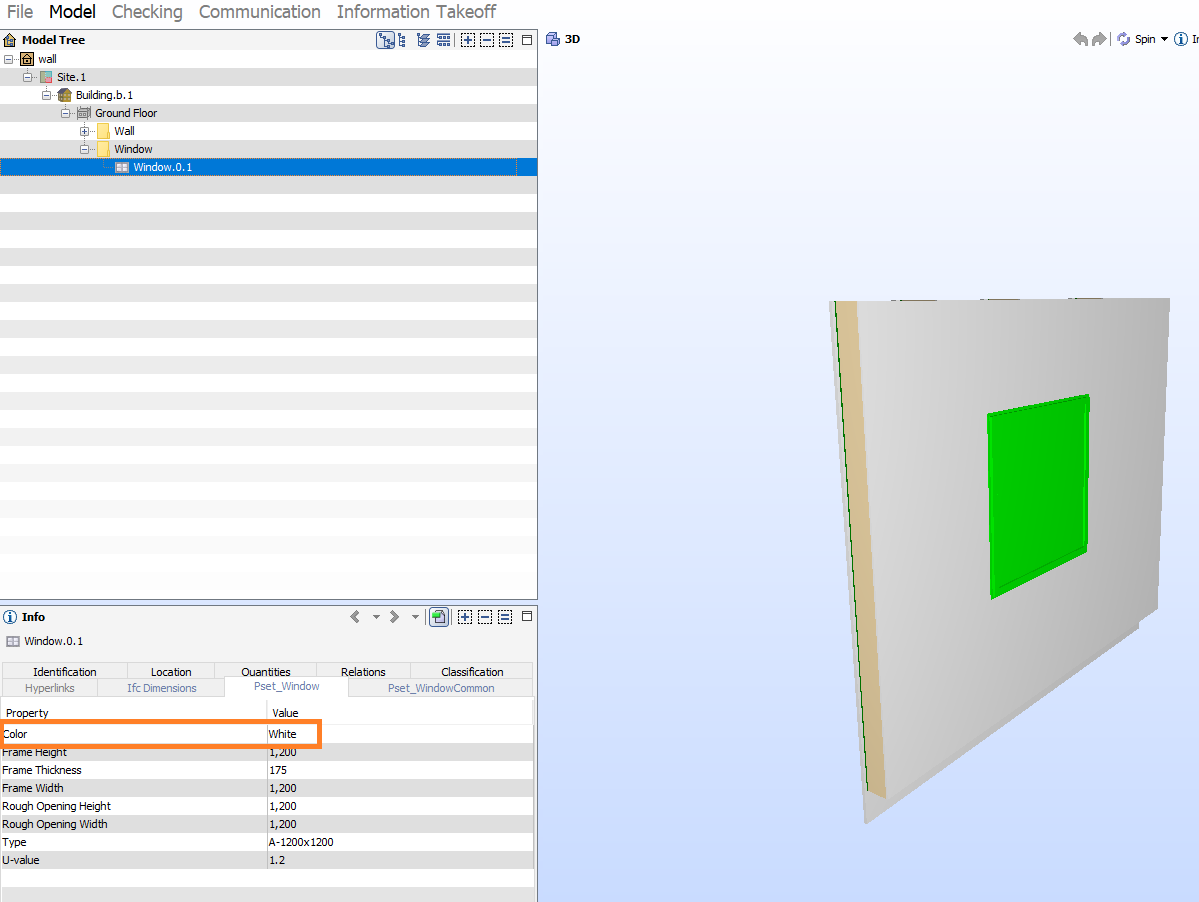Add New Opening Accessories to IFC
You can get new opening accessories to IFC file automatically.
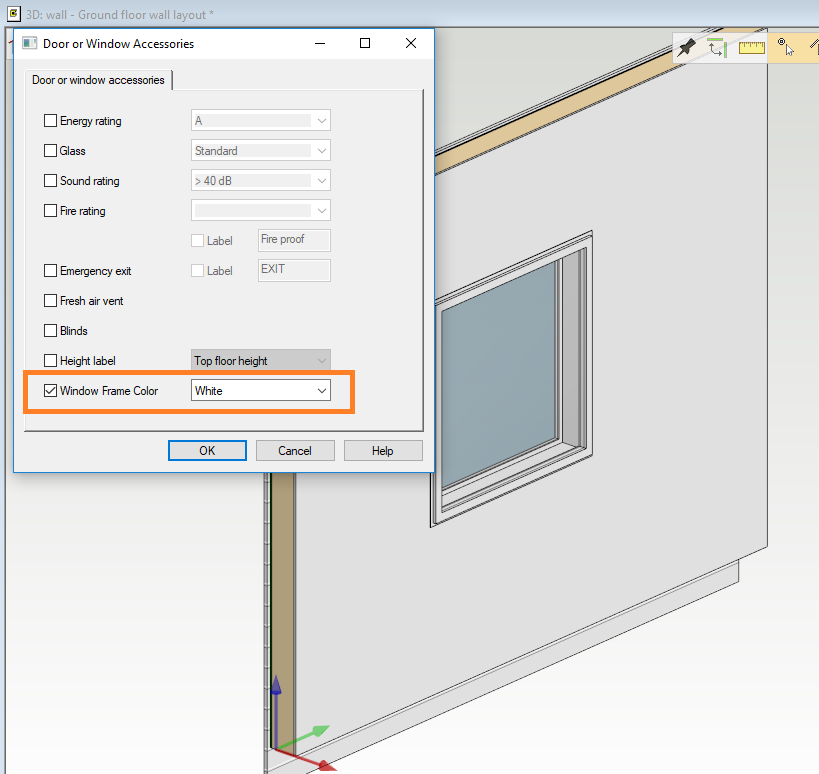
You can find Opening Accessories on the System tab.
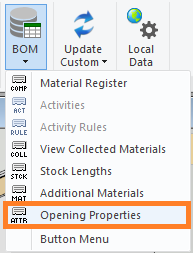
- Copy a new row and add a new attribute (check also other fields).
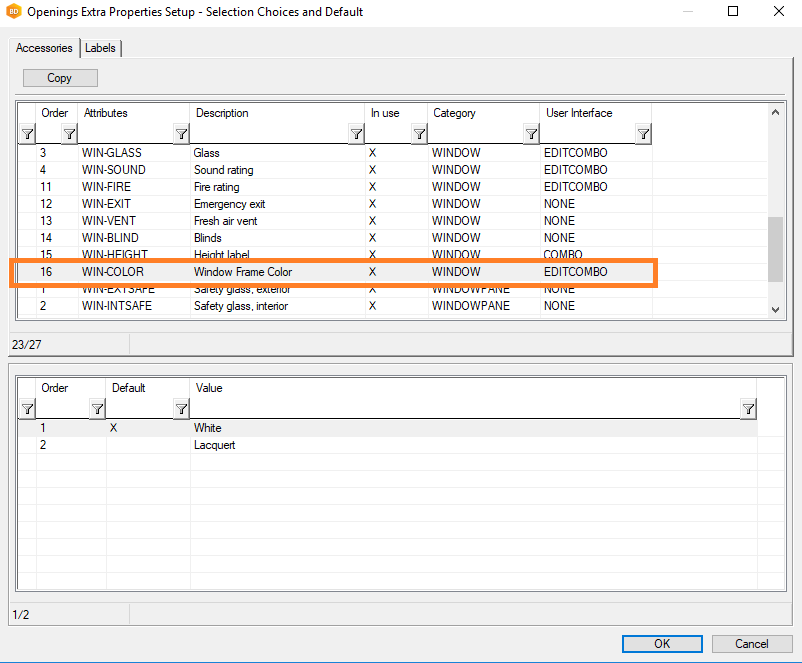
- Create a new custom IFC property set for windows.
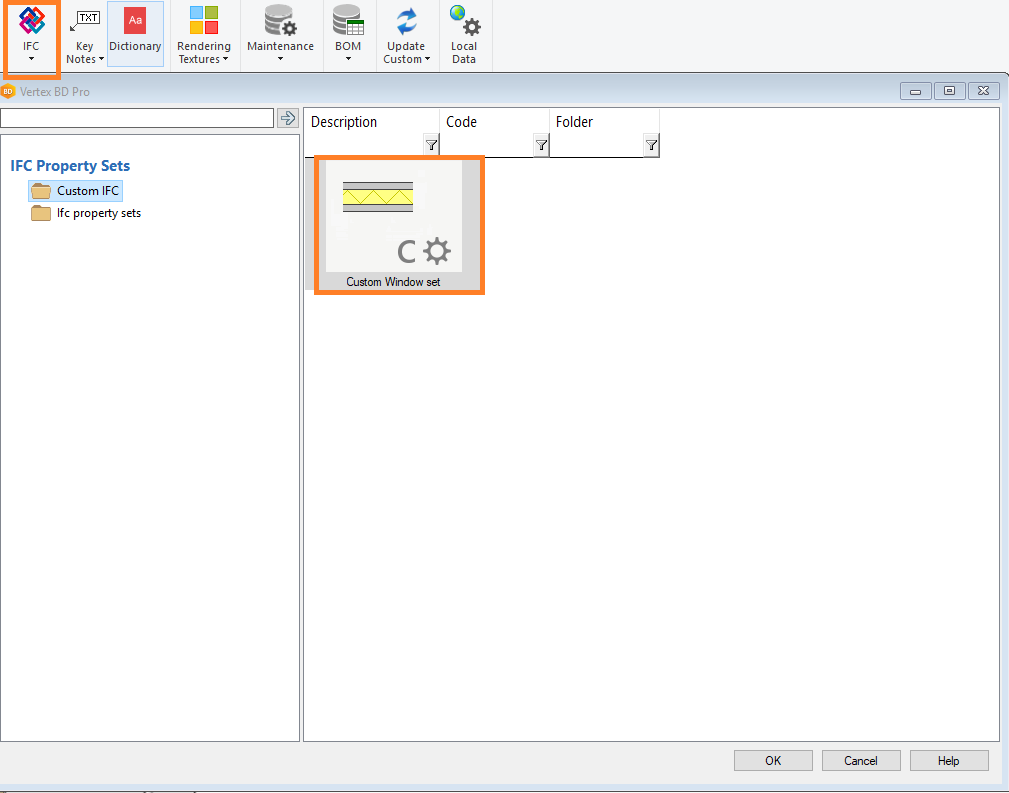
- Edit this new set and add the new attribute.
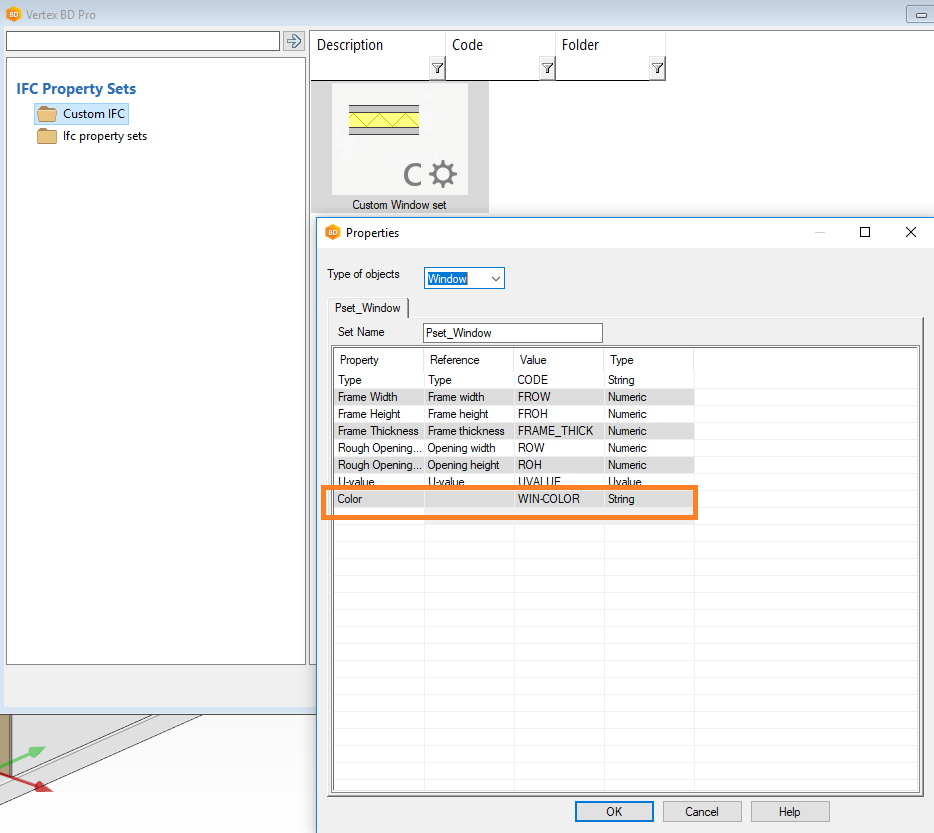
- Check which IFC property set the window is using.
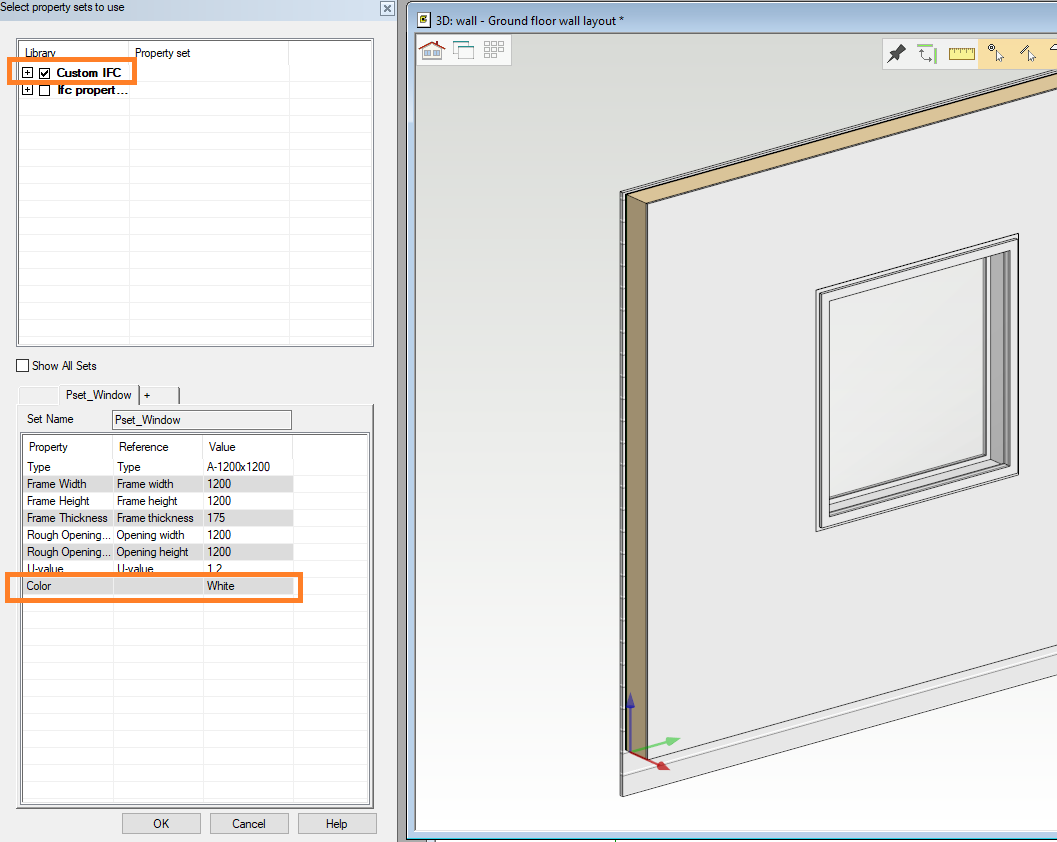
- Result in IFC viewer.