User Profile View
Your profile shows information like your email address, role, groups you belong to, the items you recently worked on or viewed and your favorite items. To view your profile and update your personal details, click your profile image at the right of the navigation and select My Account.
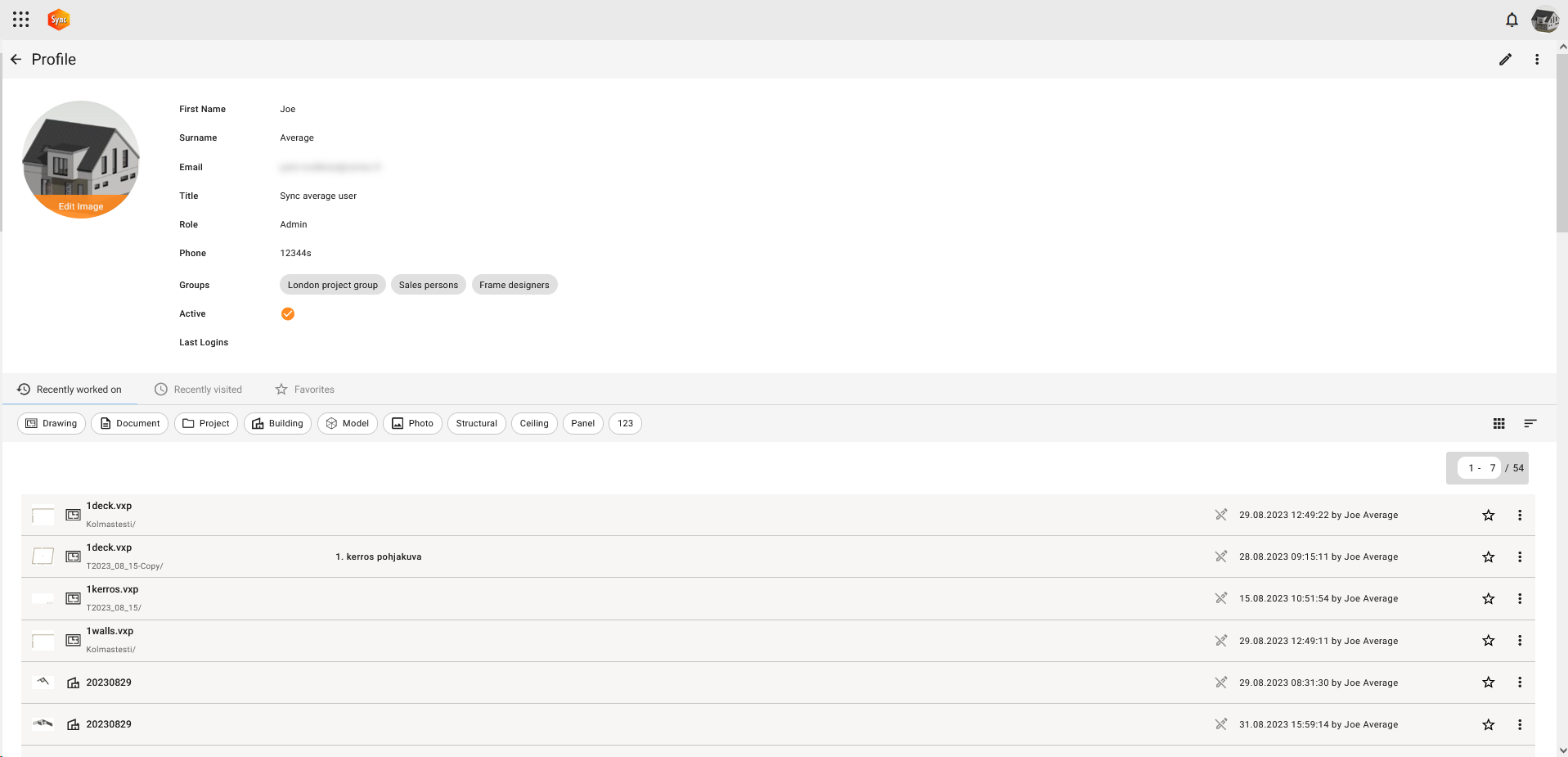
Your personal details
You can view your details such as name, email address, title and phone number. You can edit your title and phone number by clicking the pen icon at the top right corner.

Click Save to save the changes.
Edit name and email
Sync uses name and email information from your Vertex account. To modify your name and email you must edit your Vertex account information. Click Manage Vertex Account link below profile picture to enter Vertex account management page. You can also enable two-factor authentication in your Vertex account.
Profile picture
Edit your profile image by clicking Edit image. Drag an image to the window or select a file on your computer.

The system administrator of your organization has assigned you a role and selected the groups you belong to. These can only be changed by the system administrator. Your role determines your permissions for the items in Vertex Sync. Vertex Sync has three levels of permissions:
Read - The user can see the item and its contents.
Edit - The user can create, edit, and delete items.
Revise - The user can create new revisions.
Groups are used in your organization to manage users who need the same permissions. All the users in a group can access a certain object, for example.
To update details like your language and date format, see Edit Your Preferences.
Change your password
To change your password, click the three-dot menu at the top right corner and select Change password.
Recently worked on, recently visited, favorites
The last items you worked on or viewed, and your favorite items are shown in the lists. You can filter the lists by using labels. When you select a label, the system shows only the items with that label. In the filter row, the system shows only the labels that are used for the items in the current view.

Learn more: How to use the favourite, recently visited and recently worked on lists
