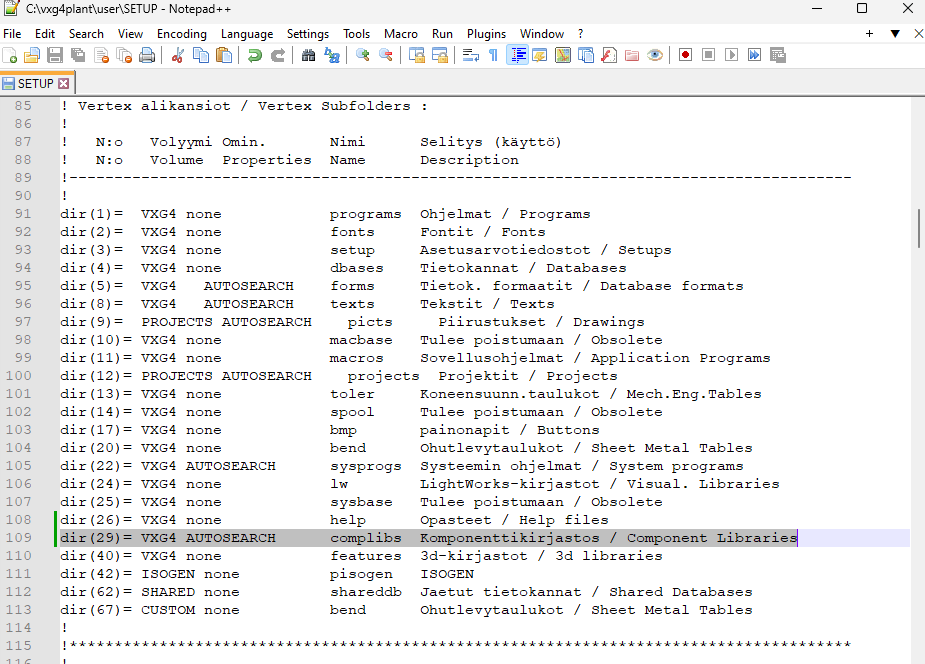Supports 2024

We presented these reforms in the major version 30.0.0 (2024)
New features and improvements for primary support handling
We have modernized our primary support library by modeling all components. We also renewed many functions.
We made adding supports more straightforward and made it easier to define properties.
At the same time, we updated the support library technology, which allows you to easily create your own support library.
New primary support library
We have completely updated and modernized our primary support library. We modeled the support assemblies and parts according to the dimensions of the PSK 73 group standards. You now have access to a wider range of primary support structures, as we have modeled previously missing hanger supports such as the upper-end construction YK6 and lower-end construction AK6 and their variations. The updated support library works with Flow.
At the same time, we introduced a new library technique that supports both the updated library and the old parameter-programmed library. You can find the actual support models in the component library.
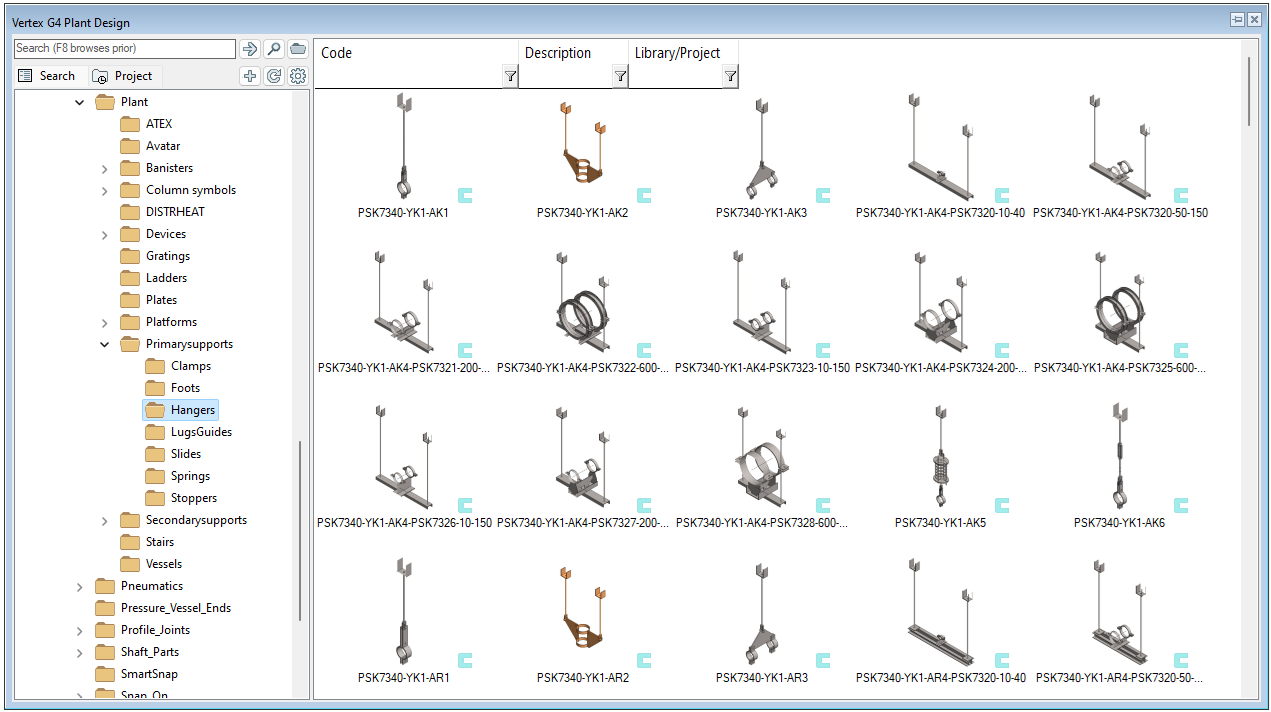
User interface
Adding primary supports starts from the same Add Primary Support button as before. The user must first digitize the pipe where to add the support. After this, the supports suitable for the selected pipe will be available for selection. With the new library technique, you can choose support from multiple libraries. By default, you are using the PSK library which contains new modeled supports. You can also activate the old, parameter-programmed library PSK_OLD. We added a Libraries button to the System tab to manage primary support libraries.
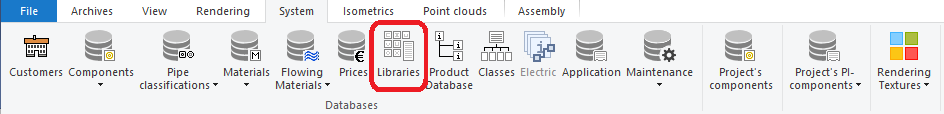
Add primary support is now available on the Piping tab or from the context menu by right-clicking when one pipe section is selected. If you try to add a new type of primary support from the library browser, the program will launch the Add primary support function with the chosen support model.
When adding primary support, you can make structural specifications related to the support using a new selection panel from the Primary Supports tab. Fields marked with a white background are those that you can influence. Information with a dark background comes from either the pipeline or the support database. The selectable fields vary depending on the supporting method, as illustrated in the pictures below.
In the Properties group, you can see the pipe's nominal size (200) and outer diameter (219.1). With the slide support, you can choose whether it is a slide support or a fix-point, but the type is pre-selected (Low). With the slide support, you can also select lugs (light, heavy, and guide) and stoppers (A, B, and C). The outer diameter of the pipe controls the number of available stoppers. The structure of the hanger and foot supports (YK1, AK1, A1) is visible. The load class of the hanger supports (No. 3 - 8kN) is either selectable or pre-selected. In the Material field, you can see the pre-selected material (S235JR SSFS-EN 10025) if it's specified in the database.
In the Values group, you can see and specify the installation angle of the slide support's clamps (0) or the upper attachment angle of the hanger support (45). The installation length of the hanger and foot supports (2500 and 1000) is shown in their field, and you can change its value by either typing or digitizing from the model. Hanger supports with a YK5-type upper attachment also show the nominal size and diameter of the upper pipe, which can be changed by digitizing from the model if necessary.
In the Component group, you can change the dimensions of the support using the dimension table (Dimensions), change the color of the support (Color), or change the type of the support (Change) during the addition.
In the Positions group, you can see the pipeline position to which the support is attached. You can give a position to support already in the addition phase by either typing or generating from the position series (+). You can also copy the position from another bracket with the magic wand.
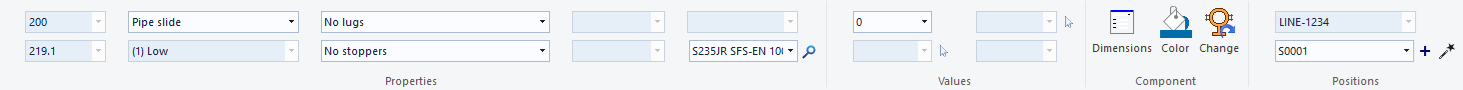
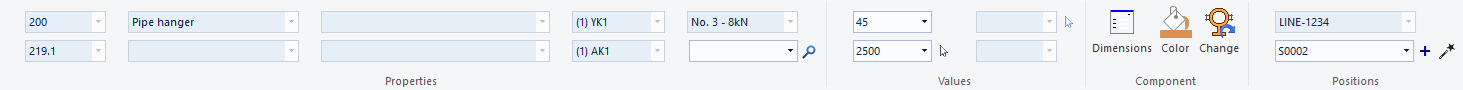
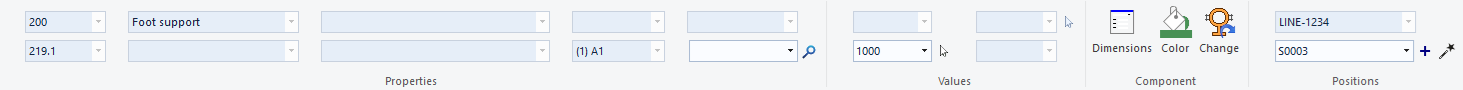
Modeled primary supports in the assembly tree
Modeled primary supports are placed in assemblies as local sub-assemblies. Sub-parts of support assemblies are the individual modeled parts that construct that support. Models of support assemblies and sub-parts are in the component library.
The pipe slide models (PSK7306-A-PSK7320-100 in the picture) consist of slide shoes, clamps, and, with certain types, L-profiles. Lugs and stoppers (PSK7360-B and PSK7362-A1 in the picture) are added to the assembly at the same level as the support assembly itself.
The foot support models (PSK7364-A1-100-750 in the picture) consist of a clamp, a beam (U-beam, pipe beam, or pipe), and, in structures 1 and 2, an attachment plate.
The pipe hanger models (PSK7340-3-YK1-1000-AK1-100 in the picture) are more complex in structure. The contents of the assembly and the number of clamps are determined based on the selected upper and lower attachments.
The codes and descriptions of the primary supports conform to the definitions of the PSK standards. The "mother row" of the support assembly contains the item data. Other technical information is also written in the item data, such as the profile and length of the cross beam of the hanger supports.
The item data of the hanger and foot supports will be updated if you change their dimensions or parts after the addition.
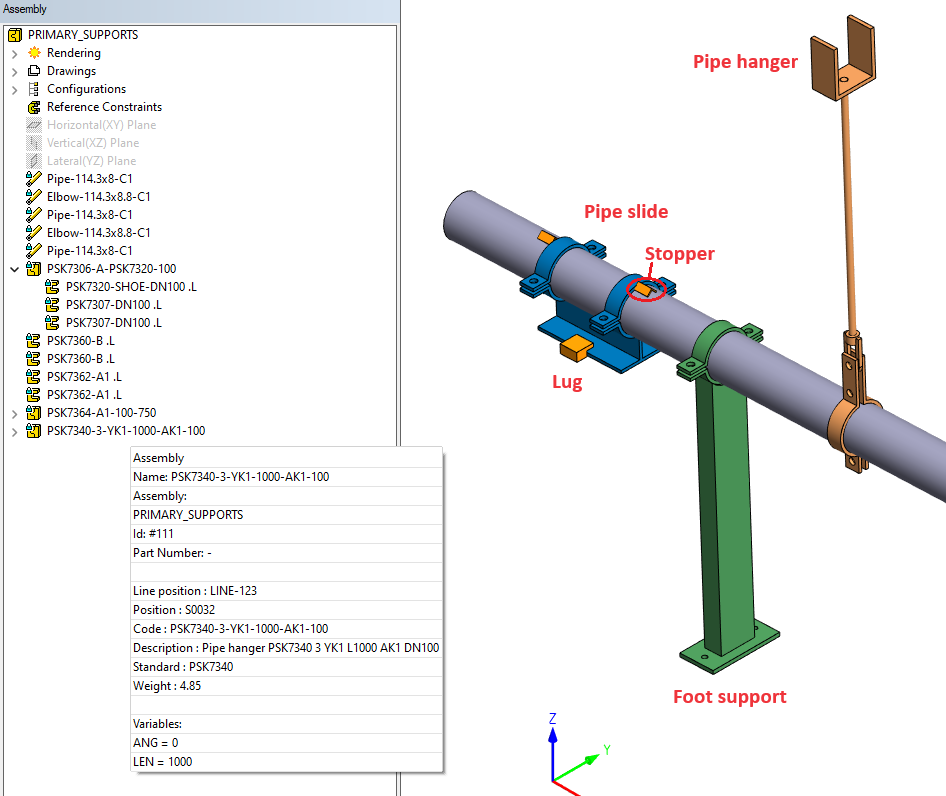
Modeled primary supports in parts lists
The presentation of primary supports in parts lists has changed significantly compared to the older versions.
In the model, the item data is written on the mother line, and the sub-parts only act as geometry in the assembly.
Therefore, only one line per support is visible in the parts lists. Lugs and stoppers are still listed as separate lines.
If you need more detailed information about the primaries in the parts lists, use the old support library and its supports.
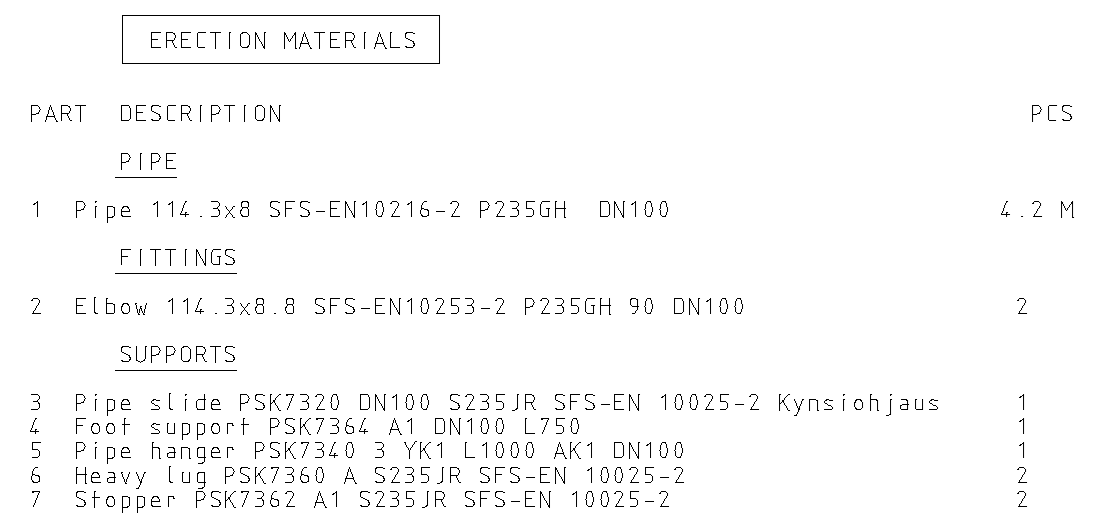
Useful features
- The program saves the user’s choices on a per-support basis, so you don’t have to make specifications from scratch for each support every time. The saved information includes, among other things, fastening, lugs, stoppers, material, and load class of the hanging supports.
- The primary supports on the pipe can be copied or cut and pasted onto a pipe of the same size via the clipboard. You can give the attached support position before placing it.
- You can easily edit the free dimensions of the support assembly using the Dimension table either during or after the addition.
My support library
As a user, you can now save the support models you have made to the library. The support model must be a pipe part or assembly without pipe handles. This model should be saved in the component library in the shared\components\Plant\Primarysupports folder when the program suggests saving it to the primary support library. After this, you will be asked to fill in the support’s database information. Once you have filled in the required information (red fields), a new generic support item will be saved in your primary support library (custom).
There are also other requirements for the support model, which we will write more detailed instructions about and hold a webinar in the winter of 2024.
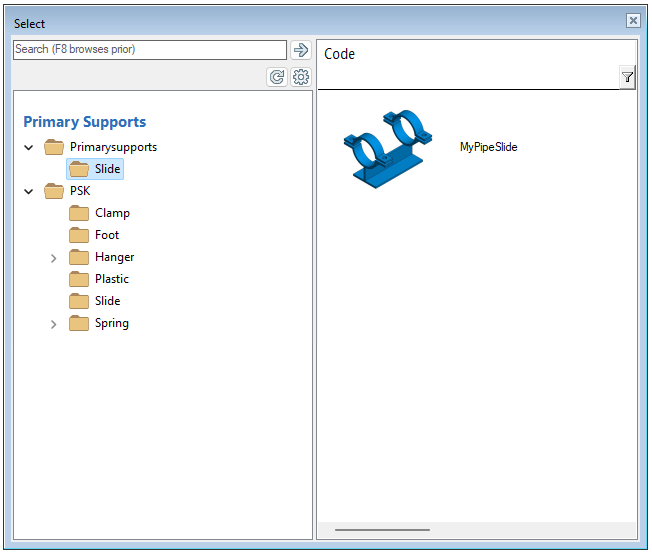
G4Plant 2024 primary supports may require actions from you
If you have updated G4Plant version 2023 directly to version 2024, the function Add primary support does nothing.
The direct update of the main version does not add the necessary information to the user settings.
Do the following adjustment to the version 2024 to enable primary supports:
Open the file SETUP from the user folder with e.g. Notepad.
You can easily find the file in question as follows: File menu > This software version > By pressing the User... button in the bottom row of the window that opens via the function, File Explorer opens directly to this folder > Find the file.
Add the line below to the SETUP file and save the file. See the picture above for more details. Start the program again.
dir(29)= VXG4 AUTOSEARCH complibs Komponenttikirjastot / Component Libraries