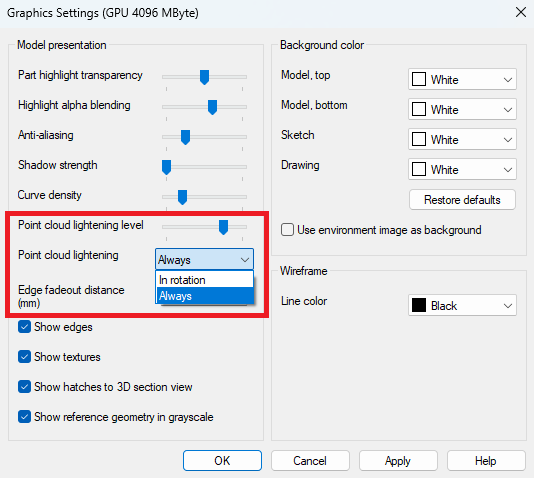Point Clouds 2024

We presented these reforms in the major version 30.0.0 (2024)
New features and improvements for point clouds
We further developed the identification of floors, walls, pipes and vessels from point clouds and made it even more accurate.
We brought back the function that allows you to generate a surface model using the point cloud in the model.
We took several steps to improve the performance and efficiency of point cloud processing.
Digitize multiple point groups when detecting planes or cylinders from the point cloud
We improved the detection of plane and cylinder form from the point clouds. You can now digitize multiple point groups when detecting planes or cylinders from the point cloud. This increases the quality of the detection significantly. There is still a possibility to digitize only one point group. You can use this feature while adding planes or cylinders and routing pipelines. You can still adjust the number of points that are used to determine the cylinder from the cloud. (Vertex ID: VXPLANT-61, VXPLANT-235)
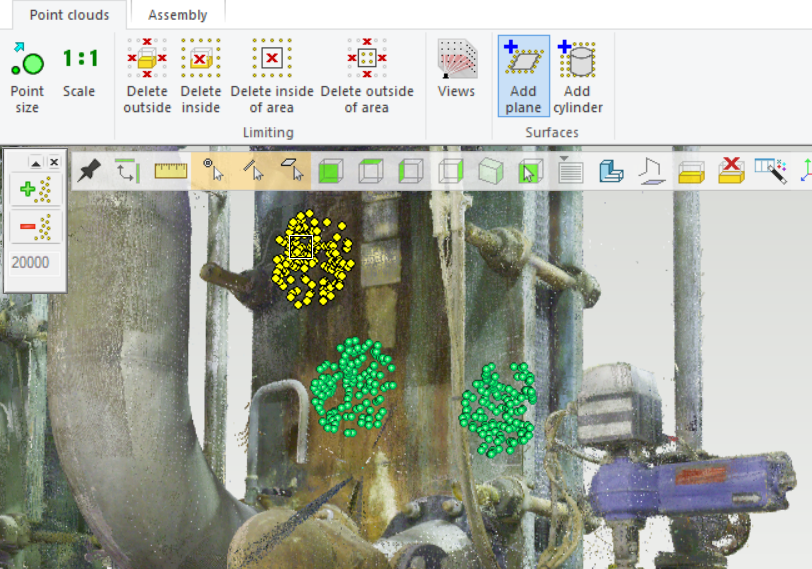
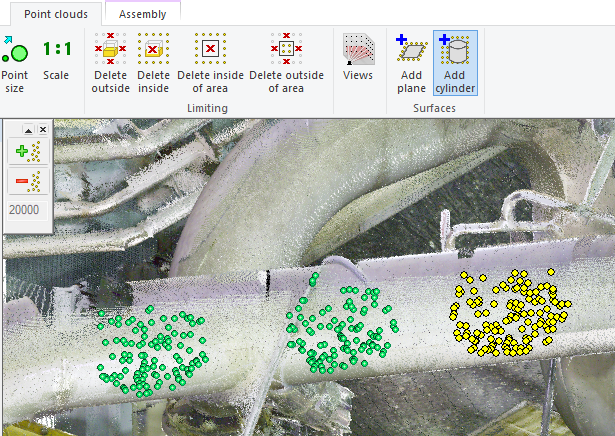
Function "Shading of Triangles" for the point clouds with a new shading technique
In version 2020 (26.0) it was possible to display the surface model of the point cloud. Surface modeler was previously based on OpenGl rendering. Now a similar function Shade triangles has been implemented based on current rendering technology.
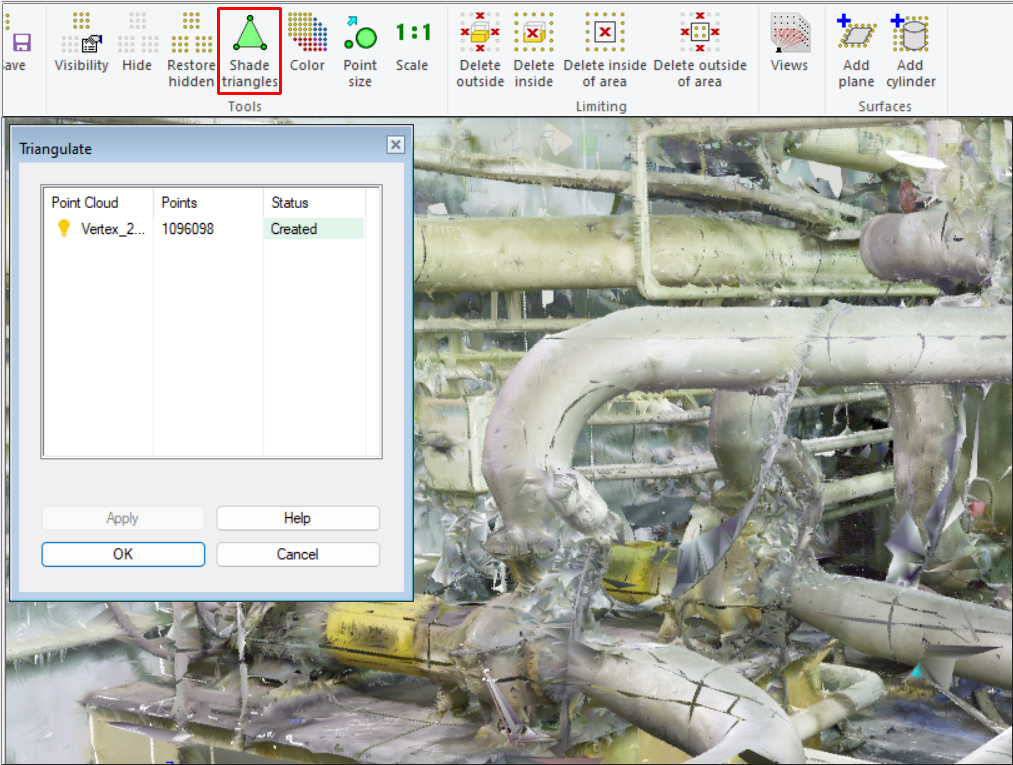
In the dialog, Status tells us if the triangles are created and after creating them user can toggle them on/off by clicking the lamp icon.
Basic functionality
- Triangles creation can be started by clicking the lamp icon. Progress is shown in Status box.
- The creation of triangles can be interrupted by selecting the check box in place of the lamp during creation.
- Triangles are created in their own thread so user can close the dialog and continue using Vertex while the triangles are being created
- When the triangles are created the lamp icon works as on/off toggle button
Generated triangles are saved with the model. By clicking Status box you are able to delete all triangles.
Note! Saving point cloud triangles increases the size of the model significantly. Use triangles in limited or thinned out pointclouds. (Vertex ID: VXPLANT-75, VXPLANT-192)
Remove overlapping points from the point cloud when importing the point cloud
We have added a new function Thin out points for the dialog of Import point clouds. You can remove overlapping points and points close to each other with the Resolution you choose with this function. Improve the system's performance by thinning out the point clouds. (Vertex ID: VXPLANT-53)
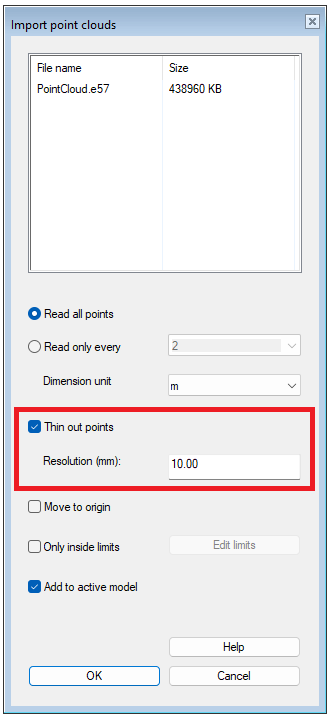
Improvements to Thin out function
We have made minor changes to the function Thin out. (Vertex ID: VXPLANT-57)
- We changed the term Thinning interval (mm) from version 29 (2023) to Resolution (mm) for version 30 (2024)
- The program merges the sub-clouds from the E57 point clouds before executing the thinning-out function. These subclouds are not visible to the users. Merging enables removal of the overlapping points from different sub-clouds. You can still see all views from scanning points after the merge.
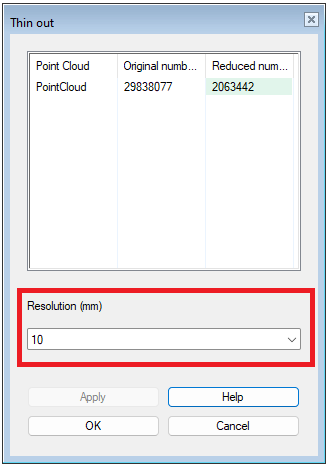
Combine point clouds function has been speeded up and renewed
Combine point clouds function is now significantly faster. Program creates now a new point cloud part and instead of writing the clouds to be combined to a temporary .pts file and importing it through import dialog, clouds are directly united to new point cloud part. This new implementation therefore does not use the import dialog. (Vertex ID: VXPLANT-97)
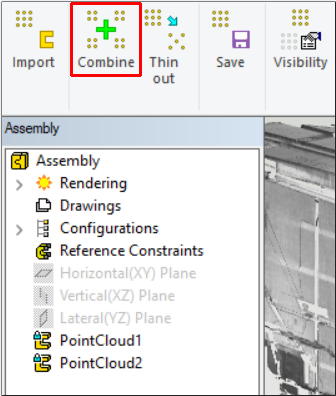
Decrease memory usage in point cloud rendering
When rendering a point cloud, the data that has already been read is used more effectively, so we don't have to reserve so much memory for the drawing. (Vertex ID: VXPLANT-107)
New option to lighten point clouds
When working with assembly model, you can now enable the temporary simplification of point clouds at any time (Always).
This improves program performance (since rendering large point clouds without simplification is slow) without actually needing to remove points from the point cloud by thinning.
However, this function does not reduce program memory usage. (Vertex ID: VXPLANT-331)