Piping Design and Libraries 2023

These reforms are presented in the major version 29.0.00 (2023)
New features and improvements for piping design and libraries
We have made easier-to-use changes to the management of flanged joints and fastening accessories for pipe classes, also from a Flow perspective.
With the development of point clouds, you have a new function at your disposal, which allows you to route straight pipe sections using a point cloud.
The annual PSK updates of pipe classes are available again in our pipe component library.
Piping design
We improved the calculation of the length of stud screws and threaded rods
Stud screws and threaded rods will have the correct number of nuts and washers automatically from now on. This feature is improved to version 28.0.02 as well. (Vertex ID: PLANT-4295)
The selected bolt type is stored in memory
The type of bolt selected by the user and the associated selections are now saved to the memory. This makes it easier and faster to calculate the length of the screws when using a screw type other than a socket screw. The feature is improved to version 28.0.02 as well. (Vertex ID: PLANT-4296)
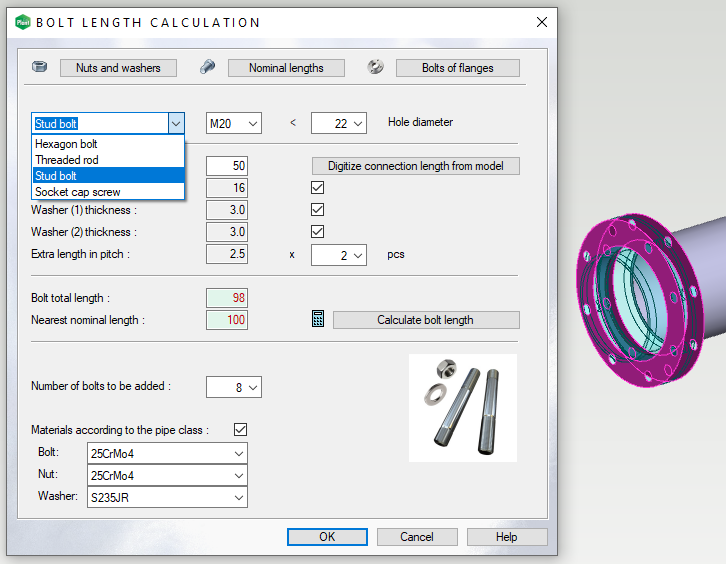
The database of fasteners for pipe classes has been integrated into the database of pipe classes
The data on pipe classes and pipe classes' fasteners was previously located in two different databases. We have now integrated the fastener database d_PIPECLASSMAT into the pipe class database d_PIPECLASS. Viewing and editing of the data will take place in the future via the pipe class database.
The program automatically takes care of the update of database structure and content when you start one of the following functions:
- Browsing the pipe class database, for example from the sheet System > Pipe classification.
- Starting the function Update pipeclass db from the sheet System> Pipe classification.
- Adding fasteners to a flange connection while routing pipeline.
- Manually adding fasteners via item data of a flange or similar pipe component.
We also checked and updated the materials of the fasteners to meet the latest PSK pipe class standards. For those pipe classes where the material of the fasteners varies according to the prevailing conditions, such as temperature, we added both material options to the Bolt length calculation. A more common situation is the default material. You can change the material using the drop-down menu as shown in the image below. (Vertex ID: PLANT-4401)
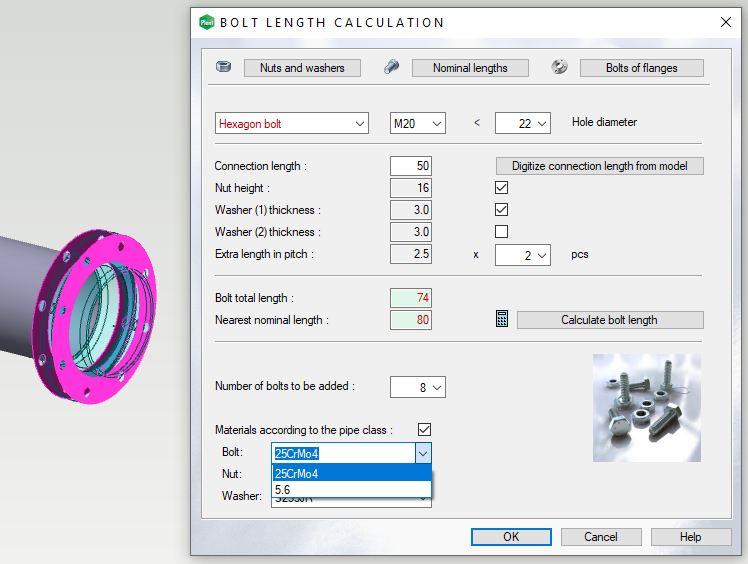
The integration of the database of fasteners for pipe classes into the database of pipe classes from the Flow point of a view
Integrating these two databases will enable pipe classes to be maintained directly from Flow in the future. Fields for fasteners have been added to the pipe class card in Flow. The pipe classes can be maintained using Flow's browser interface. (Vertex ID: PLANT-4401)
Flow admins, please contact the support service. We will guide you in implementing this update.
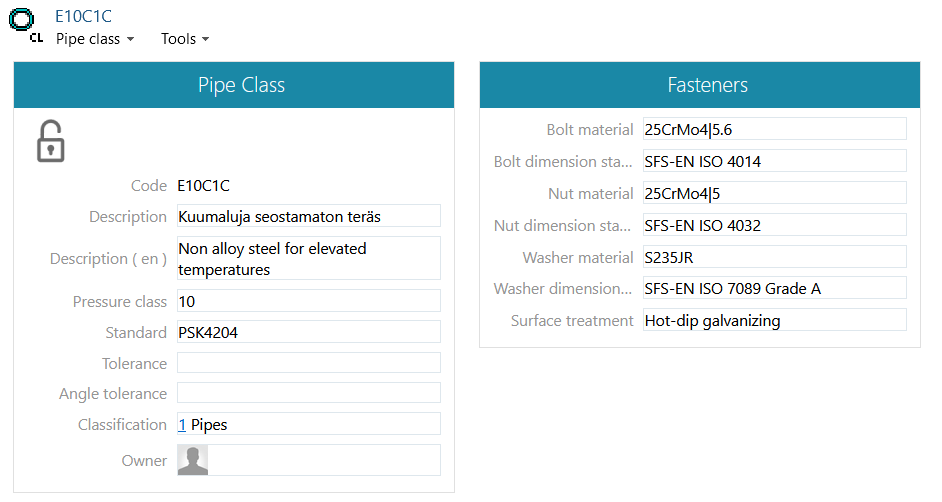
Separate pipeline and equipment position labels in Flow item structure
Both positions, line and equipment, have now their own field in the Flow item structure. This happens when the assemblies are items. (Vertex ID: PLANT-4427)
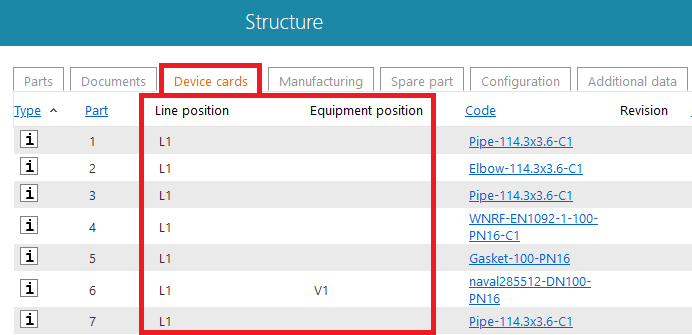
Hanger and spring support's clamps and slides should have material that is given to support
When adding hanging and spring supports, the clamp and slide support parts that belong to them also get the material that has been defined for the support. (Vertex ID: PLANT-4380)
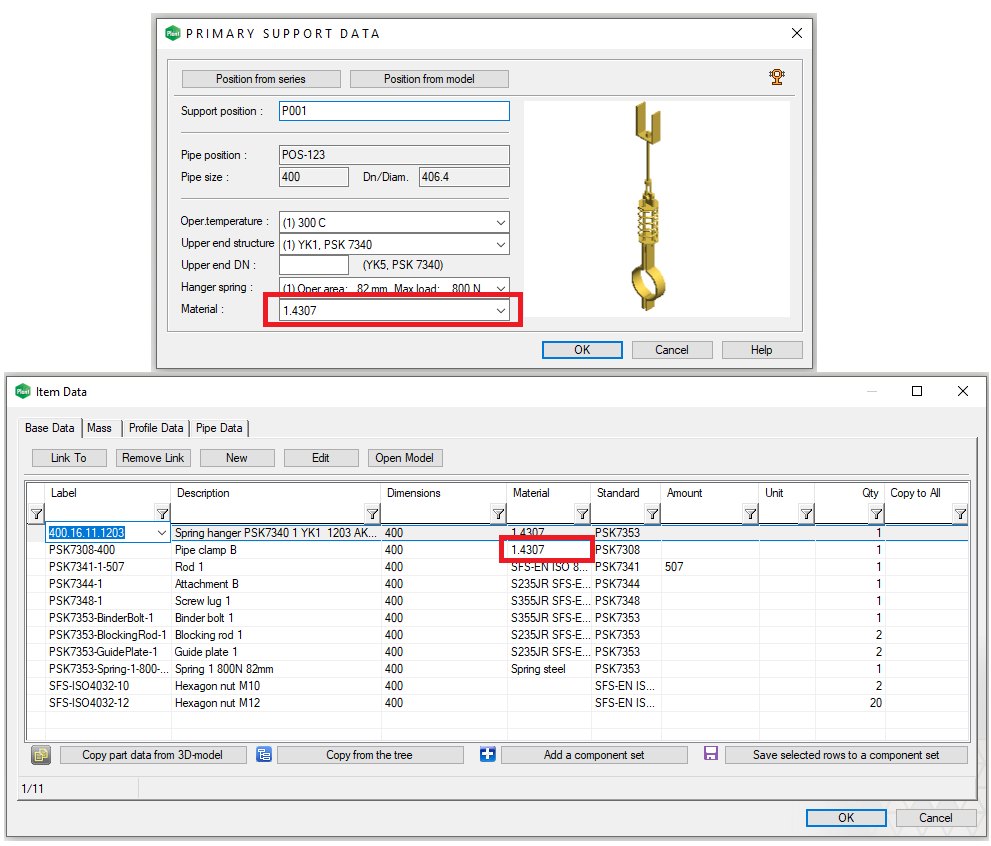
Routing a pipeline along a detected cylinder from a point cloud
It is now an option to add straight sections of pipe along a recognizable cylinder from the point cloud with the functions Add Pipe Line and Add Duct Line. This feature requires the license option Point cloud. You can enable this routing option via the checkbox in the upper left corner of the window (red box in the image below). You can also insert pipes and ducts as volume models with the new point cloud function.
Adding cylinders starts by showing a point from a cylindrical surface like a pipe or duct, just like with the function Add cylinder in the Point cloud tab. After the program has recognized the diameter of the cylinder, you need to define the start and end point of the pipe or duct. The program tries to find a suitable pipe item according to the identified cylinder diameter only from the active pipe class or pipe material. You can adjust the diameter manually if the program does not find the match while defining the start and end points. (Vertex ID: PLANT-4452)
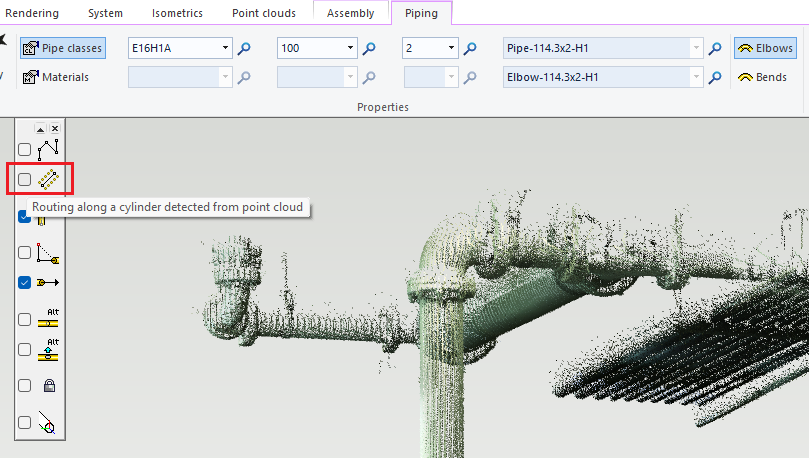
We increased the tolerance of the location of tee-set-on when making an isometric
The tolerance between the end of the tee-set-om and the center line of the related pipe part is 0.1mm in version 29 (2023). Previously, the value of this tolerance was 0.01 mm, which could in certain situations prevent generating an isometric drawing. (Vertex ID: PLANT-4424)
Libraries
PSK pipe class update on February 2022
PSK released a new version in Feb 2022 from the following pipe classes. PSK have made small fixes to some of these standards during spring and summer 2022.
- E10F1C, E16F1C, E25F1B ja E40F1B
- E16C1K
- E10H4A, E16H4A, E100H1B, E160H1B, E100H2B ja E160H2B
These pipe classes E10H4A, E16H4A, and E16C1K have had dimension updates.
Two reducer's dimension are fixed from the pipe class E100C2B.
The update also made it possible to replace wall thicknesses 3,2 and 6,3 mm with 3 and 6 mm in pipe classes E10H4A and E16H4A.
Please check the standards for further information. (Vertex ID: PLANT-4400)
Piping library changes and additions according to the latest PSK standards
The pipe component database has been modified to comply with the latest PSK pipe class standards:
Dimensions of some of the old components changed (7 pcs).
- New components added (15 pcs).
- Obsolete items removed (15 pcs)
- Option 3,2 > 3 and 6,3 > 6forced to created new components (171 pcs), which have wall thickness 3 mm and/or 6 mm. Hybrids like 3,2-6 and 3-6,3 were not created.
Reducing t-pieces contains abnormal codes
The normal code of reducing t-piece follows this method: OD1 x OD2 x s1 where OD is outer diameter and s is wall thickness.
Example: TeePressed-914x813x6-H3
This new option to replace wall thickness 3,2 > 3 and 6,3 > 6 created a situation where two t-pieces had the same code. We used a new method to create the codes to avoid duplicates: OD1 x OD2 x s1 x s2.
Example: TeePressed-914x813x8x6-H3
Weld-neck flanges added to pipe classes E25H1/2/3A and E40H1/2/3A
We have added missing weld-neck flanges to the pipe component library. This flanges were added to version 28.0.05 as well. (Vertex ID: PLANT-4201)
Added flanges PN25:
- E25H1A: DN65-800
- E25H2A: DN65-800
- E25H3A: DN15-800
Added flange PN40:
- E40H1A: DN65-400
- E40H2A: DN65-400
- E40H3A: DN15-400
Construction C type gate supports h and b dimensions according to PSK and SFS standards
We updated the following secondary supports model's dimension variants to match the standards. (Vertex ID: PLANT-4385)
Gate supports (old SFS secondary support)
- H1-1_SFS_5398
- H1-2_SFS_5398
- H1-3_SFS_5398
- H2-1_SFS_5398
- H2-2_SFS_5398
- H2-3_SFS_5398
PSK 7391 - Construction C
- PSK7391_C1
- PSK7391_C2
- PSK7391_C3
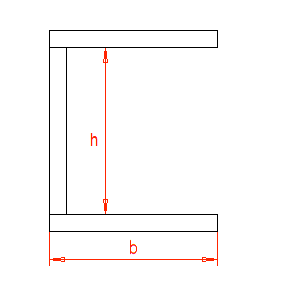
New features and improvements since version 29.0.01
We added a possibility to add stoppers for slide supports with 2, 3, and 4 sided guides
You can now insert stoppers for slide supports with 2, 3, and 4 sided guides. This improvement affects to the slide support models inside the red box in the picture below. This feature is improved to version 29.0.06 as well. (Vertex ID: PLANT-4537)
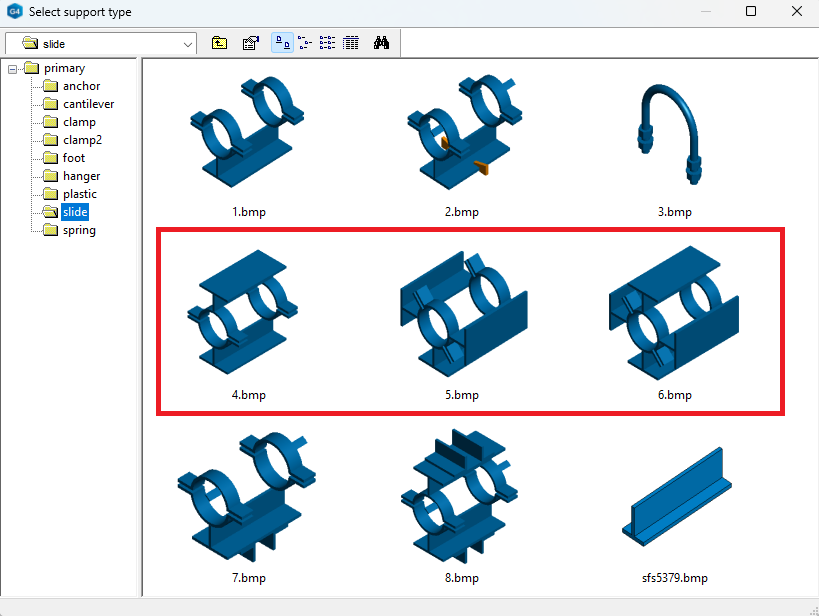
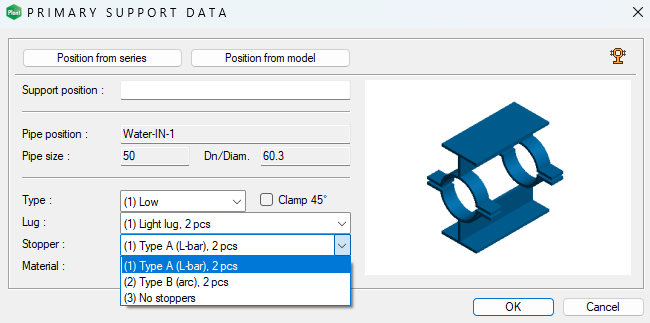
We added six new free scale pipe component to the library
Please check here for further details. These pipe components will be available with the version 29.0.09. (Vertex ID: PLANT-4108)

