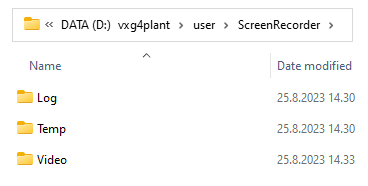General 2024

We presented these reforms in the major version 30.0.0 (2024)
General features and usability
We made minor and major improvements to several functions that improve usability.
We added the ability to record audio from different sources to the video recording tool.
Add a field for flow velocity to heat loss calculation window
We added the flow velocity to the calculation results of the heat loss calculation, and you can view its value either in m/s or ft/s.
The heat loss calculation does not take into account the changing diameter on the line (which naturally affects the flow velocity). The calculator reads the diameter of the first part of the selected line position. (Vertex ID: VXPLANT-184)
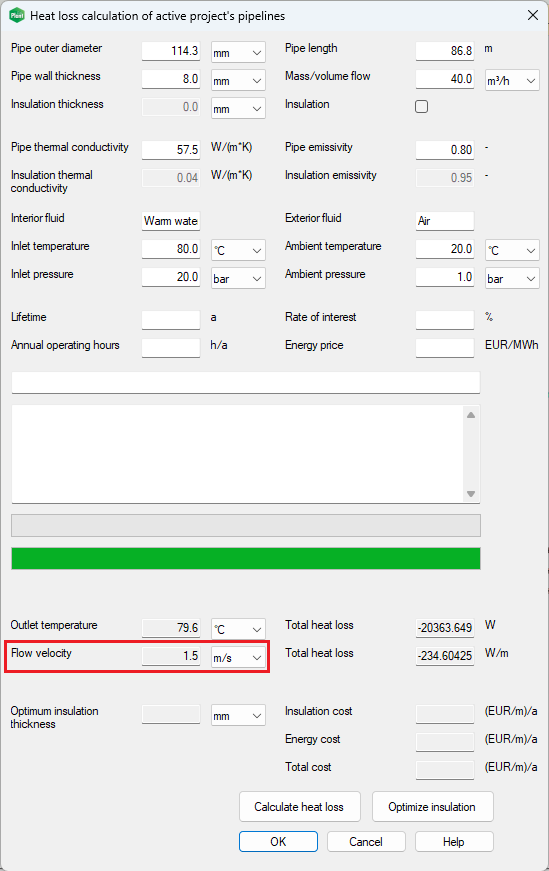
Automatic CAD environment update tool
We have added a new tool to the program which helps you to update the recent adjustments from the system side to the customer side of the environment. The program presents the upcoming updates when you start the new version for the first time. You can accept or reject them. The updater tool doesn't overwrite any of your local adjustments. You can also launch the updating process manually later. (Vertex ID: PLANT-4557)
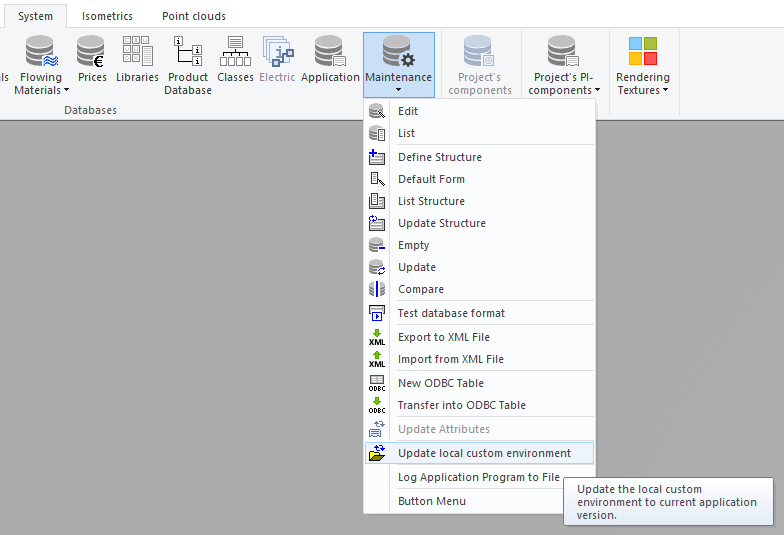
Improved 3D-DGN import
Importing 3D-DGN to Vertex generates much better geometry than before. We have tackled conversion challenges with 3D-DGN like missing or incorrect geometry, wrong colors on surfaces, and visibility of planes. Vertex now handles DGN files no matter which saving technique has been used in other CAD systems.
We have added a new keyword dgn_origin_to_min_xyz to setting file of 3D-DGN import. The file name is Default_r, and it's here \system\setup\dwg\ by default. By setting this keyword's value to 1 (default is 0), the program places the model's origin at the minimum XYZ point. You can do the same in IFC conversions. This replacement of the origin makes the model easier to use with Vertex when the model's origin isn't far away.
This feature is improved to version 29.0.05 as well. (Vertex ID: PLANT-4589)
We added confirmation question before sending project's settings to Flow
We improved the safety of the function Export project files. The program asks a confirmation question from the user before exporting the project specific settings files to Flow. The user must confirm or cancel the question from now on. This feature is improved to version 29.0.01 as well. (Vertex ID: PLANT-4555)
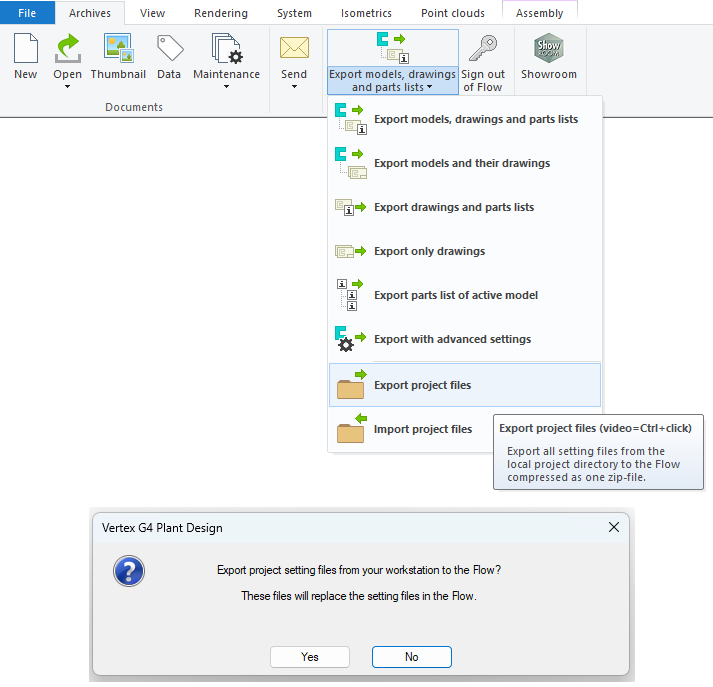
New setting for drawing edges
We have added a new field to the Graphics settings in user preferences: Edge fadeout distance (mm/in).
This setting value allows you to control the distance from which edges are faded during model drawing. The default value is 50,000 mm or 2,000 inches.
The basic unit of the CAD program determines whether the value is entered in millimeters or inches. (Vertex ID: VXPLANT-180)
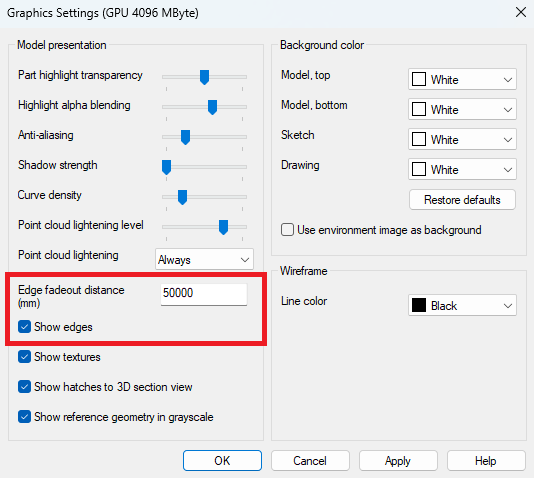
Record audio to your screen recording
Function Export to video has new features
We have added the ability to record audio with the tool Export to video.
The audio source can be a microphone or system sounds or both. You can select which input device to use.
You can now create tutorial videos more easily and with better quality. (Vertex ID: VX-8217)
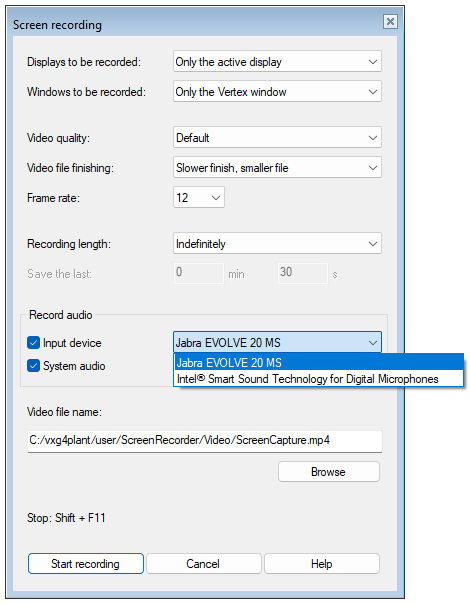
The program automatically creates a folder structure for files generated during recording.
The user can easily find the finished products in the ScreenRecorder folder located in the program’s user folder.
The folder structure has three subfolders: Log, Temp, and Video.
The Video folder contains finished recordings with or without sound.
Of course, you can save your recordings to any folder you want. (Vertex ID: VXCORE-112)