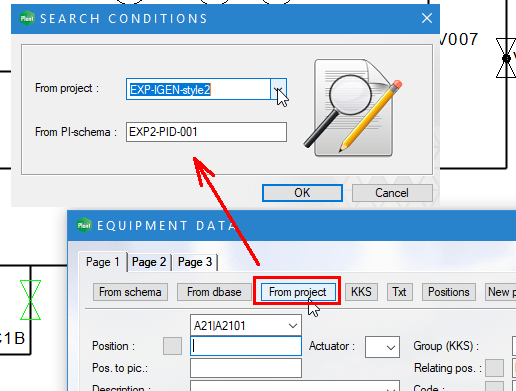Diagram Symbols 2020
New features in Vertex P&ID design
Creating P&ID symbol from 3D model
Sometimes it is desired to draw the diagram symbol as accurately as possible, for example, according to the modeled device. You can now create a PI diagram symbol directly from the modeled device. The function starts under the Symbols button. (PLANT-3402)
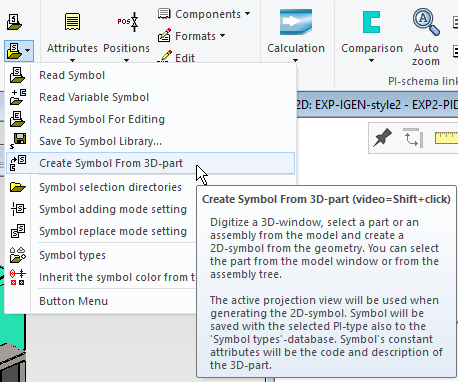
The flow arrow function stays on and the color is inherited from the line if desired
It is often desirable to add more flow arrows at a time. Insertion function now remains on until the user selects Ok. It is also possible to set color as Inherited from line. (PLANT-2770, PLANT-3063)
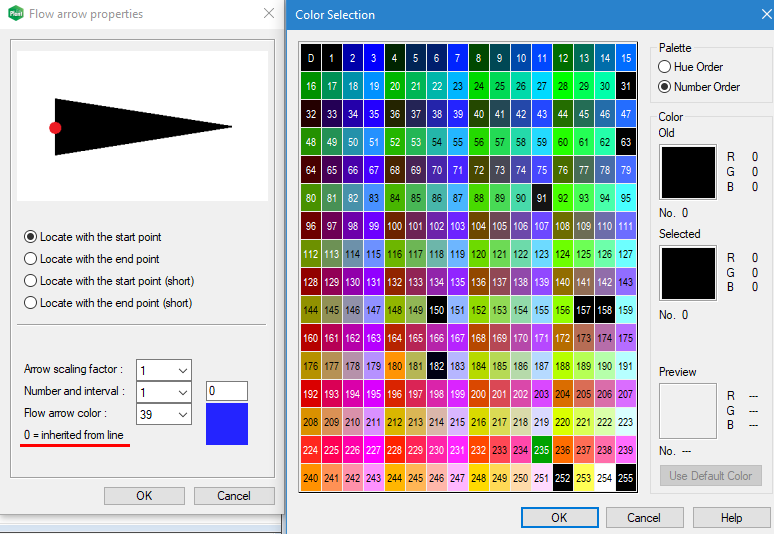
New features in P&ID flow arrow
You can now select a short flow arrow. Additionally, you can add N pieces of arrows to a straight line at defined intervals. (PLANT-3407)
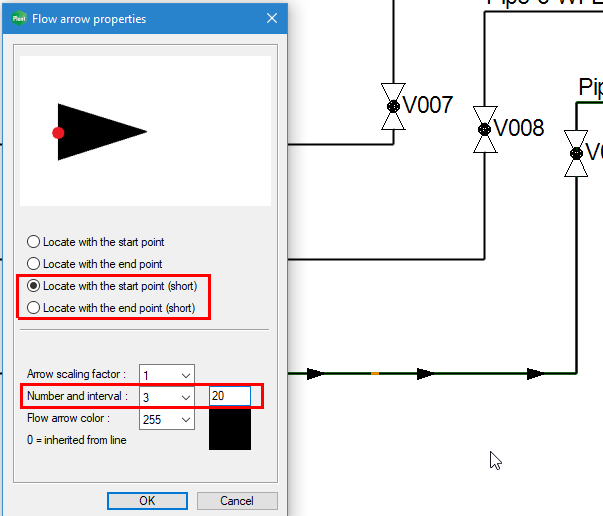
Setting text height for Condition table symbol
The condition table reference symbol's parameters are now configurable. As with other position texts, you can set the values you want. Numeric text is also scaled automatically if the reference symbol 9099 is added as scaled. (PLANT-3322)
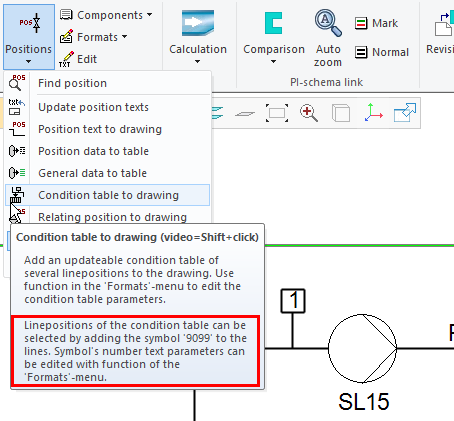
Update function for Symbol Types database
An update function has been added to allow users who have created their own symbols in the d_SYMBOLTYPE database to update the new symbols that came with the delivery environment in their /custom/dbases/ database. The function is similar to that which already existed for pipe components, pipe classes, and pipe options. (PLANT-3454)
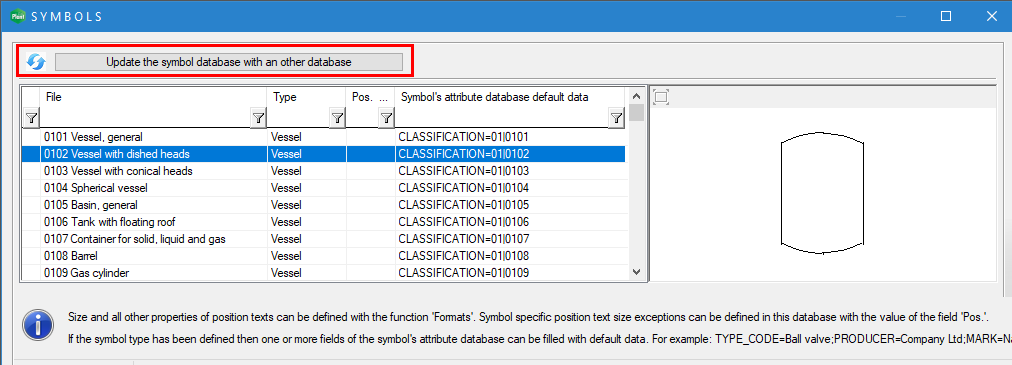
Drag&Drop support for P&ID symbols using jpg or png images
You can now drag and drop a chart symbol directly from the Windows File Explorer in jpg and png formats. Previosly only the bmp format was supported. Use the filtering functions of the file browser to restrict the display of png files, for example. (PLANT-3463)
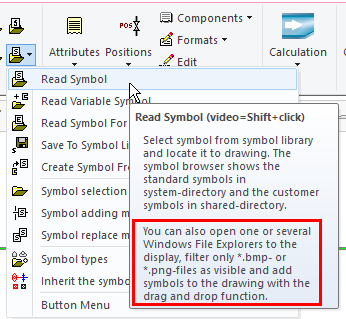
Set the symbol type when saving P&ID symbol
The program will now ask you for the symbol type when you save the symbol to the library using the G4PI application or the G4Plant application with the P&ID option. The parameter of the symbol will be Normal symbol. (PLANT-3464)
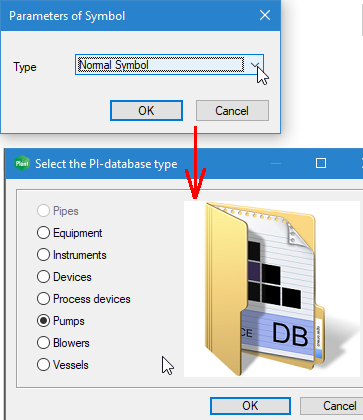
Automatic setting of the reference point when moving P&ID symbol to the clipboard
When a single PI symbol is moved to the clipboard either by copying or cutting, the reference point is now automatically placed at the end of the "binding line" contained in the symbol. In other words, when the symbol is brought from the clipboard and placed on the P&ID line, the symbol binds to the P&ID line using constraints and turns in the direction of the P&ID line.
The "binding line" is the line generated by the program on the Hidden Line Hatch level 101 in the symbol, a matching constraint is created between the binding line and the assigned P&ID line.
NOTE: If you copy and paste a symbol that was originally added to the "air" and not to the P&ID line, the symbol does not bind to the indicated line. (PLANT-3473)
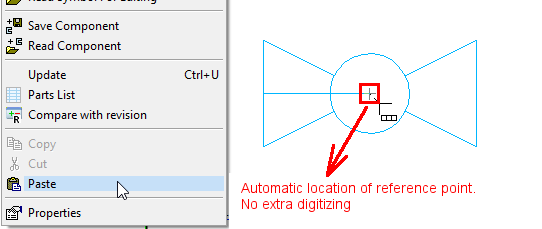
Retrieve device card information for P&ID symbol from another project
You can now copy attribute data to a device card from another project. In the search card, specify the project and, if necessary, the drawing number of the P&ID drawing from which you want to extract data. Previously, it was only possible to retrieve information from an active project. (PLANT-3474)