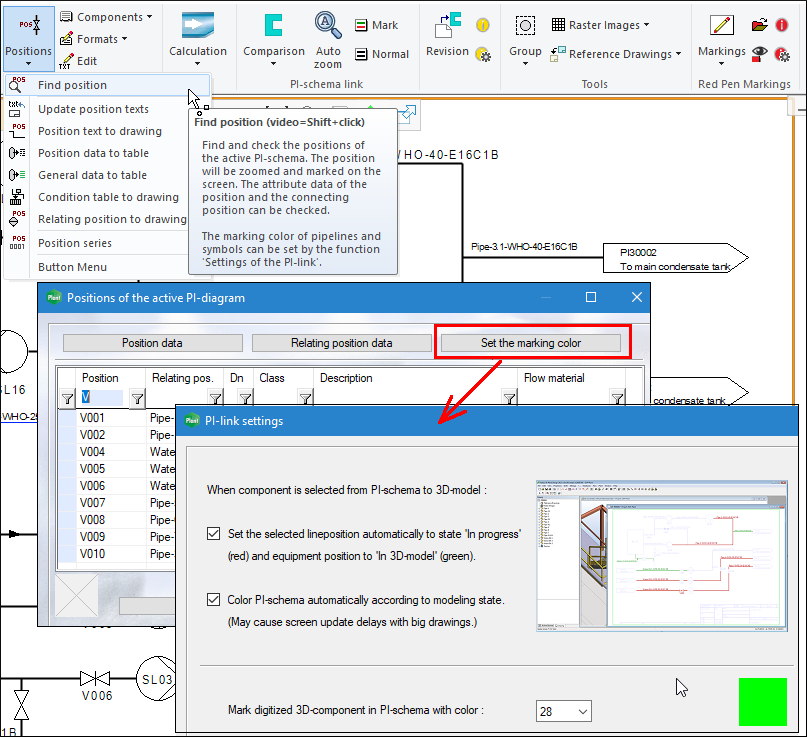Diagram Design - General 2020
New features in Vertex P&ID design
Position-specific change history log for P&ID diagrams
In an ongoing project, it is sometimes necessary to keep track of what changes each designer has made to P&ID diagrams. Now it is possible to save a change of modifications made. The log is saved with the diagram when drawing is saved. (PLANT-3268)
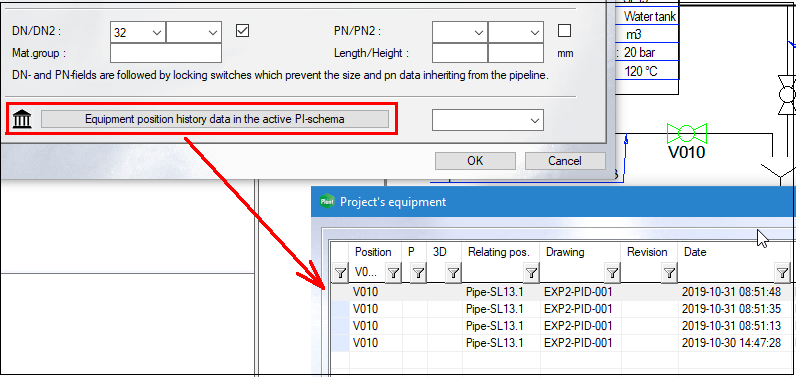
Desired revisions can be set invisible in revision list
During the project, the drawings may have lots of temporary revisions and they are not wanted to be listed in the drawing's revision list. On the other hand, there may be a large number of revisions and revision list will become longer during the project. If the revision text contains the text "(ET)" or "(et)", the revision is rejected from the revision list of the drawing. (PLANT-3401)
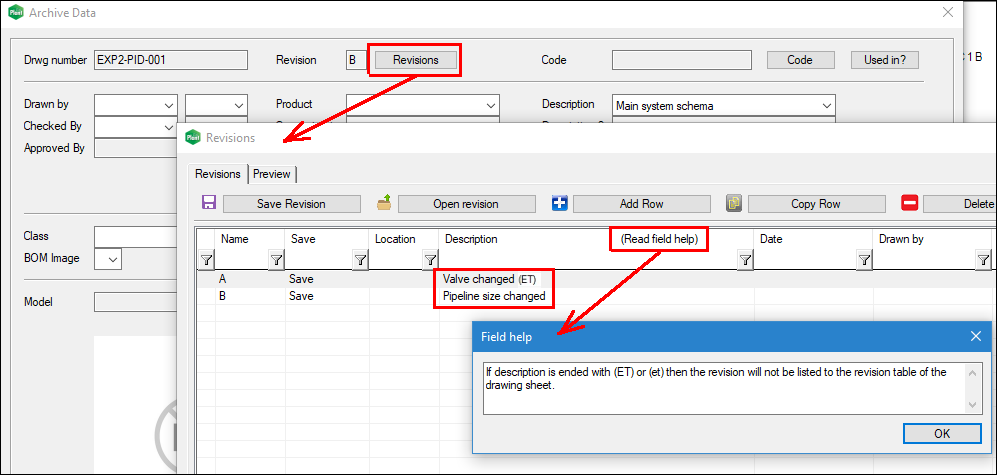
When creating a new drawing, selectable options P&ID diagram or a normal drawing
Until now, when creating a new drawing, the drawing has been defined separately as a P&ID diagram and set the behavior of intersecting graph lines. From now on, if you have a G4PI application or a PI option and when you create a new drawing, the program will ask you if you want to draw a PI diagram. If you select drawing to be a P&ID diagram the program will set automatically the drawing type as PI schema and setting Cutting of crossing diagram lines is checked. (PLANT-3308)
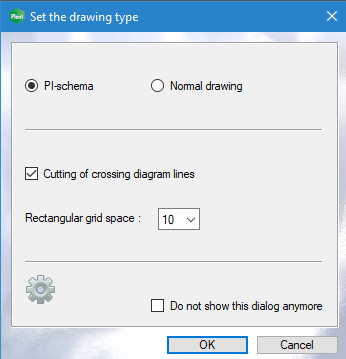
More options for Relating position to drawing settings
You can now select the location of the relating position text from three different options. Now you can add also related positions to a P&ID diagram afterward with a single press of a button (Add the relating position texts to a PI- schema). Zoom and pan let you see your selections from the schema. (PLANT-3017)
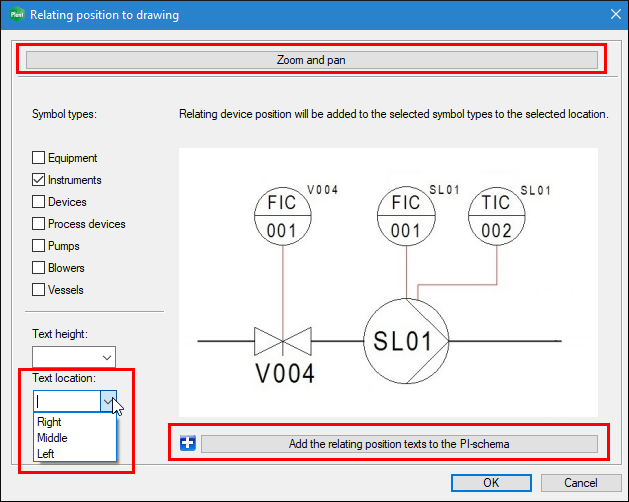
Updating text macro - usable with Off Page Connector symbol
You can use automatically updating text macros in your drawing for different purposes. For example, you can get a description of continuing drawing (off-page drawing) DESCRIPTION field as an updated text macro into the main drawing. Detailed instructions can be found from Off page connector attribute data card's Help button. You can use this feature e.g. with Off page connector when you need to have a description that is maybe changing during the project. (PLANT-3018)
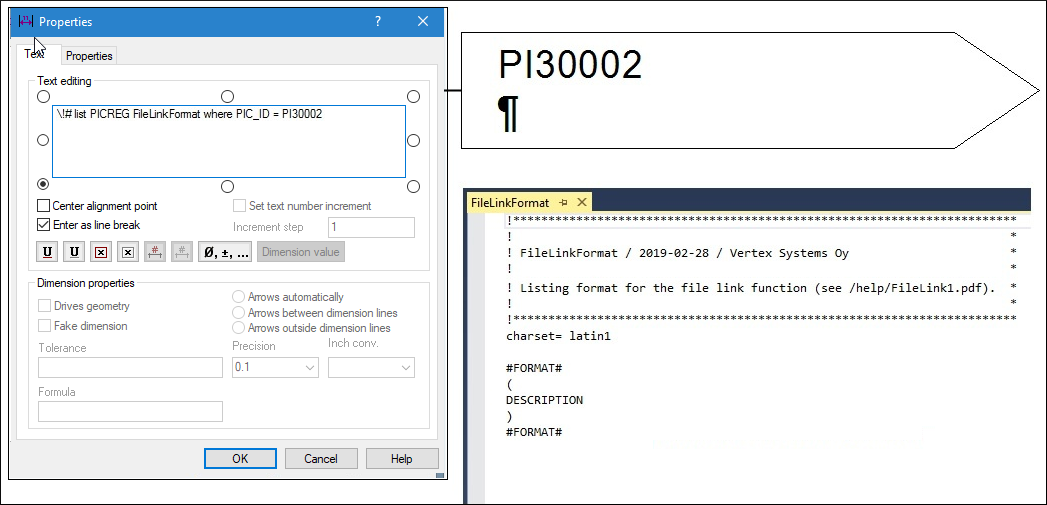
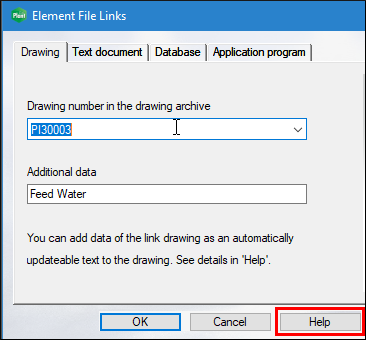
Additions to function Export Attributes
Function Export Attributes has now an option to transfer only the desired device card types, e.g. valves. You can now view the log information about changes made after export (Old position, data updated; New position, data added). Also, selection Take DN-size into account with pipes has a special recommendation to read Help. (PLANT-3453)
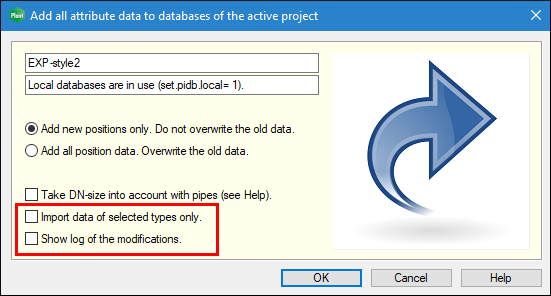
Get new position from a type specific code series
Specify the type-specific code series for positioning. Enter the pipe or device position by pressing one button besides the position field. See the Help button in the Position Series window for detailed instructions. You can open this window either in P&ID schema or active model from button Positions> Position Series. When using Flow, the configuration is done through Flow's code series. However, the format definition is similar in both cases. (PLANT-3379, PLANT-3418)
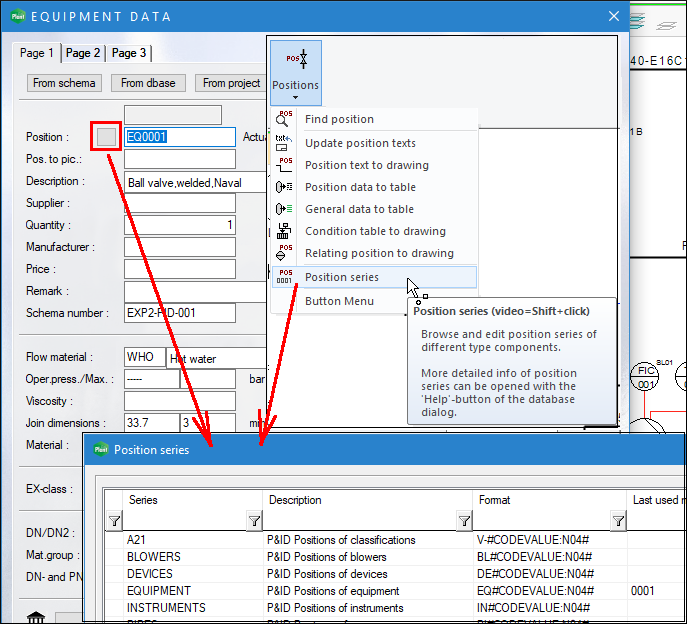
Flow material colors according to standard PSK 5831
The default colors for the flow materials are defined according to standard PSK 5831. Flow material names and abbreviations are added according to standard PSK 0901. (PLANT-3444)
Improvements to revision and red pen notifications
A new revision/red pen file notification window has a new button to open the revision or red pen file immediately. The same buttons have also been added to the functions Revision log with pictures, Red pen log with pictures and Create new revision. Also, improvements have been made in saving red pen files. (PLANT-3412)
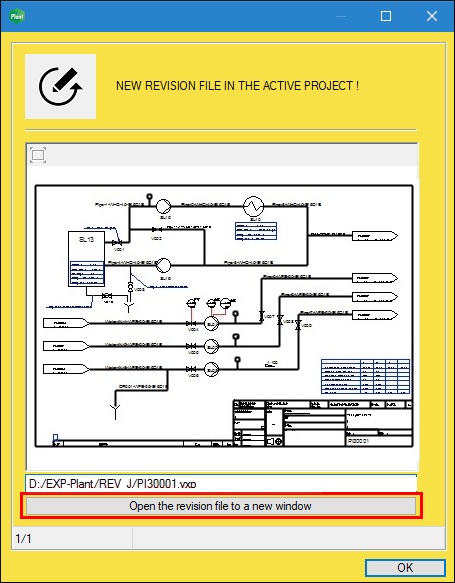
Setting the default language for flow material database
You can now specify the default language for the fluids per user. By default, the language is the same as the interface language, but you can now you can change it if necessary. (PLANT-3451)
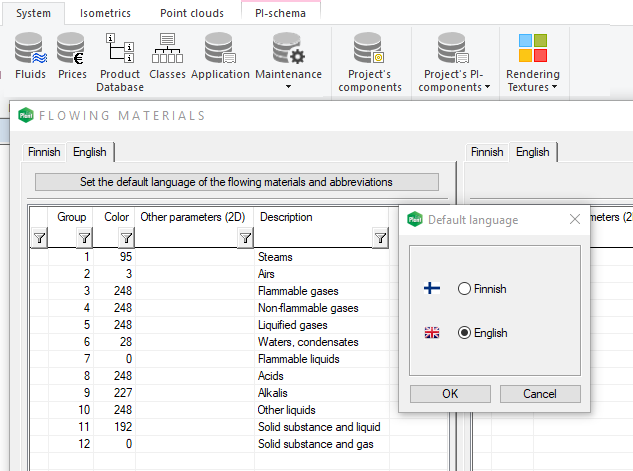
From-To information taken from Pos. to pic field, if it is filled
If the device card field Pos. to pic. (POSTOPIC) is in use, the program will retrieve information primarily from this field when the user specifies the From-To data using the push buttons next to those fields. The program will retrieve information from the Position (pos) field if Pos. to pic. is empty. (PLANT-2818)
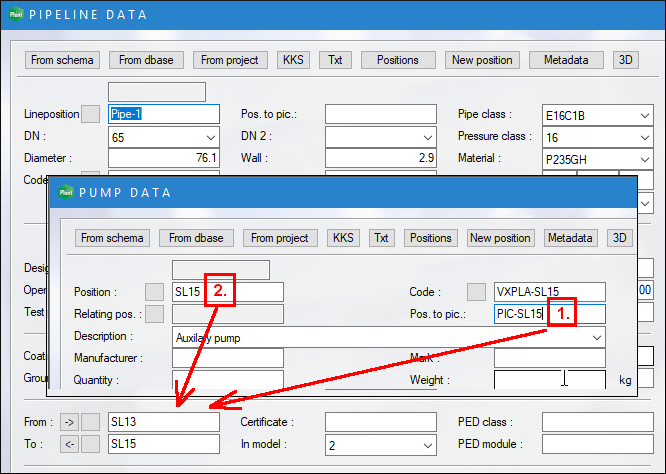
Element markup when viewing a pipeline or PI symbol attribute information
The program now marks on the P&ID schema element whose device data card is being edited. Marking is removed when you close the card. (PLANT-3491)
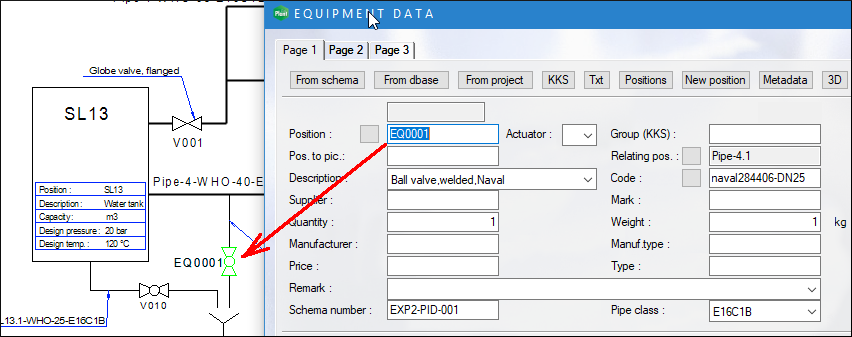
The position and the relating position are inherited from one P&ID element to another
If the pipeline, equipment, or device position texts are changed, the changed position will also change by default in Relating pos. fields for different device card types. (PLANT-3536)
Component Data To Excel listings can include project and drawing information
Function Component Data To Excel created XML source file now contains archive data of the active model/drawing, and the project data of the local active project. When using Flow project data is taken from the active document's project connection. This archive/project data can be used when creating Excel list templates, for example, to the header information of the list. (PLANT-3381)
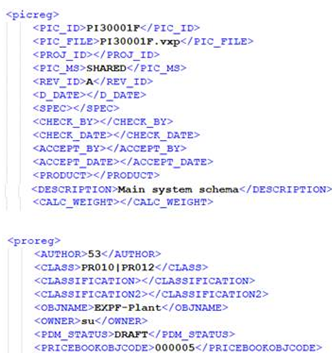
Change marking color in the function Find
The Find function marks the selected position on the P&ID diagram and also zooms in close to the element with selected position text. Now the user has the opportunity to choose the marking color that suits the best other diagram colors. (PLANT-3516)