New dimensioning tools
3D dimensioning tools have been updated.
Easily dimension in 3D with the new measurement tools
All 3D dimensions have been updated. The old dimension dialog will be phased out, and you can now take advantage of all the new text features in 3D dimensioning. Dimensions work more efficiently and are easier to manage using annotation levels.
New 3D Dimensions
The old dimensions became slow in large models. The new dimensions are based on the same features as MBD dimensions and annotations. Now, you can utilize annotation levels and dynamic visibility for dimensions just like with MBD annotations! Additionally, the new dimensions support text macros, which were not previously possible.
The new dimensions visually resemble the old ones. All the functions from the old dialog are now available in the dimensioning menu. For version 31, the menu still includes the "Old Dimension" function, allowing you to place dimensions in the previous way. However, we recommend performing all 3D dimensioning with the new tools.
If your model contains old 3D dimensions, you can easily convert them to the new format using the "Convert Old Dimensions" function.
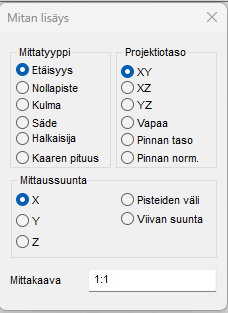
Old dialog
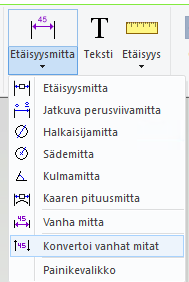
New dimension features
