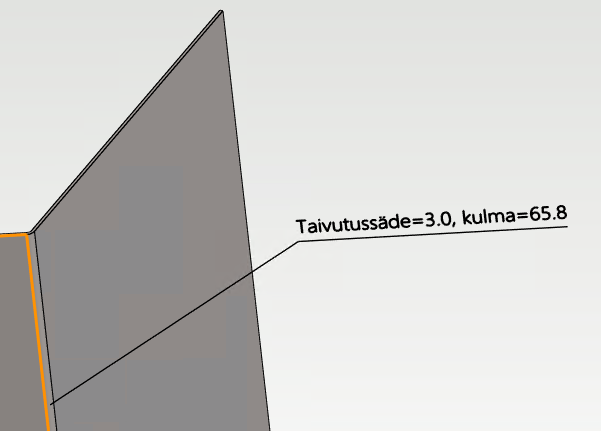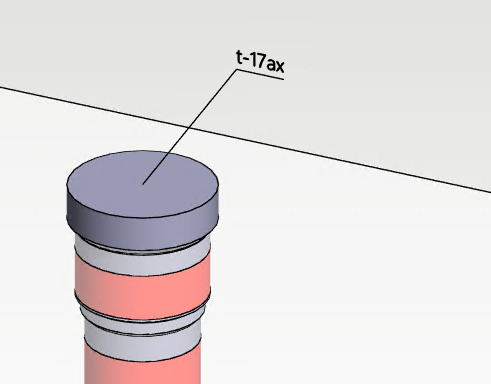Feature information in the 3D model
Import work instructions and feature identifiers into the model
Display feature information as an MBD annotation
If you frequently use machining, such as in block design, or work with sheet metal, you can now easily bring feature information into the model. Product manufacturing speeds up when the necessary information is immediately available on the viewing terminal.
Using the Function
When you use the "Feature Information" function to select a part or shape in the model, the program assigns a reference line with a name or identifier to the selected element.