Part Modelling 2023
Offset-tool Has Been Improved
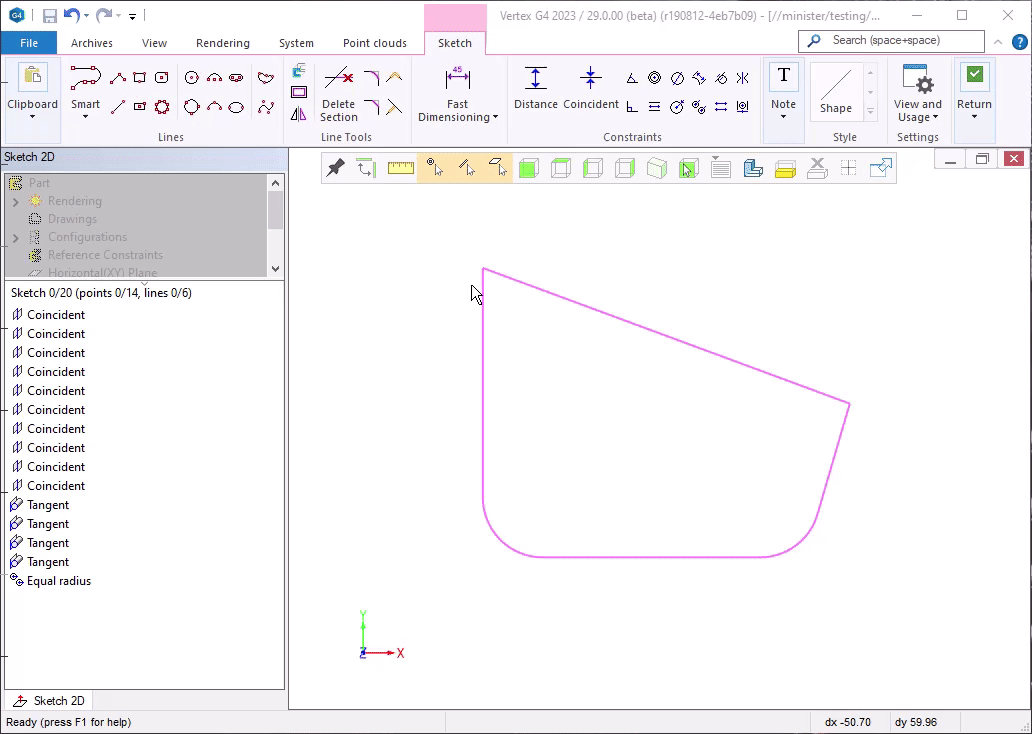
Offset-functionality in sketch has been revised. Line chain is not detected much more reliabely and you can select offset rpoperties in more free order.
Scale All Sketch Dimensions With One Dimension
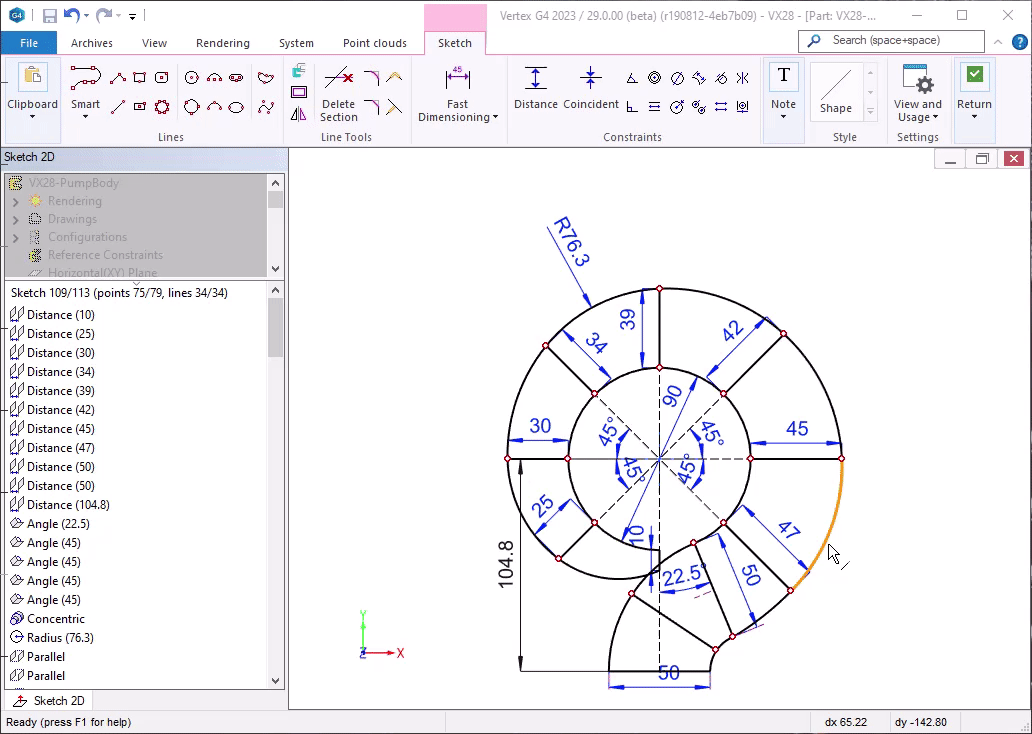
Sketcher now includes a function to scale the entire geometry. The function is usefuls if you have to use the same shape in many sizes, or if you copy/paste geometry from imported drawings, where the scale might be something unexpected.
Function scales all dimensions and shapes, wether they are fixed, free or constrained. After the sclaing the scale dimension convertes to s standard constraint.
3D -Texts Have Been Completely Re-written
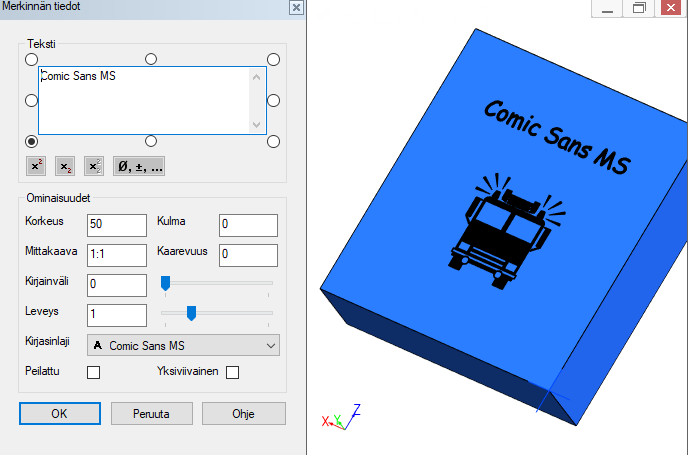
Font selection
You can now use all the fonts installed to your Windows. YOu can search and download what ever fonts you like.
You can for example use barcode fonts or symbols to be used directly in your models.
Single-line fonts
Old single line fonts like NORMAL and NORMAL_OLD are now obsolete from 3D -models. With each Vertex installation there is a now a new font Normal SingleLine, which is used to replace all NORMAL -fonts.
User can of course select what ever available single line fonts. When adding single line fonts, you wil need to select "single line" from the text dialog for the font to be drawn correctly.

Locate texts using constraints
Texts now include guide lines, which allow you to locate texts in the sketch. This makes it easier to cente the texs, or position them precisely.
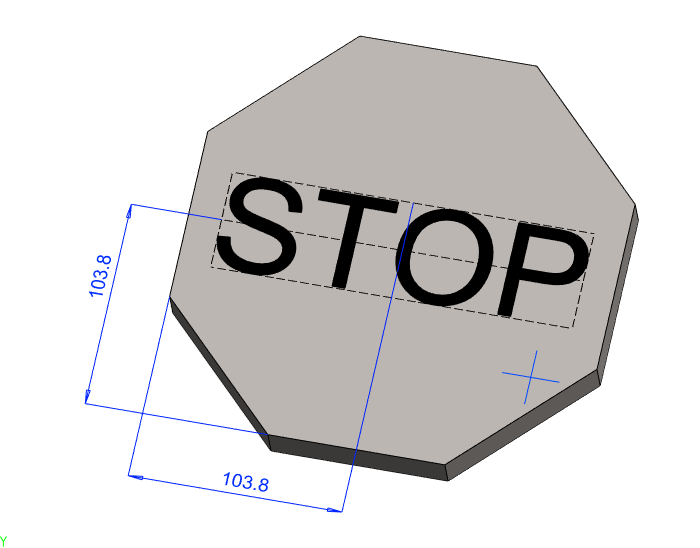
Text Macros in 3D -models
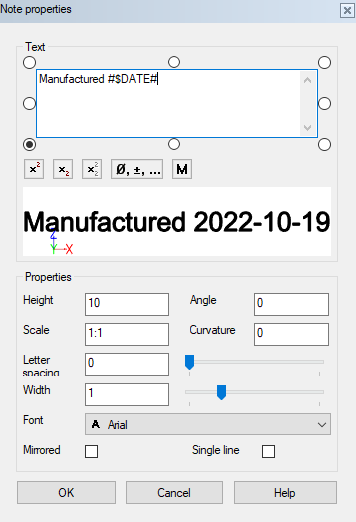
Now it is possible to use Vertex text macros like $DATE, $TIME, MODREG.MOD_ID between two # -signs. Tha way you can easily add a modelling date or customer model id to a sheet metal plate.
Rounding and Chamfering Is Now Easier
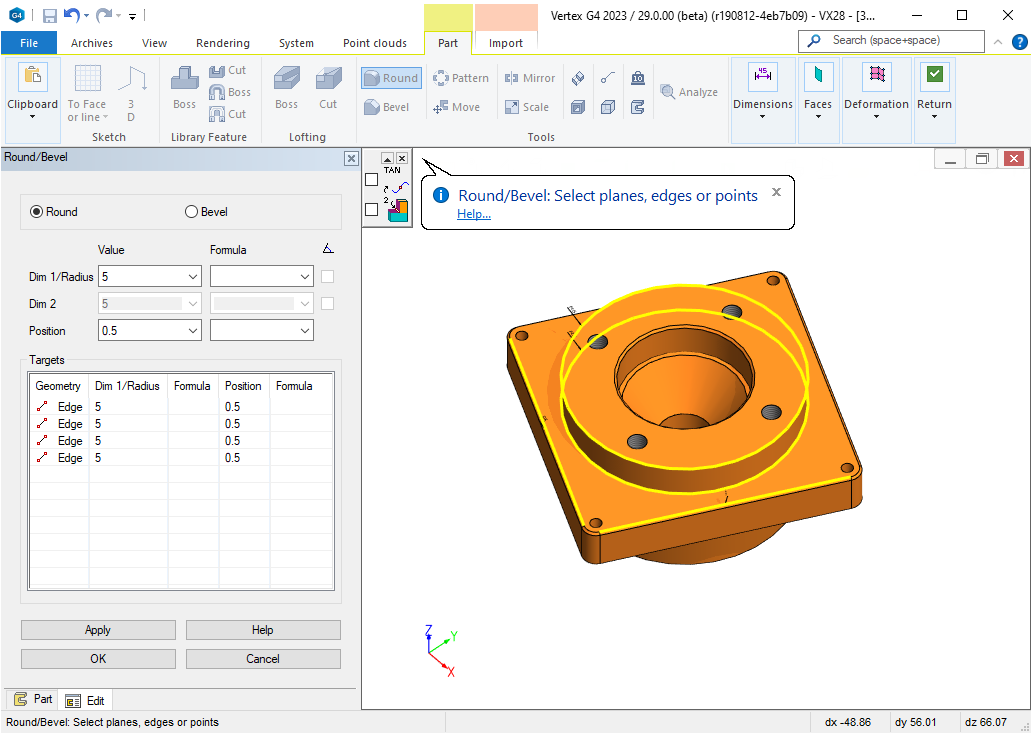
Using the blending dialog is now easier that before. Now you can edit the values direclty in the dialog, and remove extra rounding easily. You can also add multiradius blends easily.
Surface top Surface roundings are now possible in the same feature as "normal" line blends. Earlier these had to be in separate features.
Selecting the line chains has been made easier. if you digitize a surface, program selects like border lines.
Scale Models Easier Than Before
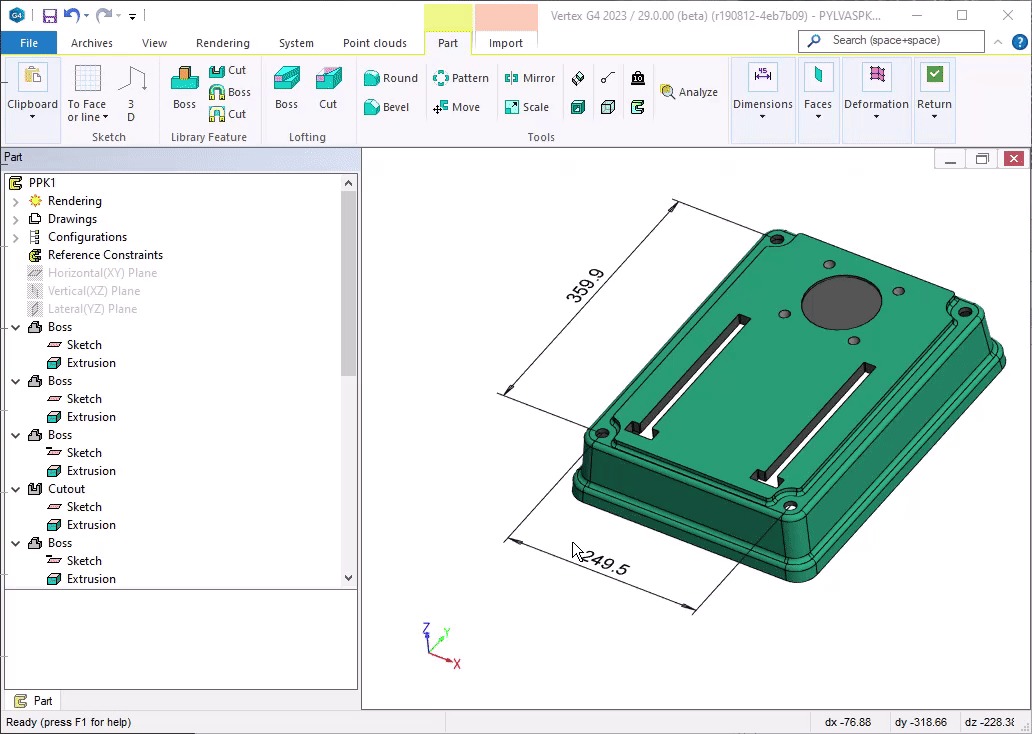
Scaling feature now contains scaling by giving distance betwee two points. You can also enter the scaling factor manually. Besides that you can digitize two points, and tell the actual distance. Program will calculate the scaling factor automatically.
Feature is useful when importin e.g. inch-based models or open source 3D_libraries.
Locating a Feature Pattern Using a Table
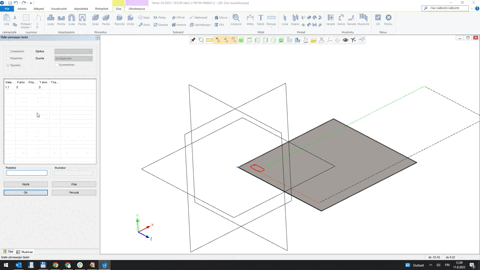
You can create a feature pattern using a table. In the table you can enter coordinates in relation to the first instance. This is useful for patterns with a lot of missing instances. You can also enter a formula for each instance in the table. If the pattern follows a global formula, you can also calculate the table in Excel.
Table pattern works only for features. If you want parts in an asasembly to follow a table, create a guide part and bind the assembly items to the part feature.
Select All Points of a Surface
Contextg sensitive menu now contains a function "select points of a surface". Especially wit imported parts you may need to do transformations for a set of points, or you want to create roundings for all points around a surface.
Now you can selectall points with one action and keep addin or removing points normally after this.
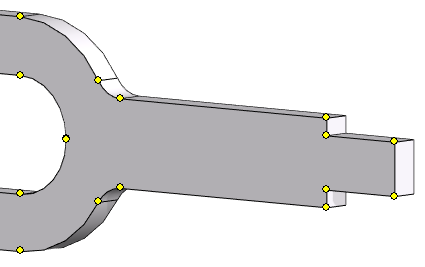
Connecting Dimension Table Rows to Representations has been improved
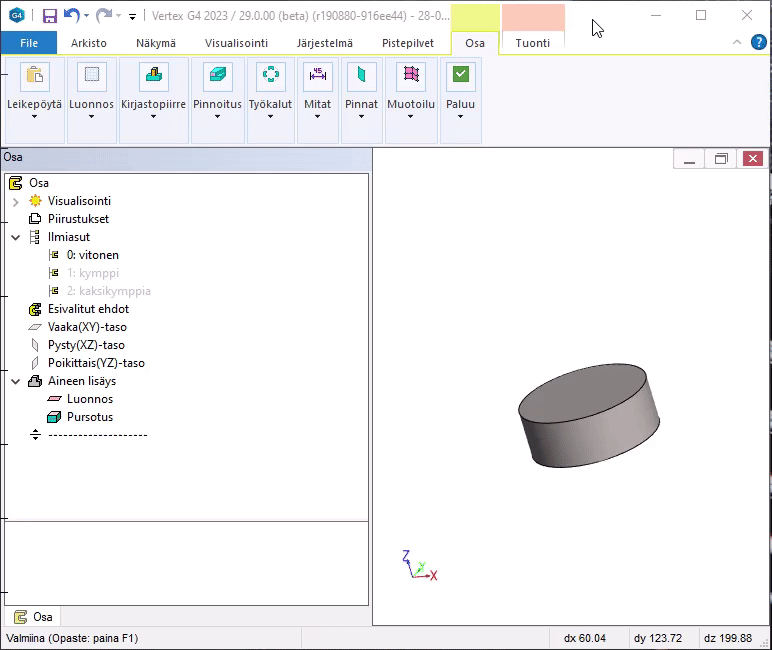
You can now edit the item data and dimension sets easier than before.
If your dimension table has checkbox "Selected dimensions only from the list" checked, the consen menu will have a tool which alloes you to edit all representations and their dimension sets at once.
In this context the question "Make table model" has been removed. The concept of table model is now obsolete, and you can't create those eanymore. The old models will still work. If there is a need to create new table models, you can add a keyword to vxsettings: tablemodelcreationpossible = 1.


