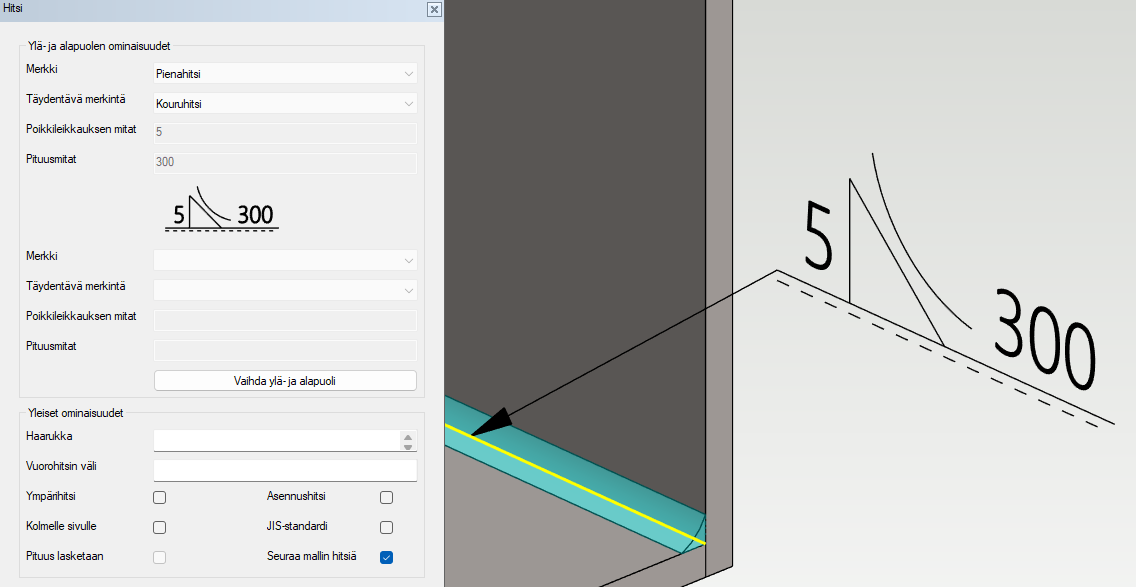Weld Annotations in 3D
Adding Weld Annotations in 3D
Now you can add weld annotations in 3D
With version 31, weld annotations have been added to the MBD tab. You can create welds in 3D and utilize the data from modeled welds. 3D weld annotations can automatically calculate their length from the model and can be included in drawings like any other MBD annotations. You can also use 3D weld annotations for programming welding robot paths.Hitsimerkinnän muodostaminen malliin
If the model contains pre-modeled 3D welds, the annotation can be created simply by selecting the weld in the model. The annotation will automatically retrieve the cross-section data and lengths from the weld. In this case, the "Follow model weld" option is checked by default in the dialog.
If you create an annotation without a modeled weld, the program will prompt you to select a line to attach the annotation to. You can then check the "Length is calculated" option, which will determine the weld length based on the selected line. This way, the annotation updates automatically when the part geometry changes.