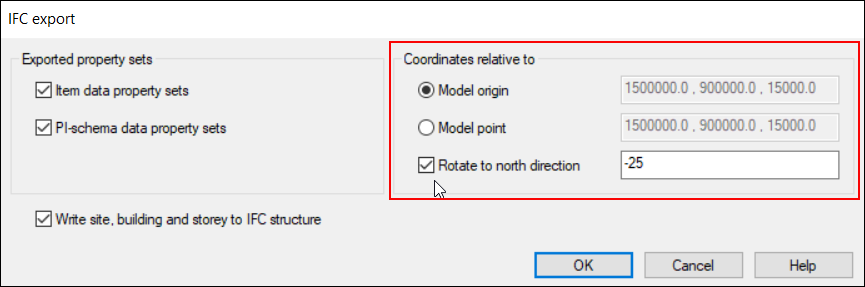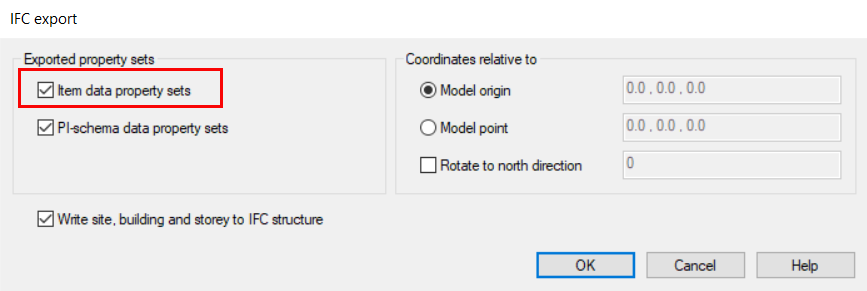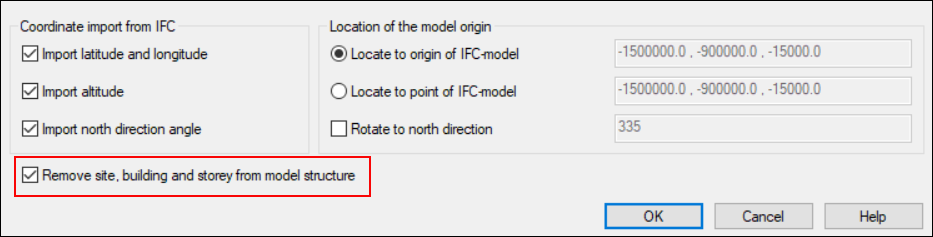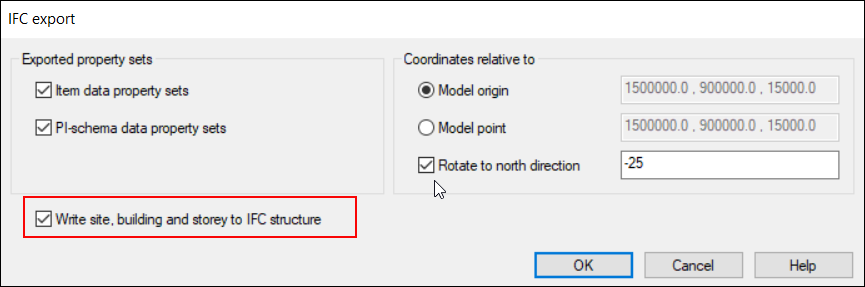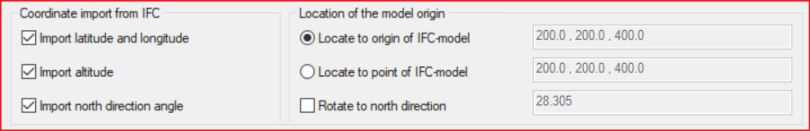Converters 2022
JT Format
Read JT files
You can now import JT files to Vertex if you have the Solidworks import option. The JT format was developed to support the display of very large configurations and is widely used in Siemens PLM applications and is supported by most CAD programs.
The JT format (Jupiter Tessalation) was adopted as an ISO standard in 2009 and was officially published in 2012 as an ISO 14306 standard.
Below are a couple of figures of the models translated from JT format to Vertex.
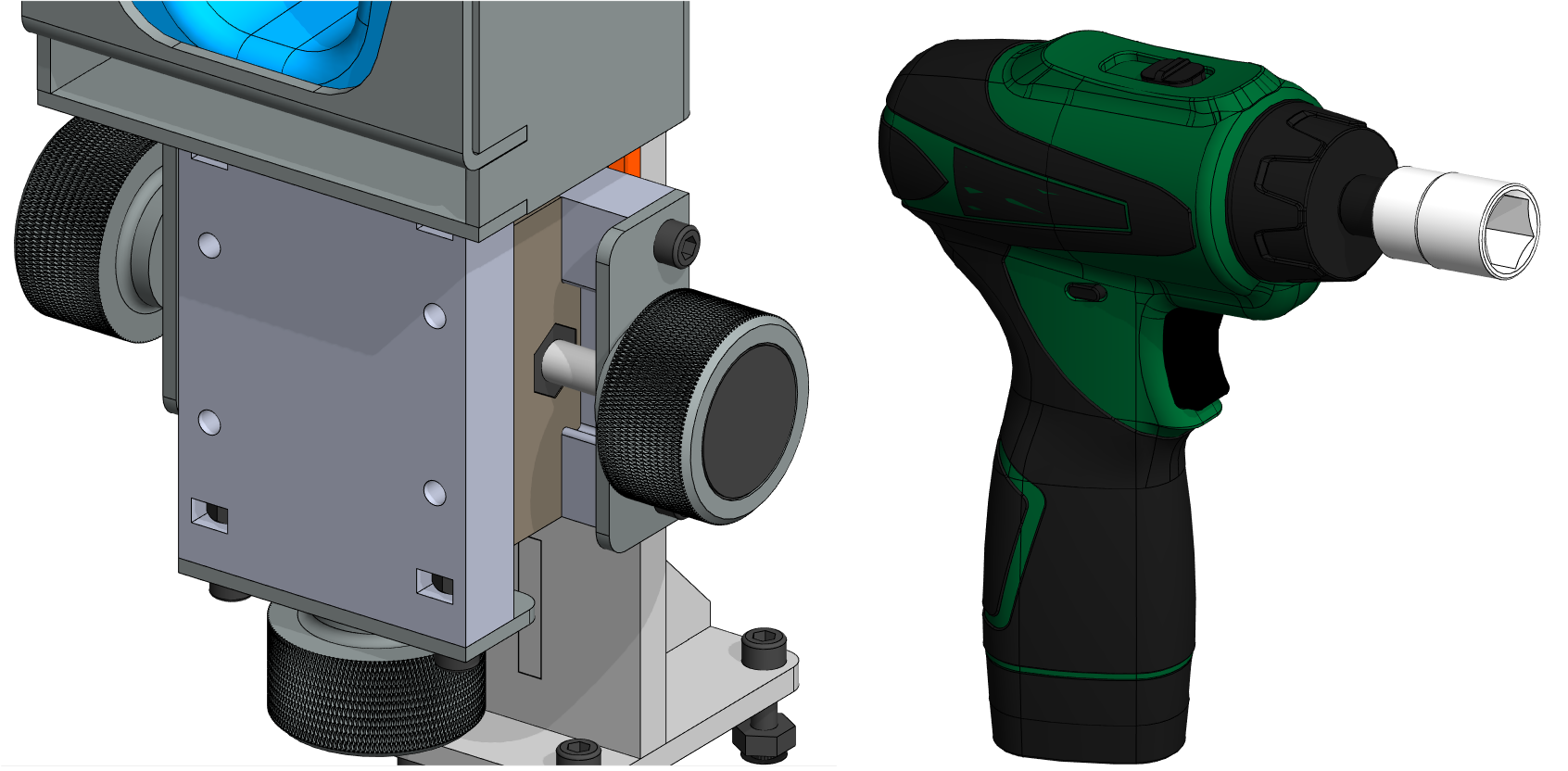
IFC Format
Writing user-defined IFC property sets for parts and assemblies
In IFC exports, the writing of part and assembly item data as custom IFC property sets is now controlled using the xml configuration files in the system\setup\ifc folder:
- ifc_props_pipe.xml -> pipe parts
- ifc_props_profile.xml -> profiles
- ifc_props_part.xml -> other parts
- ifc_props_assembly.xml -> assemblies
If desired, the user can copy the templates to the corresponding location in the custom\setup\ifc folder and edit them to include the desired fields with the desired tags. In IFC exports, the writing of property data property sets can be set either on (= default) or off. (Vertex ID: PLANT-4002, PLANT-4044)
Reading the feature sets identified in IFC- file
In IFC import, the program examines any IFC property sets that can be identified using xml configuration files and the fields found there. If found, the program writes the information to the part and assembly item data. This can be used when transferring models to and from IFC to G4 / G4Plant. To make it work make sure that the configuration files are the same at both the write and read ends. (Vertex ID: PLANT-4002, PLANT-4044)
Property sets for P&ID data are also exported to IFC
In IFC exports, the writing of property sets of P&ID data can also be set either on (= default) or off. Instead of xml configuration files, the writing of these is based on the component type related database cards (formats) in the PI diagram. (Vertex ID: PLANT-4002, PLANT-4044)
Selection of model hierarchy in IFC- import/export
In IFC imports, the standard site, building and floor data written to the IFC file can be bypassed. In this case, the highest project level is also replaced directly by the actual assembly level. As a result, the structure of the model corresponds to the way G4 / G4Plant presents the structure of the assembly model.
IFC import:
IFC export:
Similarly, for IFC exports, standard site, building, and floor data can be omitted from the IFC file, if necessary.
This feature was already enabled in version 27 as a user question. (Vertex ID: PLANT-4145)
Location and orientation selection for IFC import
In IFC imports, the position and orientation of the model can now be selected. As with previous versions, by default, the origin of the model is placed where the origin is written to the IFC file. Now, if necessary, the origin of the model can also be placed at another local point.
By default, the minimum point of the IFC model in the xy direction is retrieved as a freely editable point. Thus, the origin of the model can now always be placed in a locally sensible place, and the model can also be seen in situations where the IFC model is written, for example, in a truly geographical location. Now the model can also be turned in the desired direction if necessary. By default, the north direction written to the IFC file is the direction to edit. This direction can be reversed by entering the angle of rotation. (Vertex ID: PLANT-4127)
Writing location and direction in an IFC export
With the help of geographical coordinates, the correct position coordinates and angle can now be written to the model, if desired. In other words, if the model is modeled near the origin and in the direction of the major axes, the correct geographical location and angle can be included in the IFC file.
1. Geographical coordinates of the model
The coordinates and direction of rotation can be written to the IFC file using geographic coordinates for the model. In the G4 model window, you can access this using the right mouse button and the function Other functions → Geographical coordinates.
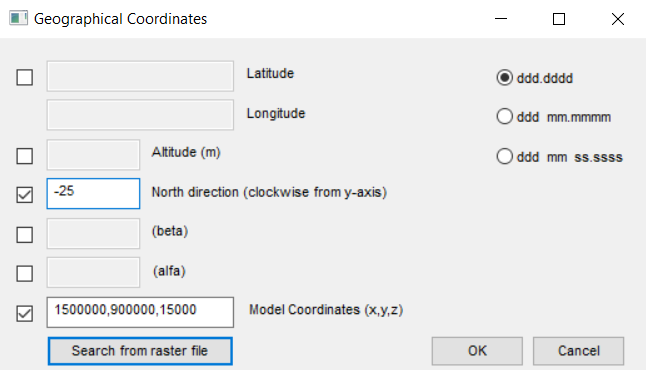
2. IFC export
When exporting, the geographical coordinates are written relative to the origin or point of the model. If desired, a model rotation is also made according to the set north direction. (Vertex ID: PLANT-4127)