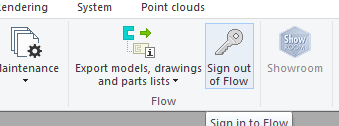Sign in to Flow from G4
General
When you start Vertex G4, which is connected to Flow, the program will prompt you to sign in to Flow.
If necessary, you can skip the sign-in at this stage and sign in to Flow later from the Vertex G4 interface.
If you do not sign in to Flow, new models and drawings will only be saved in Vertex G4's model and drawing archive, and they will not appear in Flow.
Handling items is practically impossible without Flow.
Working with Vertex G4 in conjunction with Flow: Vertex G4
Connect Vertex G4 to Flow
In the settings of Vertex G4, you need to specify the Flow server address in order to sign in to Flow from G4.
Select the option File > User Settings > Language, Auto-Save, Flow.
The program will open the User Settings dialog box.
Select the Flow tab.
Enter the server address in the Server field.
Confirm the server address by selecting OK.
Vertex G4 will prompt you to restart the program in order to sign in to Flow.
Exit and restart Vertex G4.
Select the option File > Exit or
Click the X in the top-right corner of the Vertex G4 desktop.
Enter the same server address that appears in the browser when you sign in to Flow.
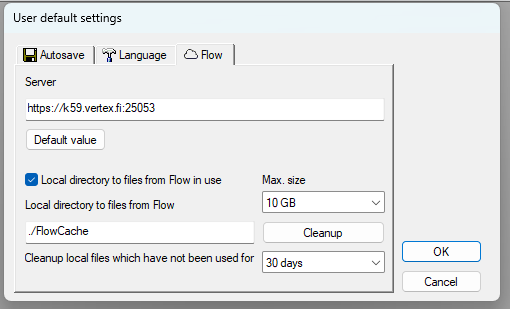
Sign in to Flow during G4 startup
Sign in
Enter your username.
Enter your password.
Select OK.
Additional options:
Remember me: The authentication will be stored in the browser, and you won’t need to sign in again (Keycloak remembers the setting by default for 30 days).
Forgot password: Request a new password, and you’ll receive a link via email.
Skip sign-in
Select Cancel.
Vertex G4 will start without signing in to Flow.
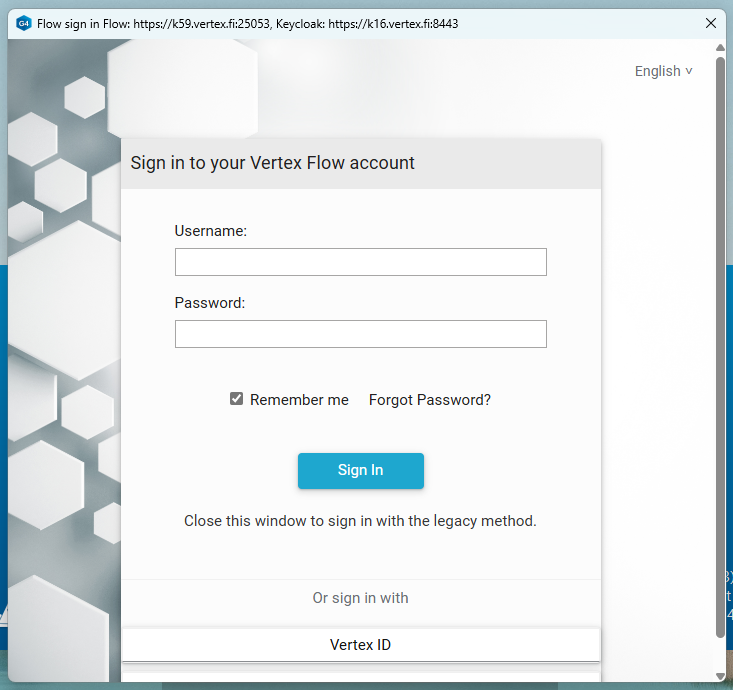
Sign in to Flow after starting G4
Select the option Archive | Flow | Sign in to Flow.
Vertex G4 will open the same dialog box as mentioned earlier.
Enter your username.
Enter your password.
Select OK.
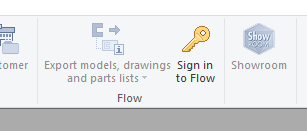
Sign out of Flow
Select the option Archive | Flow | Sign out of Flow.
When you end a work session with Vertex G4, you do not need to sign out of Flow separately.