Schedule background operations
You can automate a part of the design work of models and drawings in a large design project and ensure that documents are up-to-date by using trolleys and scheduled background operations on Flow’s background converter. The function starts the chosen background operations for the objects added to a trolley, daily at a chosen time (according to the Flow server’s time zone). The scheduling is specific to the trolley, and thus you can add scheduled background operations to multiple trolleys.
The scheduled background operations are added to the queue of Flow’s background converter at the chosen time. This queue is the same one which is used, for example, when creating preview images and PDF conversions of objects in Flow. You can schedule the background operations of a trolley outside of office hours, so that the background converter’s queue is not overloaded at an inconvenient time.
The following operations are available for updating design documents:
Update models
Update drawings
Update title blocks
Scheduling the background operations needs license option SCHEDULE_BACKGROUND_OPERATION.
As a separate license option ITEM_DOC_DISPATCHER, there is an additional operation which copies the file conversions of a design document to a chosen directory path, daily at a chosen time.
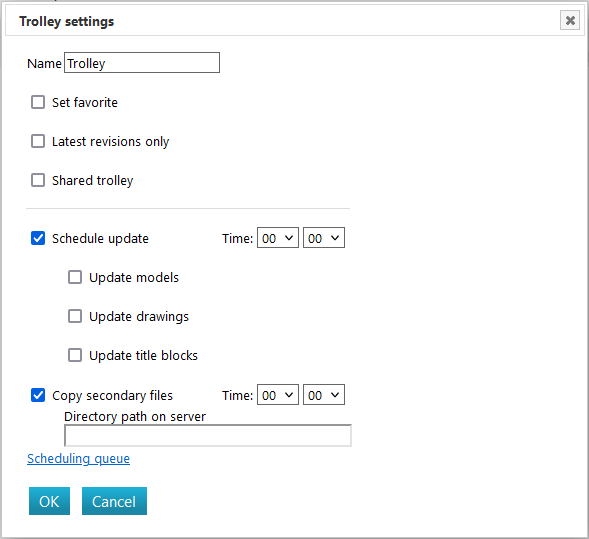
These settings are found in the top bar of the user interface of a trolley, under the section Trolley > Settings.
Scheduled copy of file conversions
The file conversions (e.g. IFC, STEP, SAT) of models or drawings added to a trolley can be copied to a directory path at a scheduled time. The directory path must be given from the point of view of the Flow server, for example to a path on a network drive, for which the Flow server has write access. If the directory path does not exist, the Flow server creates the necessary directories during the copying of the file conversions.
Note, that the copying of the file conversions is run directly on the Flow server, and thus the copy operations are not added to the background converter’s queue. If the same trolley has a scheduled update operation of models or drawings, it is advisable to schedule the copying of file conversions to a time when the file update operations have had time to be completed, so that the copied file conversions are up-to-date.
Permissions to schedule operations
By default, scheduling background operations is available regardless of the user’s role. The user group Trolley Scheduling is available, if the permission to schedule background operations should be restricted. If users are added to the group in question, only the users of that specific group have the permission to add and modify the scheduling of background operations.
Log data of background operations
The scheduled background operations started from a trolley are shown in Flow’s user interface in the background converter’s common queue. You can view the background operations started from a specific trolley directly from that trolley’s settings.
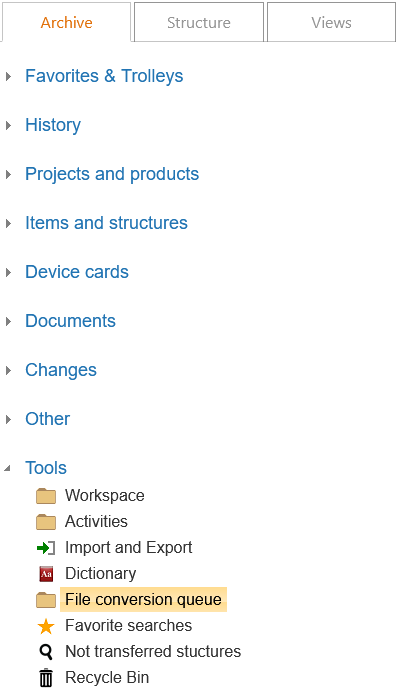
The background converter’s common queue in Flow’s user interface.
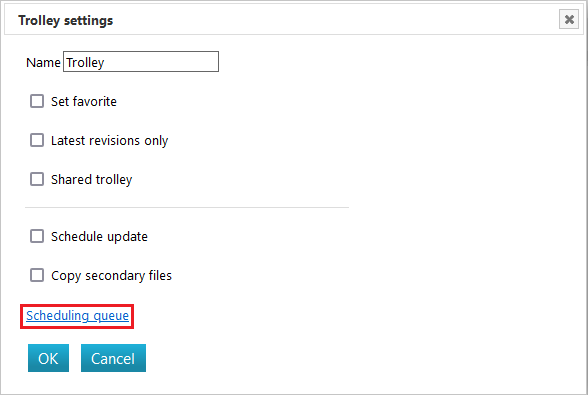
The log of background operations of a trolley in the trolley’s settings.
If there are one or more errors in the scheduled background operations of a trolley, a summary message of the errors is sent to the creator of the trolley.
