Approving Structures
When the structure is still planned, it is in draft-state. Normally objects are approved from bottom to top. This means that an approved assembly can't contain parts that are in draft-state. Using the same logic, you must approve the materials before you can approve a part.
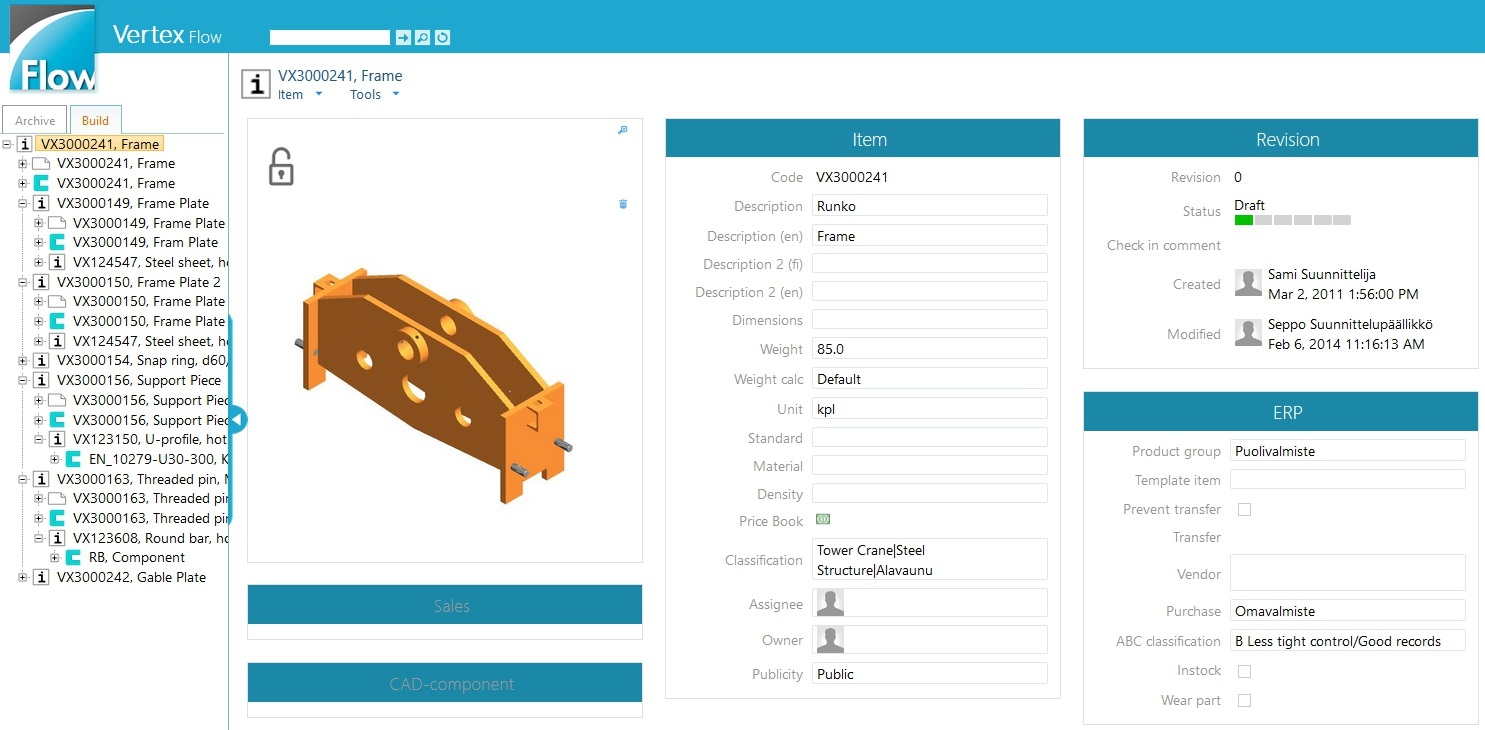
Plan of a frame structure: item structure and documents that are related to the items. The plan is still in draft-state which means that it isn't approved.
Models and Drawings
You approve models and drawings in Vertex G4. Open the model and its drawing in G4. When you check-in the objects to Flow, you can define the workflow, for example straight to production without verification.
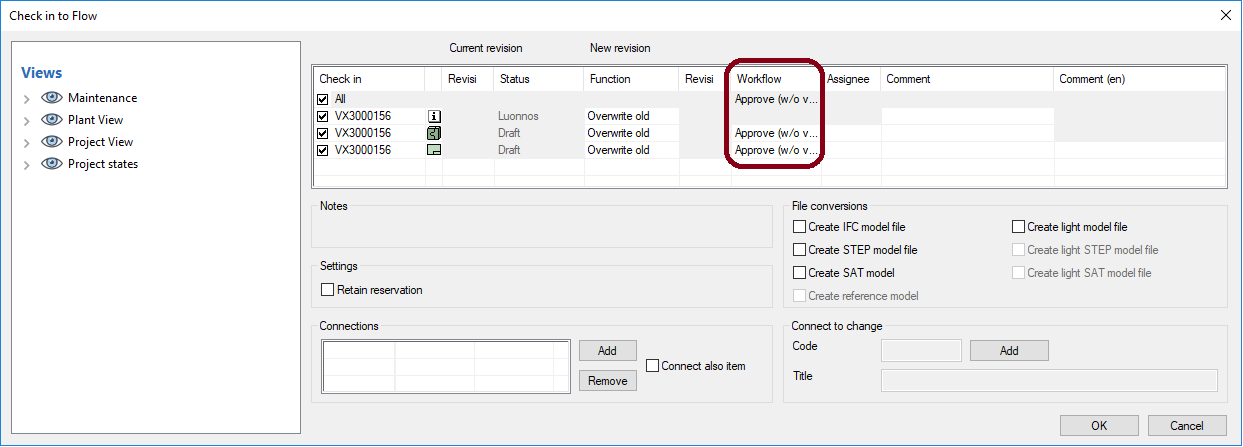
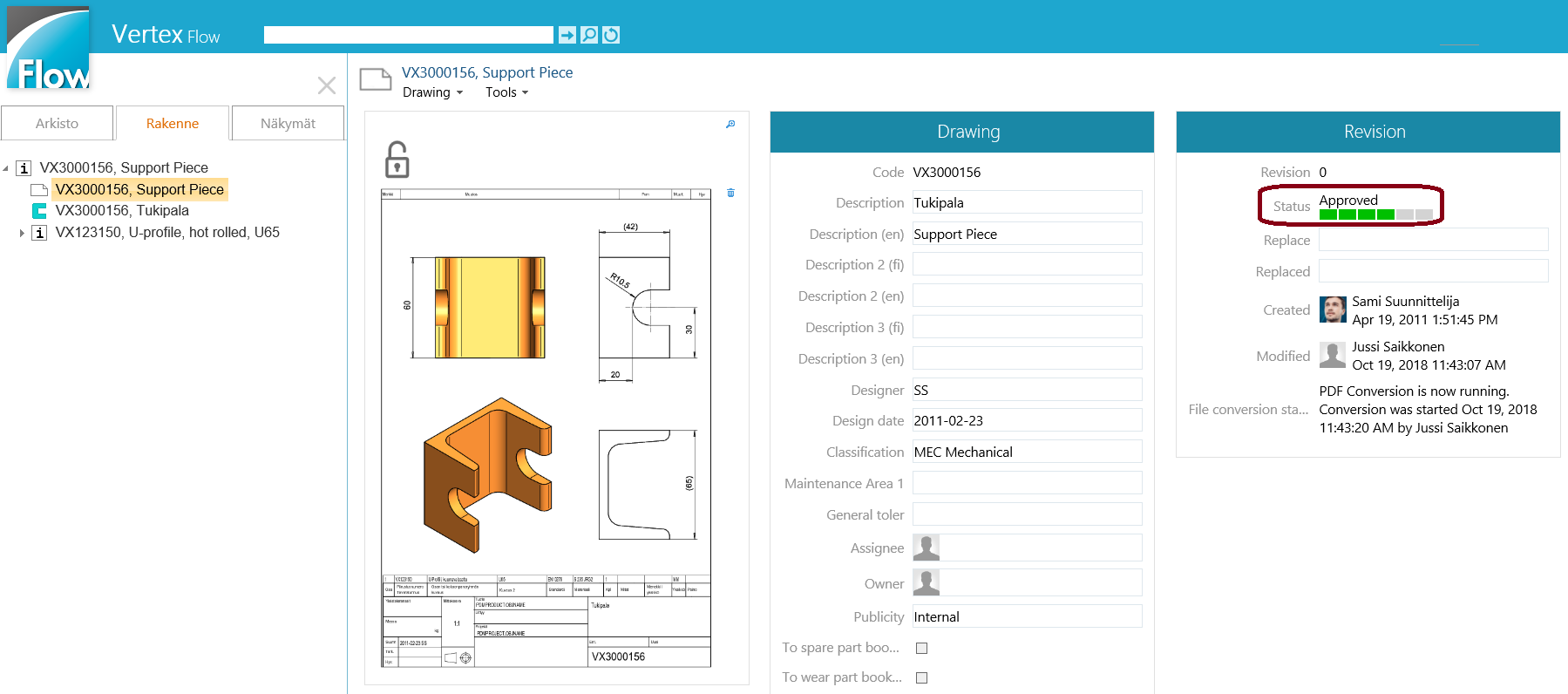
Checking-in objects in G4 and how the status is showed in the drawing's data in Flow.
Items
Next approve the item whose documents you just approved in G4.
You can change item's status only in Flow. A drawing's and model's status can be changed in G4.
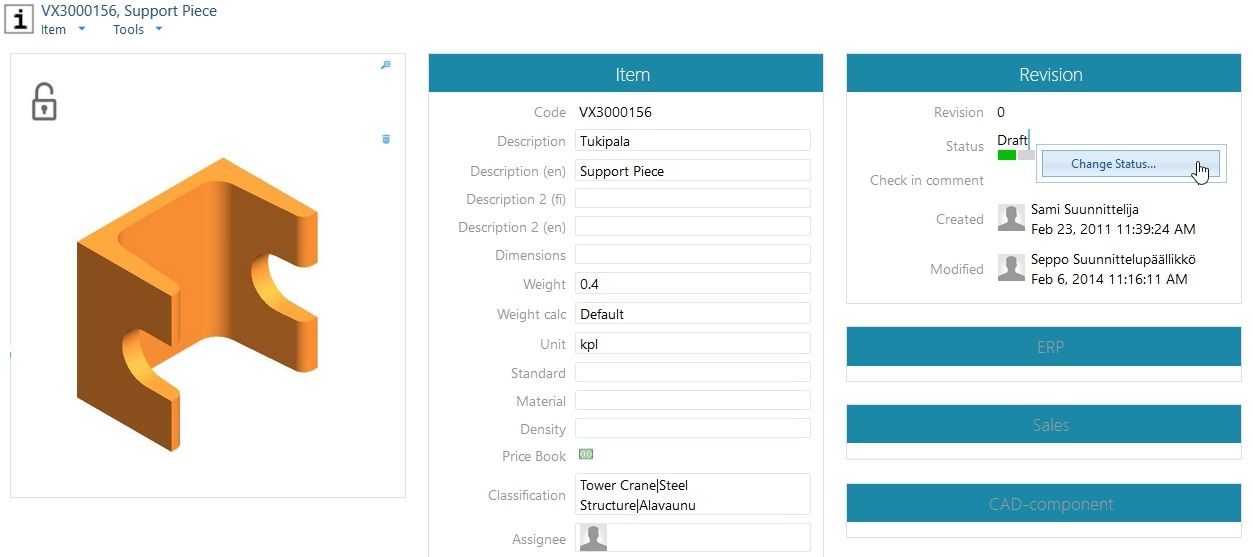
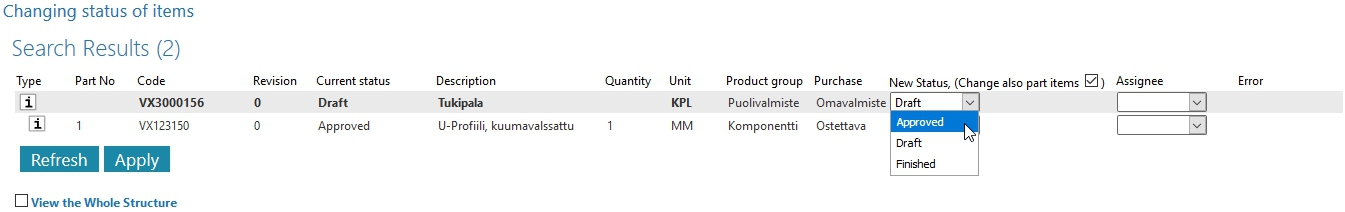
Change item's status from draft to approved. The sub-item is already approved.
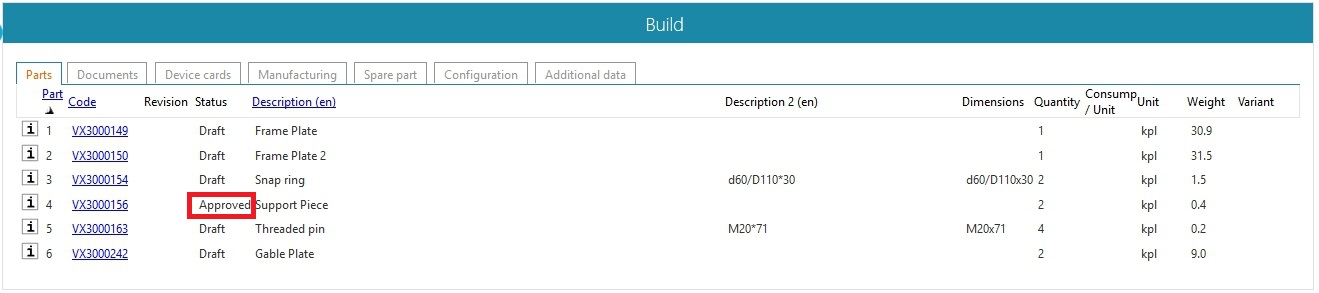
Part list of the main item. You can see the sub-item's status in the list.
Do this same for all drawings (and models if the drawings are made of the models). You also need to approve the drawing (and model) of the actual main item when you check-in them in G4. Once all the documents of the plan are approved, open Flow.
Finally approve the assembly and it parts in Flow. You can do the approving recursively which means that you approve all sub-items at the same time. You can uncheck the selection of Change also part items and change the status of all sub-items manually.
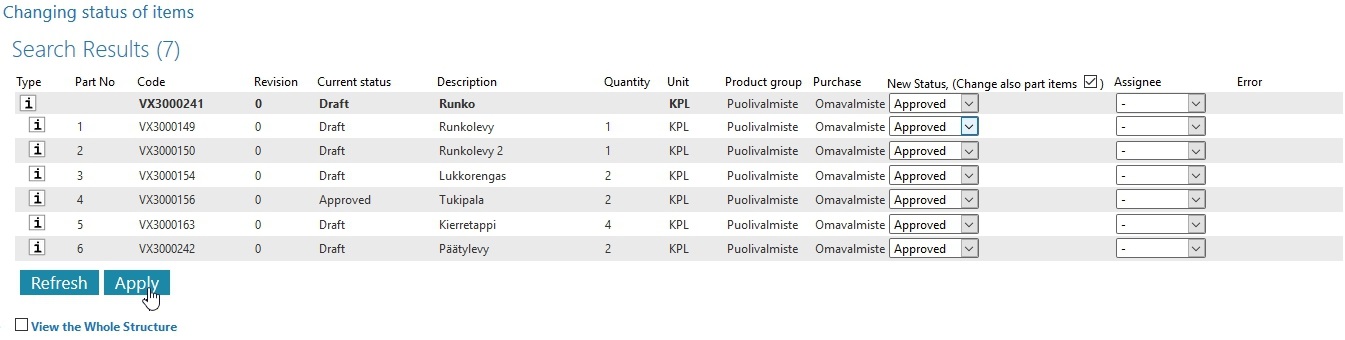
Approved item structure before check-in.

Part list of an approved item. All sub-items are approved as well.
Transfer to Production
Usually the transfer to production (ERP-integration in Flow) is started once the structure is approved. Usually the production can't see items with draft-status at all.
Usually after the approval-process you can start making new revisions of the objects. If the object's status is approved, you can't overwrite it. If you make changes to it, you have to create a new revision of it. The new revision will be in draft-state and its status is changed according to the workflow so that finally it is in approved-state.
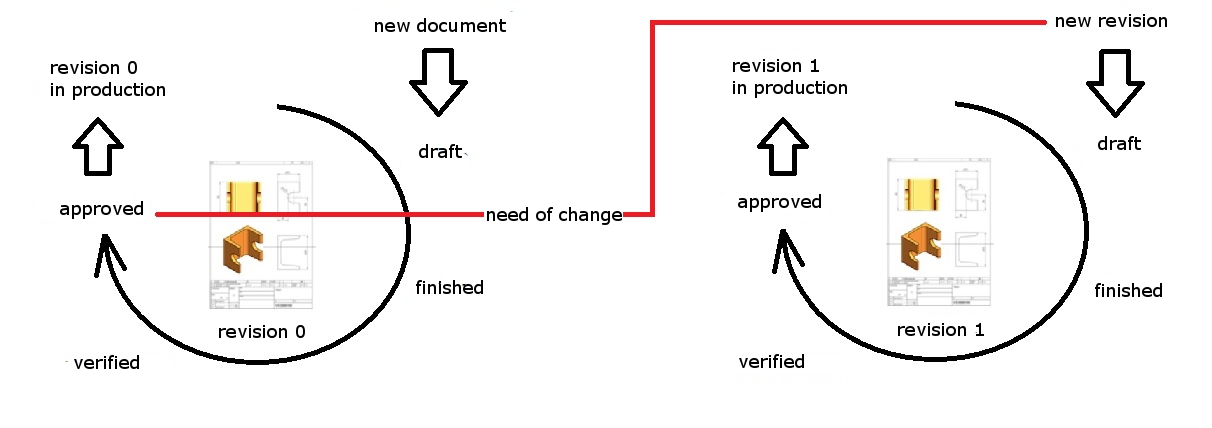
A model of a workflow. The approved material is in production and changes to it start a new approval-process.
Transfer of Items to Purchase
In some cases, the item structure may include components or raw materials that are still in draft status, but their delivery time is estimated to be very long. Such items need to be transferred to the purchasing stage (in the ERP system) even before approval, to ensure that the assembly can be delivered to the customer without the risk of delays. To address such situations, a separate status, "PURCHASE," can be created in Flow for item management, where settings allow for this pre-transfer. After the urgent components or materials are purchased, the structure will eventually be approved in the usual manner, at which point the entire structure with all items will be transferred to the ERP system.
The same method also works for components or materials that have already been approved. The selection can be made when the main item is in the purchase status.
Partial Structure Transfer
If a structure item and some parts within the structure need to be transferred to the ERP system before the entire structure can be approved, it is possible to use a partial structure transfer. In this method, the status is changed only for the items that need to be transferred. The target status must be a transfer status, but not "APPROVED," as this would lock the item and the structure. Any changes would require creating a new revision of the structure item.
