Product Structure (BOM) (OLD)
Product (or item) structure describes the product structure in a hierarchic way.
Item structure is created when you connect items to each other. Usually the structure contains multiple sub-structures. Basically an item structure is an item which contains sub-items which contain sub-items and so on.
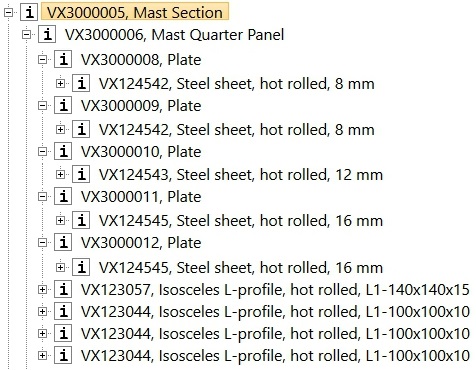
Editing the Structure
You can edit a structure by first checking it out. In the picture below you can see the structure of the checked-in object. You can edit it by adding or removing rows. You can also change the information on each row.

There are four ways to add new rows to the structure.
Add
If you know the code of the item you want to add to the structure, type the code to the field and press Add.
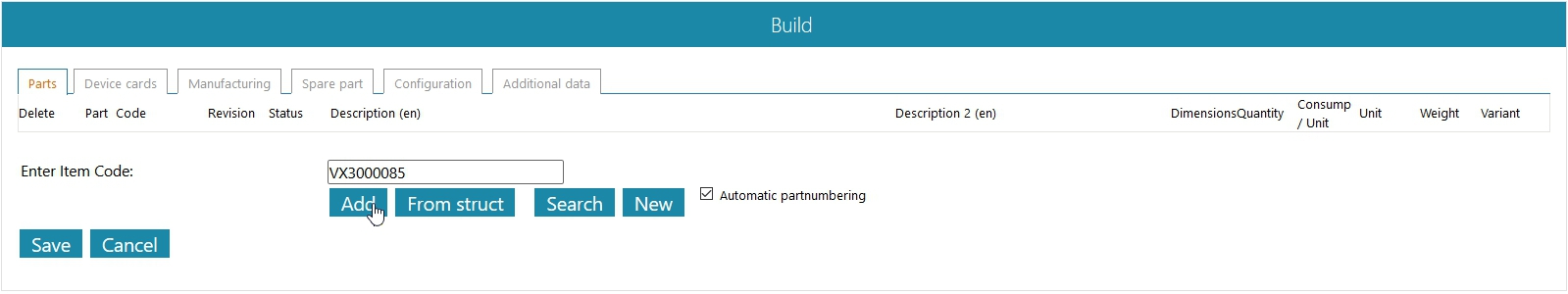
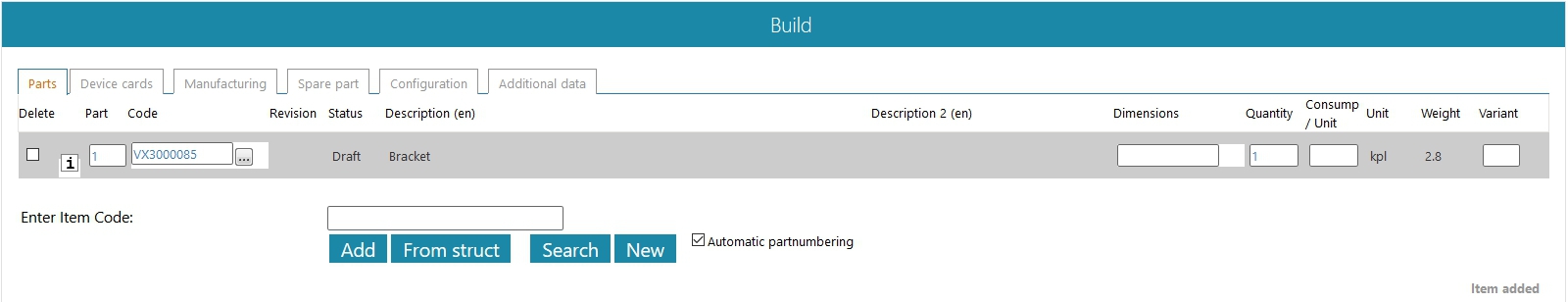
From a struct
If you want to add parts of other item structures write the code of the structure and press From a struct. You can select one or multiple items from the structure. Press the 
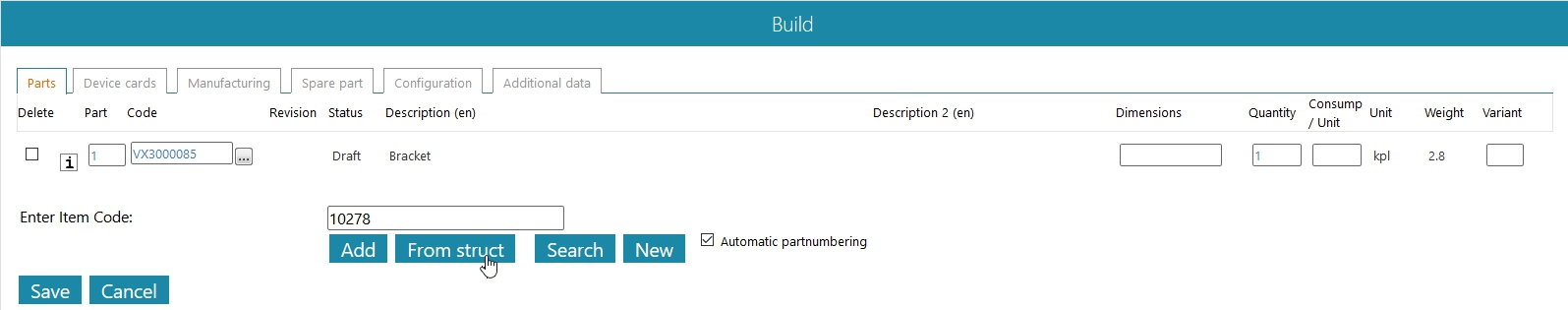
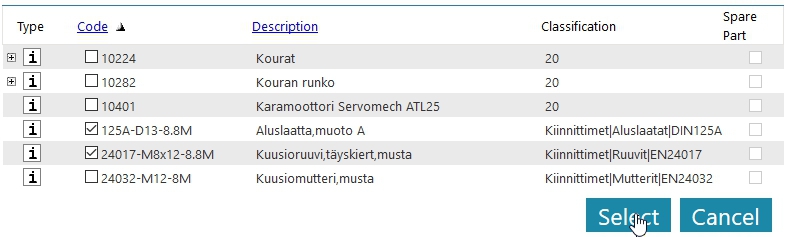
Search
Search the items you want to add using the same search as in Search by Object Type. Press Search and fill in the search criteria.
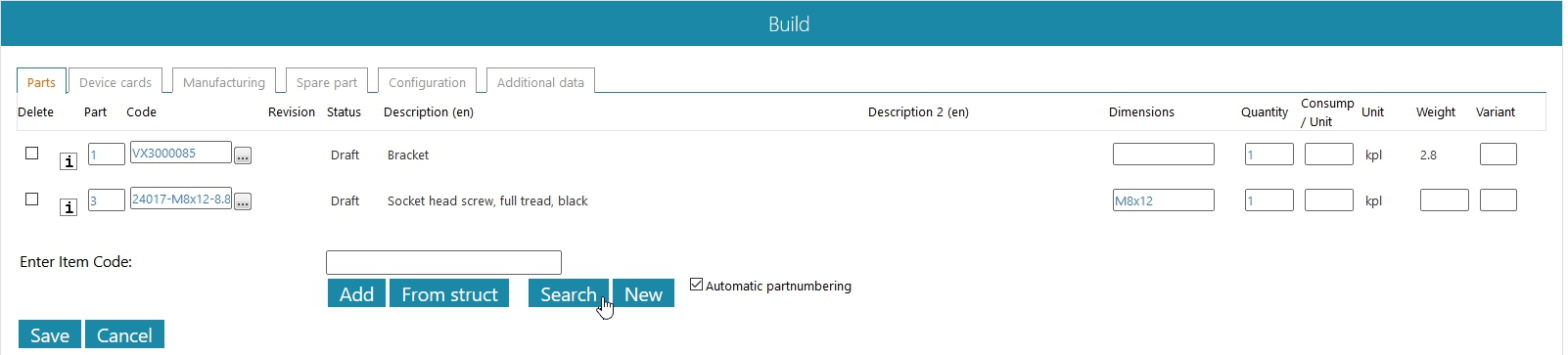
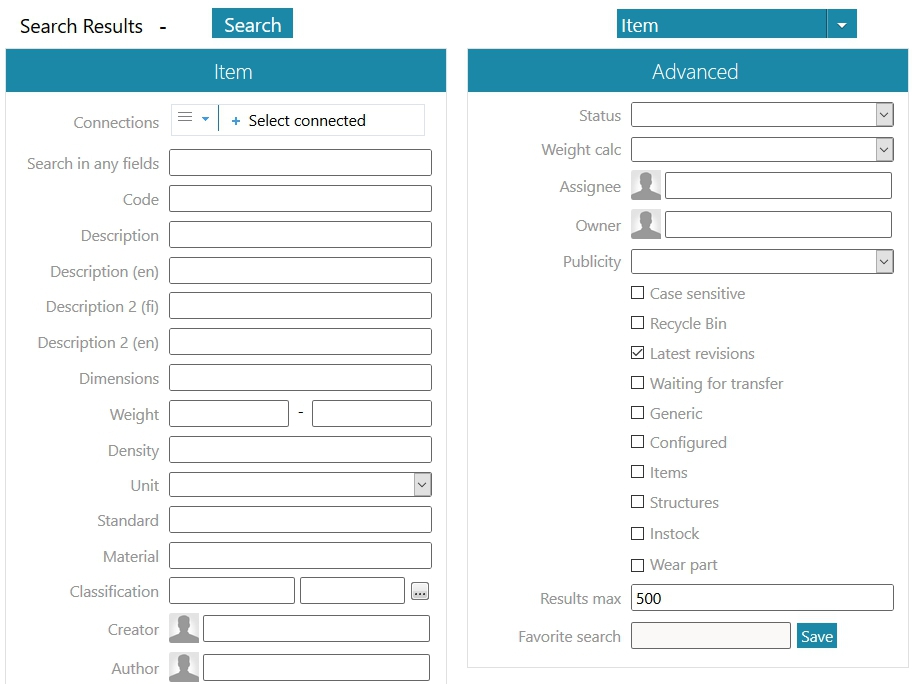
New
If you want to create a completely new item to the structure, press New. You do the normal procedure of creating a new item and the item will become part of the structure automatically.
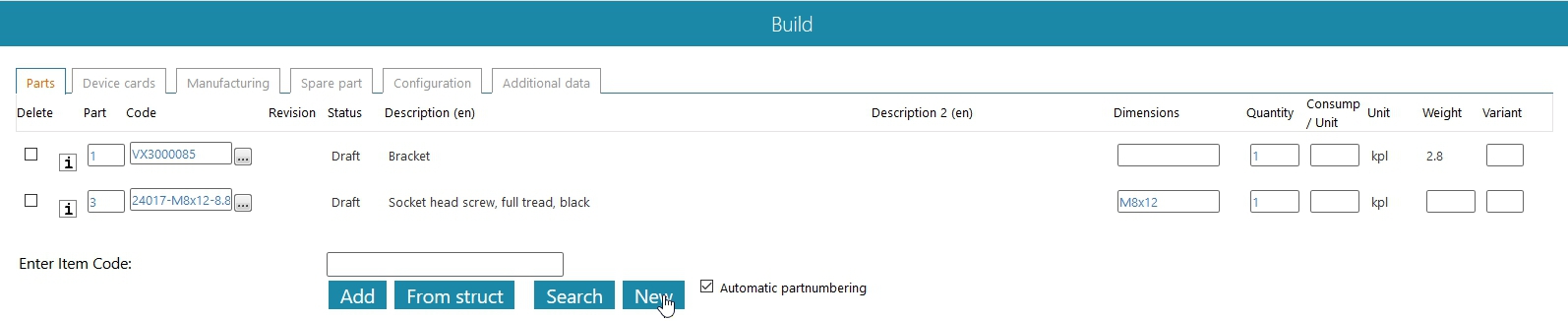
Editing an Item Structure using a CAD-software
You can edit an item structure using Vertex G4 when all parts you add to the assembly are automatically updated to the item structure. In the same way you can also use SolidWorks. The geometric hierarchy of an assembly is transferred to Flow as an item structure.
The consumption/unit -field must include a numeric value, because this information is commonly used in ERP-transfer. ERP uses this to calculate the amounts and the stock balance.
The weight of the parts is generated in Vertex G4, SolidWorks or CustomFlow or you can set it manually.
Different Item Structures
An "ordinary" structure is created when you create an assembly in a CAD-software (Vertex G4 or SolidWorks), add parts manually to the part list or import them from ERP-system.
A generic structure is used to manage modular products. Use configuration settings to create a solved structure which is ready for production. You can also modify the solved structure for different deliveries. "Ordinary" and solved structures differ only in the way they are created. A custom structure can be made from both an "ordinary" and a solved structure. The structure of a custom structure remains the same even though the sub-items evolve and get refreshed.
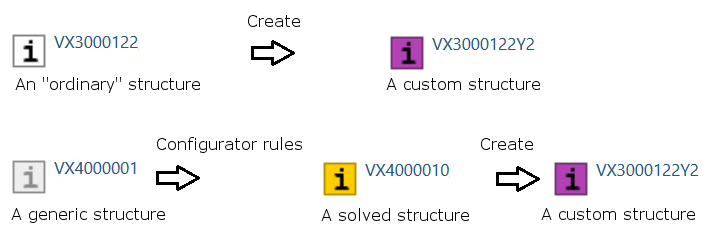
A Generic Structure
A generic structure has some rows which have value in the Variant-field. This means that there are multiple choices for a certain item.
Liittyvät avainsanat
