Use the continuous rulers when adding a wall
Use the continuous horizontal-vertical rulers to quickly add a rectangular wall chain. When you activate the ruler, the cursor locks alternately in the X and Y axis direction as you click the wall points.
How to do it
Start adding a wall.
Right-click to open the auxiliary menu.
Select either the horizontal-vertical or the vertical-horizontal ruler.
Click the wall points.
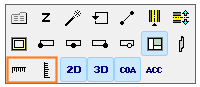
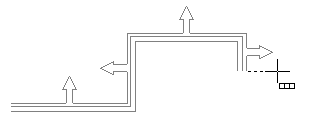
Why it’s useful
You can quickly add a wall chain with right-angled corners.
