Turn Off Bubble Tips
With the new user interface bubble tips are automatically on by default, this article explains how to turn them off.
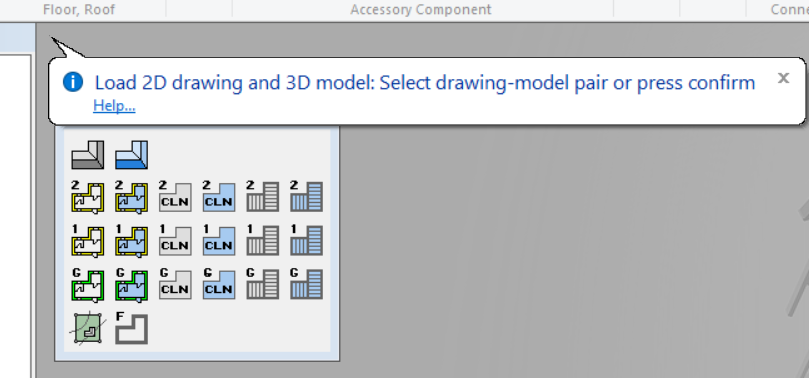
- Go to File » Preferences
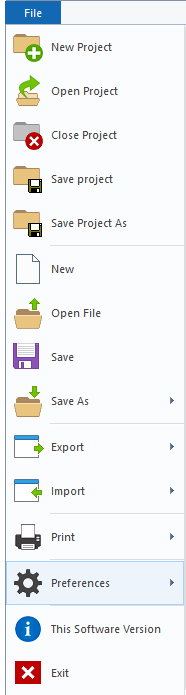
- Now choose the Drawings, Models command from User Preferences.
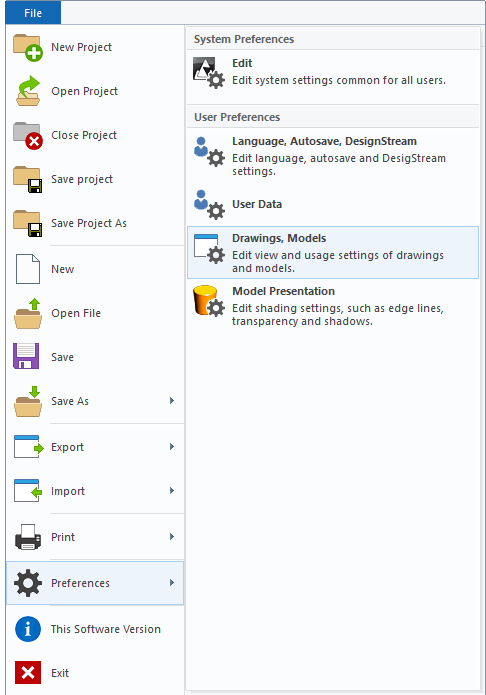
- The View and Usage window will open.
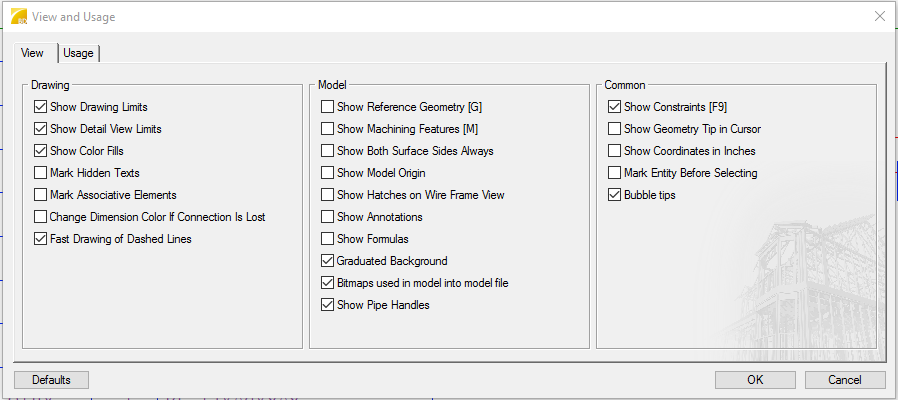
- Uncheck Bubble Tips in the Common section.
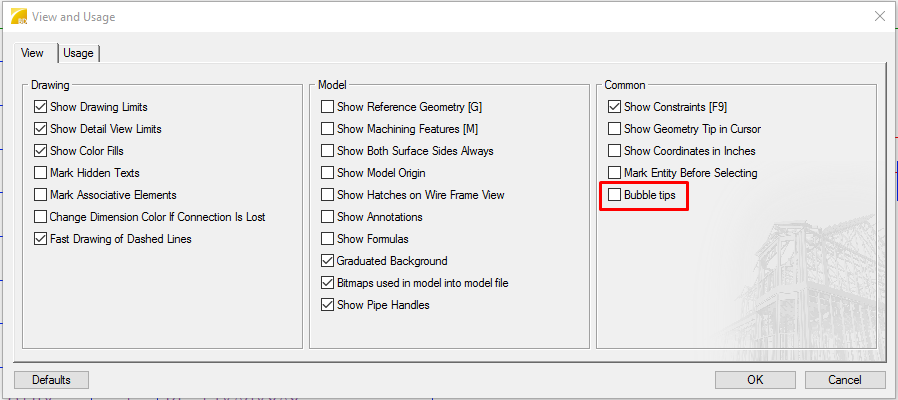
- Click OK.
