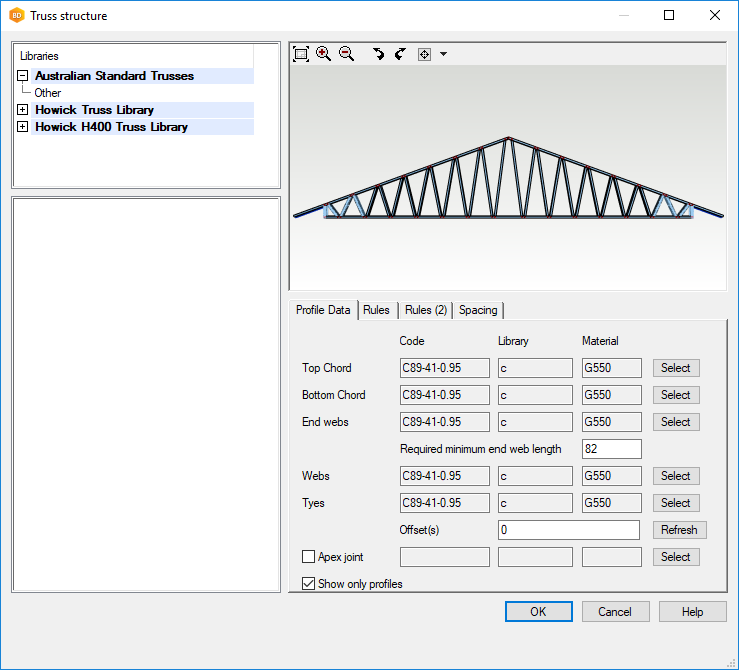Truss Engineering for Single Truss
Truss Engineering for Single Truss is a part of Vertex Engineering solution to optimize single truss design. The functionality enables fast structural changes for the truss structure without changing loads and supports. Truss profiles can be modified interactively by designer or all truss members can be generated using modified truss member rules.
Engineering Process
- Create model with bearing components and truss structures
- Define pressure areas, wind loads and other special loads
- Run analysis for all members and trusses when layout is active
- Open Single Truss Engineering to check the structure of the individual truss
- Modify the truss structure and Solve the structure
- Exit Single Truss Engineering after desired structure is found
- Run engineering for all trusses when layout is active to finalize engineering analysis
Open Truss Engineering mode
Use Truss Engineering function and select a truss in the model.
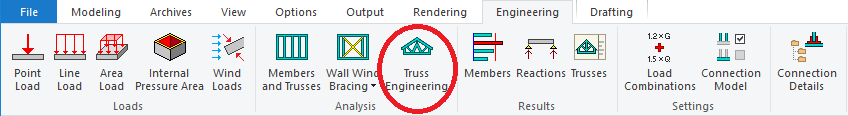
Analysis for Members and Trusses must be executed before Truss Engineering for single truss.
Truss Engineering shows truss geometry, loads, supports and total deflections.
Check Design Results
Select a member or several members and select Draw Results Graph using right mouse button.
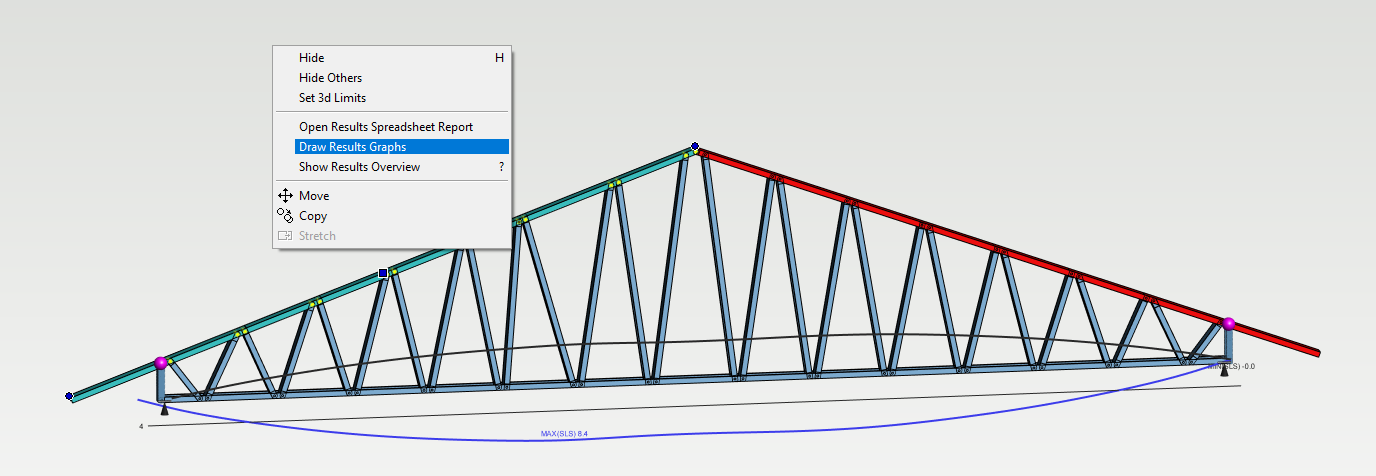
Select load combination and graph type.
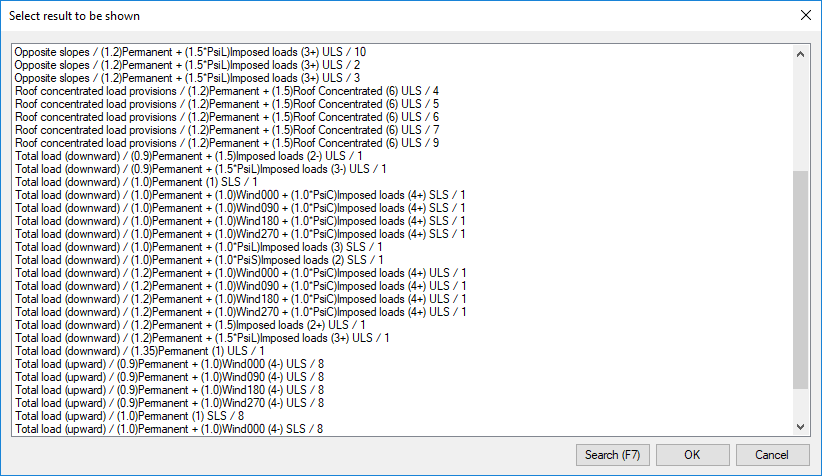
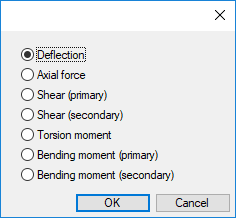
The example graphs for top chords is created with MAX ULS and Bending Moment (secondary) selections.
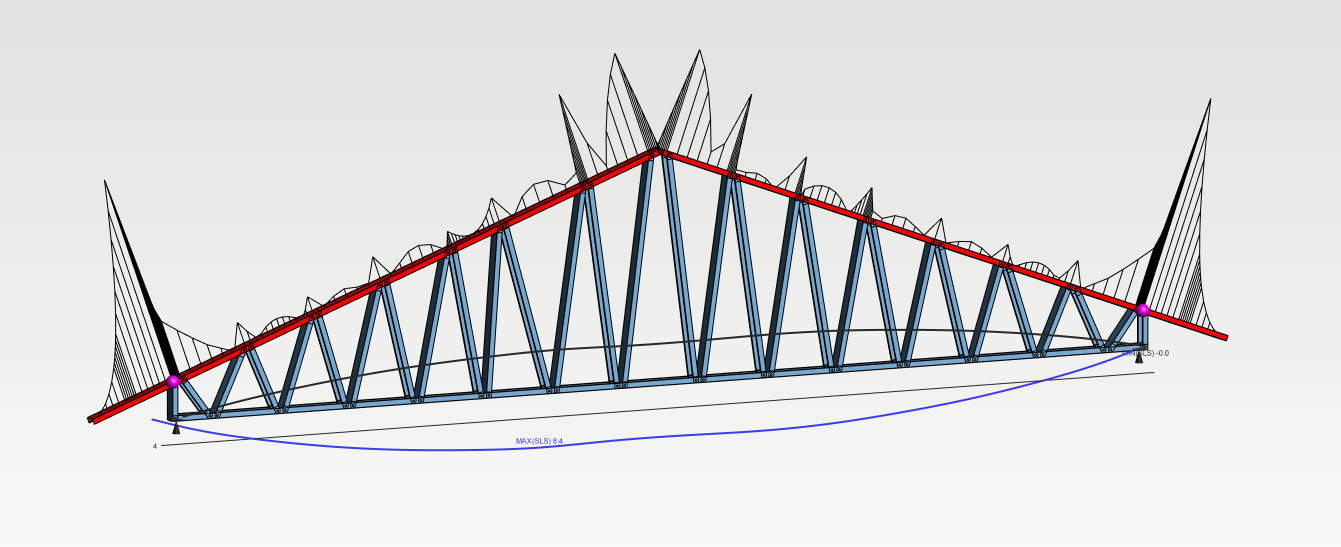
Update Truss Members
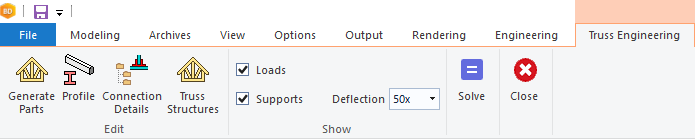
Update truss member rules using Generate Parts function. After changes the geometry will be updated to meet the new rules.