Transferring Online License to Another Computer
Your Vertex online license may be transferred to another computer within your organization.
An activation code required. Not available with physical USB Hasp key or virtual id based licenses.
Select File > This Software Version on the running workstation.
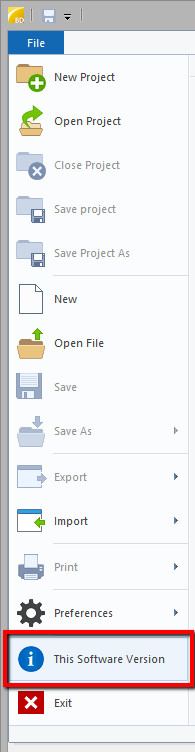
Click Deactivate License.
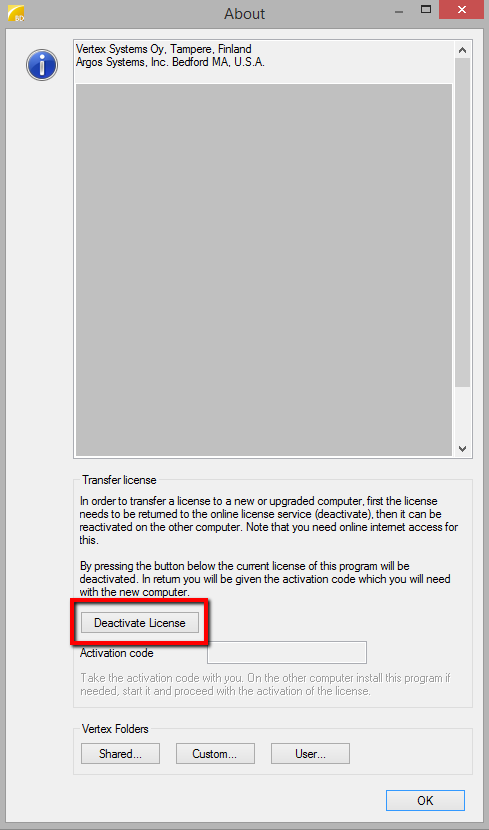
Your activation code will appear, and you can activate your license on another computer.
Restart Vertex BD on the other computer and type in your activation code.
