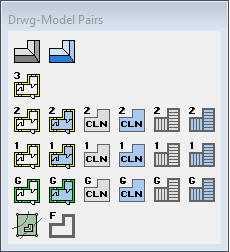Select Active Drawing-Model Pairs
- Open the project's document browser.
- Open the branch Settings/Drawing-model pairs settings.
- Double-click Select active drawing-model pairs.
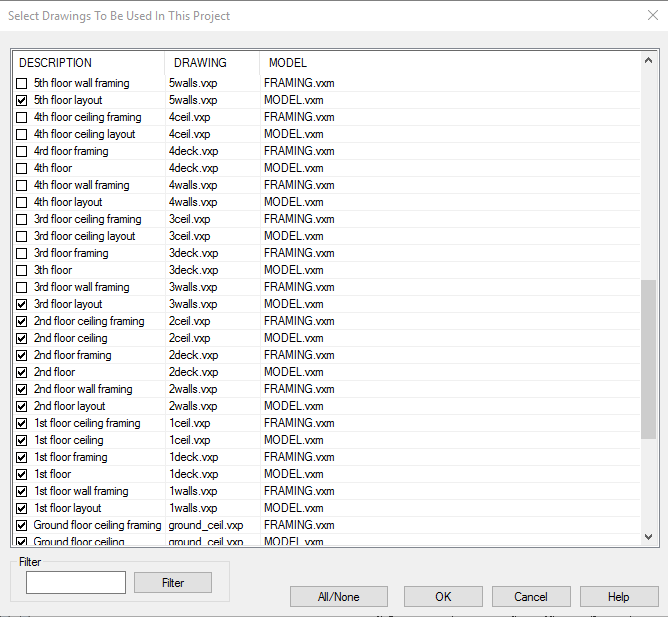
- Select/clear drawings as appropriate.
- Click OK.
- Upon pressing F4 drawing-model pairs button menu will be updated.