Release and restore a working window
When you have multiple screens, you can release the working window from the application and move it to another screen.
How to do it
Select Release/Unrelease window on the toolstrip.
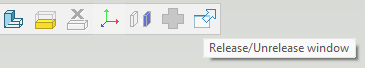
Alternatively, select View | Window | Arrange > Release/Unrelease window.
When you want to restore the working window to application, reselect the function.
Why it’s useful
A multi-monitor setup provides a larger overall screen area and reduces time spent switching between windows.
