Quick Hide Objects
You can reduce the visible geometry in the model window by hiding the selected objects:
- Select one or more objects.
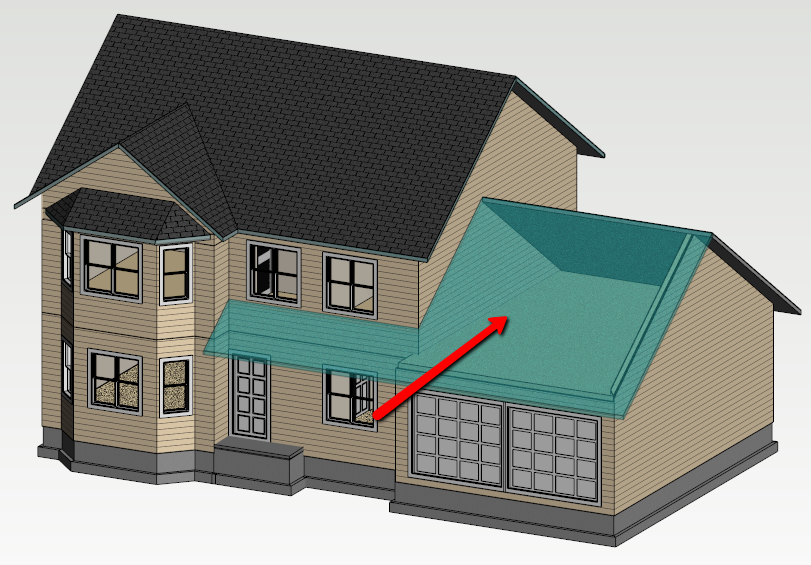
- Press the H key.
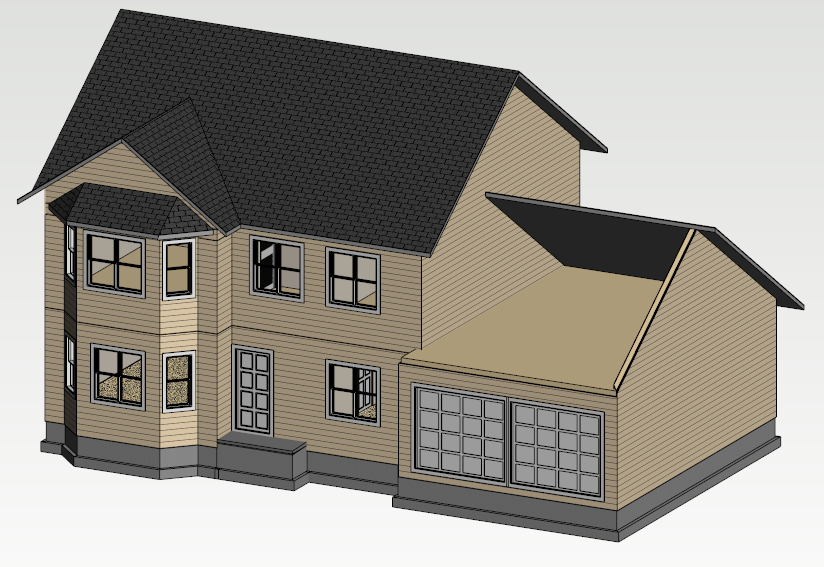
- To restore hidden objects, right click and select Restore Hidden
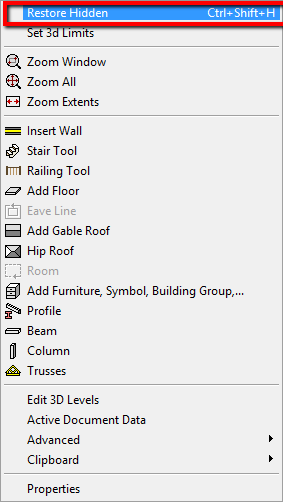
You can hide the nearest layer from a wall or a horizontal structure in the following way:
1. Move the cursor on the layer. Do not select the object.
2. Press the H key.
