Protect parts
You can prevent regenerating the parts of a layer by protecting them. Protecting parts in a layer does not prevent the editing or the removal of individual parts.
How to do it
Protect the parts of a wall panel layer, for example.
Select the wall panel by clicking a part while holding down the Alt key.
Click a part in the layer while still holding down the Alt key.
Select Panel | Framing | Protect parts.
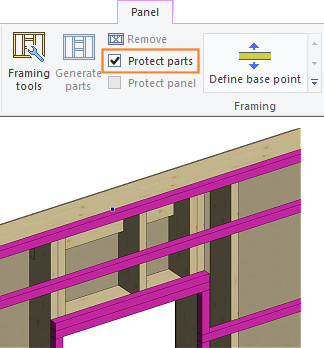
You can remove the protection by clearing the check box.
Why it’s useful
Changes made to the parts of the layer will not be lost when the parts are regenerated.
