Open Text Properties Tab Automatically
Open properties tab automatically
If you want to open the Properties tab immediately when adding lines, dimensions, hatches or texts, set it to open automatically by selecting File > Preferences > Drawings, Models. Select the Usage tab, and under Drawing, select Open drafting properties automatically.
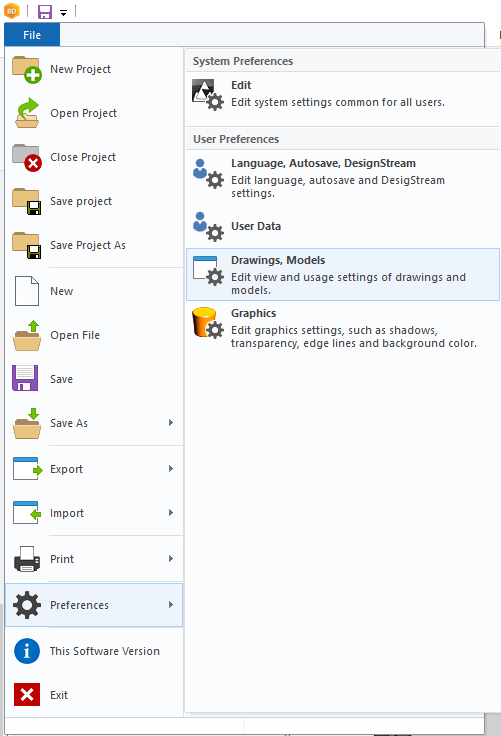
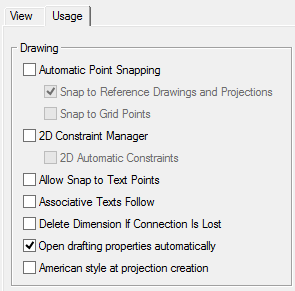
When you exit from adding basic geometric elements, the Drafting tab is activated.
