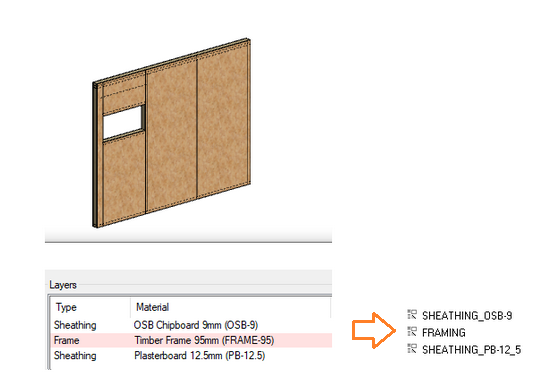NC Interfaces improvements 2022
woodWOP / Cut Rite interface
woodWOP/Cut Rite interface in Vertex for sheathing boards
Cut Rite is Homag's software that is widely used in production. It is used for CNC control, nesting and many other uses of machine tools. The integration of Cut Rite and CAD requires Homag's woodWOP integration. It is now in Vertex. woodWOP is used to transfer data from CAD to Cut Rite. Both softwares are provided by Homag.
Vertex supports this interface for machining sheathing boards.
Randek interface
In the Randek interface, units are always written in metric
The Randek interface now uses metric units in the imperial environment Vertex supports this from version 4.0. Randek always interprets the dimensions according to the metric system.
Force cut-out to close around an opening for randek 5.0
The hole sawing must be forced closed at the Randek 5.0 interface. This can now be done with CNC accessories by setting open routes to closed using keyword param= CLOSE_CTR 1. This is done in CNC accessories, not in Randek setup.
WUP (Weinmann) interface
Support for 45-degree holes in the top plate
The WUP interface now supports 45 degree holes in the top plate. Some use them for routing electrical cables / pipes.
Configuring part indexes in a WUP file using a template model
Part indexes for the WUP interface can be defined in a template model, which can be either in the custom library or stored on a project-specific basis. The index model allows you to control the writing of the index of parts to a WUP file.
Option added to setup up reference point by frame in Weinmann wup -file
It's now possible to setup origin location by frame using keyword:
origin_location = FRAME
Normally origin is at the lower left corner.
If the origin is in the frame, the origin may be inside the outer boundaries of the element.
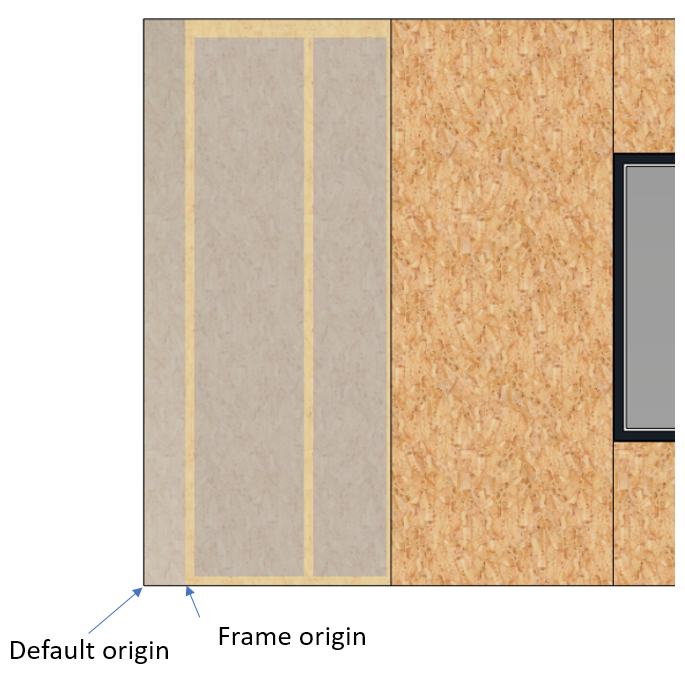
BTL interface
Support for panel assembly data
BTL support has been extended with element assembly information. The information required for the element assembly line requires BTL version 10.6. The current implementation includes parts of the panel, such as profiles and sheathing boards, and their machining's. Profiles works as earlier. For sheathing boards, the fixing of them with glue or nailing (nails, staples) and their basic machining's, such as milling/drilling of openings/edges and holes, are supported.
Note! BTL can be used by different machine manufacturers for slightly different reading methods. The compatibility of the format with the new automated assembly line must be verified well in advance (several months) before the installation of the machine. It's wise to leave enough time for testing and the possible changes required in the transfer file format or machining's to be made to the model.
CNC Accessories
Possible to have 2 cncaccessories.setup files
If there is need for multiple 'CncAccessories.Setup'-files it can be done by naming them like 'CncAccessories(DESCR).Setup'. If such files are found when adding new NC accessories the user will be asked to select which file to use. The first choice on the list is 'Default' which means the normal 'CncAccessories.Setup'-file.
Example:
CncAccessories(Randek1).Setup
CncAccessories(Randek2).Setup
User will then be asked to select from:
Default
Randek1
Randek2
Dimter Interface
Dimter transfer file extension can be changed
It's now possible to change file extensions of the Dimter ASCII transfer file using a keyword:
! file_extension= csv (default if not defined)
! imp (linux based saw units)
file_extension= imp
DSTV Interface
Control the file out type beams and plates
In the DSTV setup file you can now specify if you want the outputted files to be .nc or .nc1
profile_file_type= ".nc"
plate_file_type = ".nc1"
Control the header format of the output file
It now possible to control the order of the header lines in output files. Some machines require lines 3 and 4 swapping
Z-laser
Export including all layers from the panel
Previously, it was possible to move only 1 sheating layer and frame layer.
To enable this feature you need to add the following line to setup/zlasersetup.
layers_identical_to_bd= 1