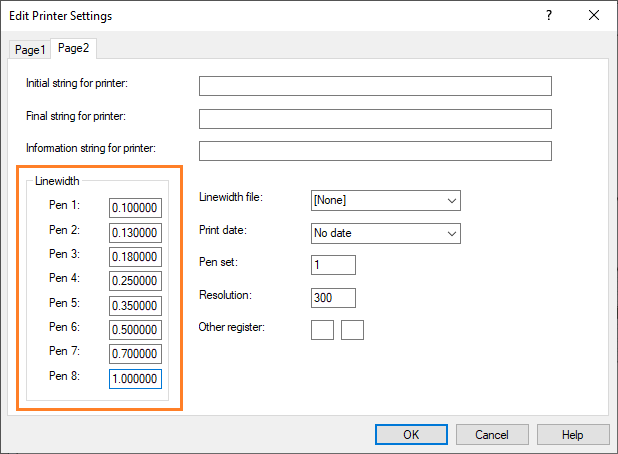Line Widths in Printing
In printer settings, you can choose how the lines are printed on paper or in PDF. In the Print dialog box, click Printer Settings. Under Colors by screen and true line widths, select either of the following:
- Yes - The lines are printed with the colors on the screen and the true line widths.
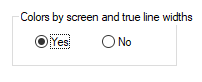
- No - The lines are printed according to the line width file and pen set.
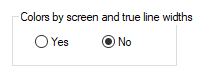
In the latter case, you can select the line width file and pen set to be used on page 2 of the dialog box.
This guide explains what the line width file and pen set mean.
Pen Set
All lines in the drawing are distributed to the pen set. The pen set is defined in the system settings with the keyword plot_pen.
By default, the standard software comes with one set of pens that define pens 1-8:
Pen number | Layer limits | Width limits | Color limits |
1 | 0,255 | 0.00,0.10 | 0,255 |
2 | 0,255 | 0.11,0.13 | 0,255 |
3 | 0,255 | 0.14,0.18 | 0,255 |
4 | 0,255 | 0.19,30 | 0,255 |
| 5 | 0,255 | 0.31,0.35 | 0,255 |
| 6 | 0,255 | 0.36,0.50 | 0,255 |
| 7 | 0,255 | 0.51,0.70 | 0,255 |
| 8 | 0,255 | 0.71,2.00 | 0,255 |
In other words:
- Pen 1 draws lines with a width of 0.00 to 0.10.
- Pen 2 draws lines with a width of 0.11 to 0.13.
- Pen 3 draws lines with a width of 0.14 to 0.18.
- And so on.
The lines can be of any color, and at any layer.
The system administrator can add a new pen to the set by adding a new plot_pen keyword to the group. The number of pens is not limited. The system administrator can also add a new pen set and assign pens for it.
Line Width File
The pens of the pen set are in turn defined in line width files. In the standard software delivery, they are in the system/fonts folder, for example the following line width files:
- color.lset (colors for line widths)
- None.lset (all lines as thin as possible)
- normal.lset (line width according to upper limit, color gray or black)
- thick.lset (all lines with line width of 0.50)
- thin.lset (all lines with line width of 0.18)
You can copy the desired file to the custom/fonts folder and then edit the file with Notepad, for example.
You can name the file by any name as long as the name has the extension .lset.
Pens are assigned in the file in the following format (color in RGB format):
Pen number | Line width | R (red) | G (green) | B (blue) | Color name |
pen(1)= | 0.10 | 50 | 50 | 50 | GREY |
pen(2)= | 0.13 | 30 | 30 | 30 | DARK GREY |
pen(3)= | 0.18 | 0 | 0 | 0 | BLACK |
… |
In Vertex, black color is R,G,B = 0,0,0. You can type any name that describes the color as the color name.
For example, the line width file Normal.lset:
pen(1)= 0.10 50 50 50 DARK GREY
pen(2)= 0.13 30 30 30 DARKER GRAY
pen(3)= 0.18 0 0 0 BLACK
pen(4)= 0.25 0 0 0 BLACK
pen(5)= 0.35 0 0 0 BLACK
pen(6)= 0.50 0 0 0 BLACK
pen(7)= 0.70 0 0 0 BLACK
pen(8)= 1 0 0 0 BLACK
When using this line width file:
- All lines in the drawing with a width of 0.00 to 0.10 (pen 1) are printed with a width of 0.10 and in gray.
- All lines in the drawing with a width of 0.11 to 0.13 (pen 2), are printed with a width of 0.13 and in darker gray.
- All lines in the drawing with a width of 0.14 to 0.18 (pen 3), are printed with a width of 0.18 and in black.
- And so on.
Select the desired line width file on page 2 of the Printer Settings dialog box.
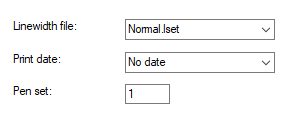
Line Width File [None]
If the line width file is [None], the pens will be printed with the line widths specified under Line widths and in black color.