IFC improvements 2022
Model coordinates
Transfer of the model close to the origin based on the existing geometry
The IFC model is sometimes really far from the origin. For successful modelling, you should move the model closer to the origin. In the case of IFC imports, you can now move the model to the origin. The transfer is placed at the origin of the plot and the export can be made with the same transfer back to its original location. This improvement speeds up the use of the IFC model in cases where, for some reason, the IFC model is written very far from the origin of the model. Based on the geometry of the IFC model, the function retrieves the minimum X, Y, and Z points and transfers to the origin of the BD model. 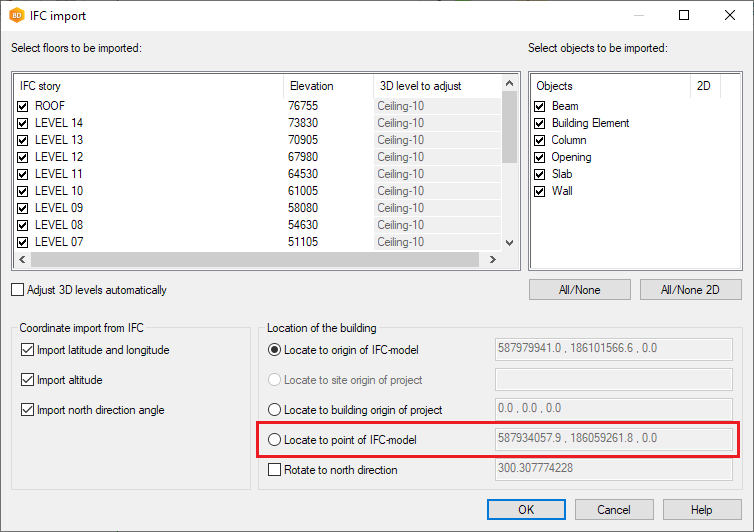
The definition of coordinates in the IFC export has been improved
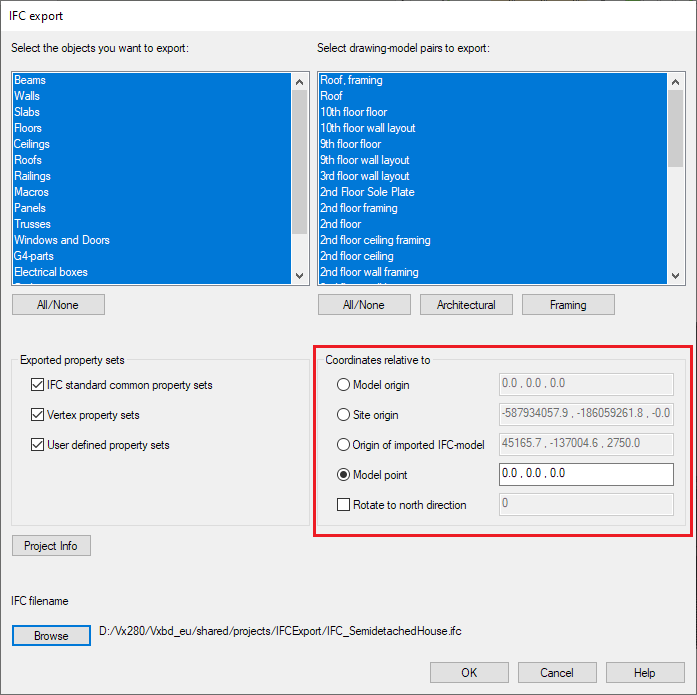
It has also become possible to specify an origin point as a numeric value in the dialog. The definition of coordinates is now clearer and more flexible.
Improvements for property sets
IFC property sets for pipe components
The IFC property set library now also has a default IFC property set "Pipe properties" -> "Pset_Pipe" for pipe sections to be added to the BD model.
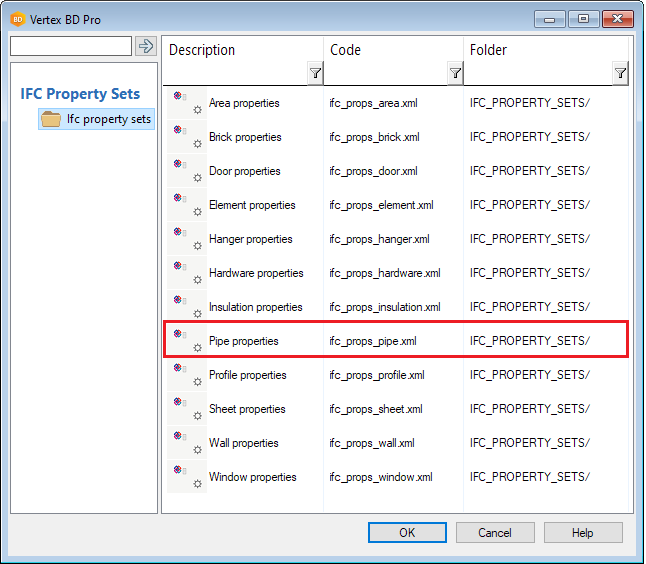
From now on, this IFC feature set or a copy of it in the user's own library will always be set by default for new pipe sections to be added to the BD model.
Editing property sets of the pipes
The addition, deletion, replacement, etc. of the IFC property set of the pipe section added to the BD model is done as for other BD objects with the "IFC Property Sets" function in the context menu.
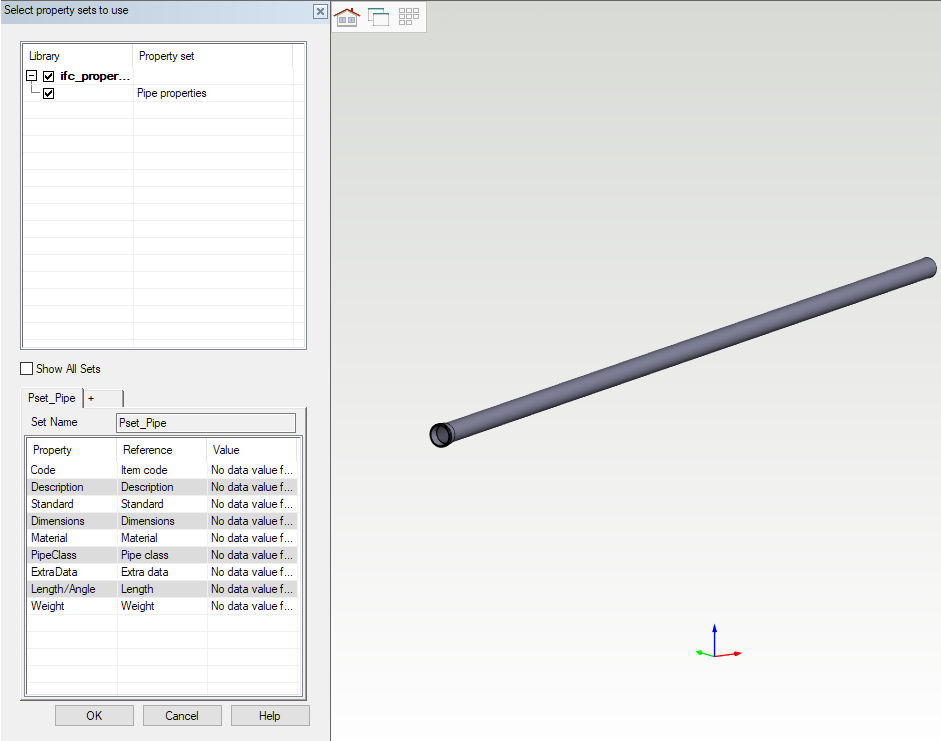
Default property sets for other G4 parts
For other G4 components, library property set functionality doesn't exists. However, defaults can be set for G4 components using the setup file in the setup folder. Setup file uses the library format of the propertyset (xml). The XML file is saved in a folder ...\setup\IFC folder. File names:
- ifc_props_assembly.xml
- ifc_props_parts.xml
- ifc_props_profile.xml
- ifc_props_pipes.xml (this exists already in the property set library, the setup file is not needed in BD)
IFC property set for bricks
The brick object used in the Pattern Design Tool published in this version is written to IFC in the same way as the components in the component library. Default propertyset is attached for brick in Brick library. IFC propertyset for brick is available in the system. It can be added to the library by default or used interactively in the building model. However, Interactive addition due to a large number of bricks is not a recommended way to add them.
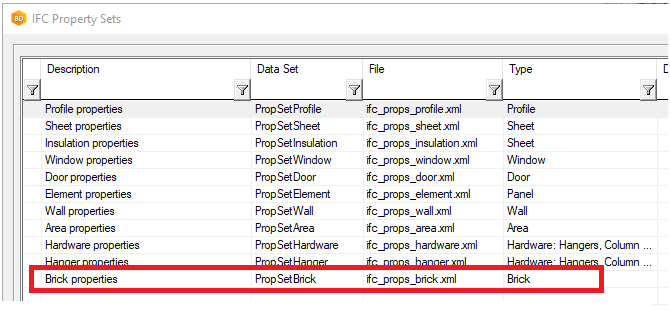
IFC property set supports classification COMP_USE
You can add COMP_USE property to a door, so you can separate for example which door is Main Door
COMP_USE information goes straight to IFC, if parameter exists in IFC propertyset.
