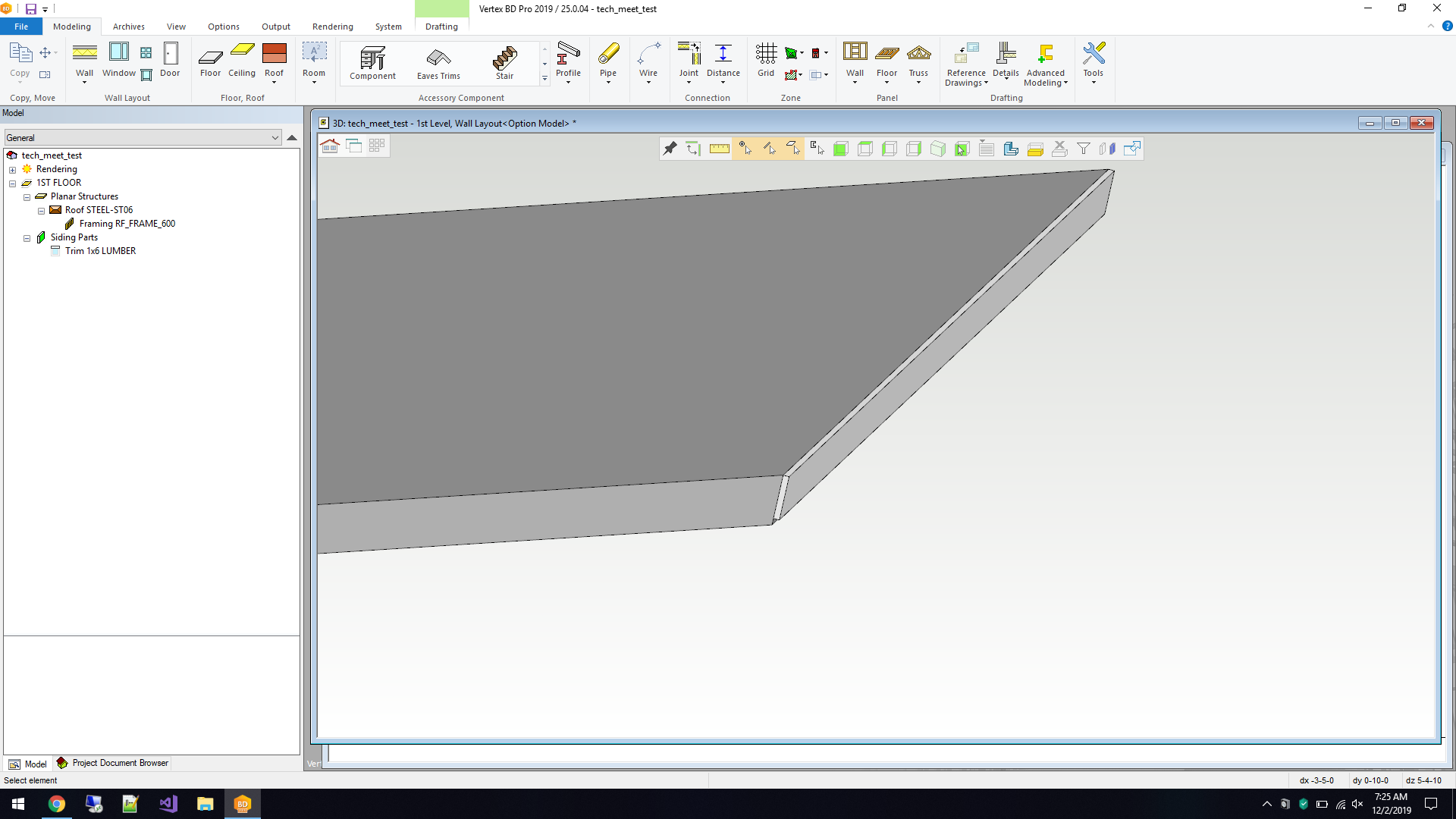How to Match Profile Orientation to a Surface
You can rotate a profile around its axis to match the orientation with a surface. Sometimes it is not possible to do it while adding a profile, but it can be easily done afterwards.
In this example, we have a trim board with vertical cross section direction originally (added parallel to the slope), but it needs to be rotated to match with the roof edge direction which is not vertical.
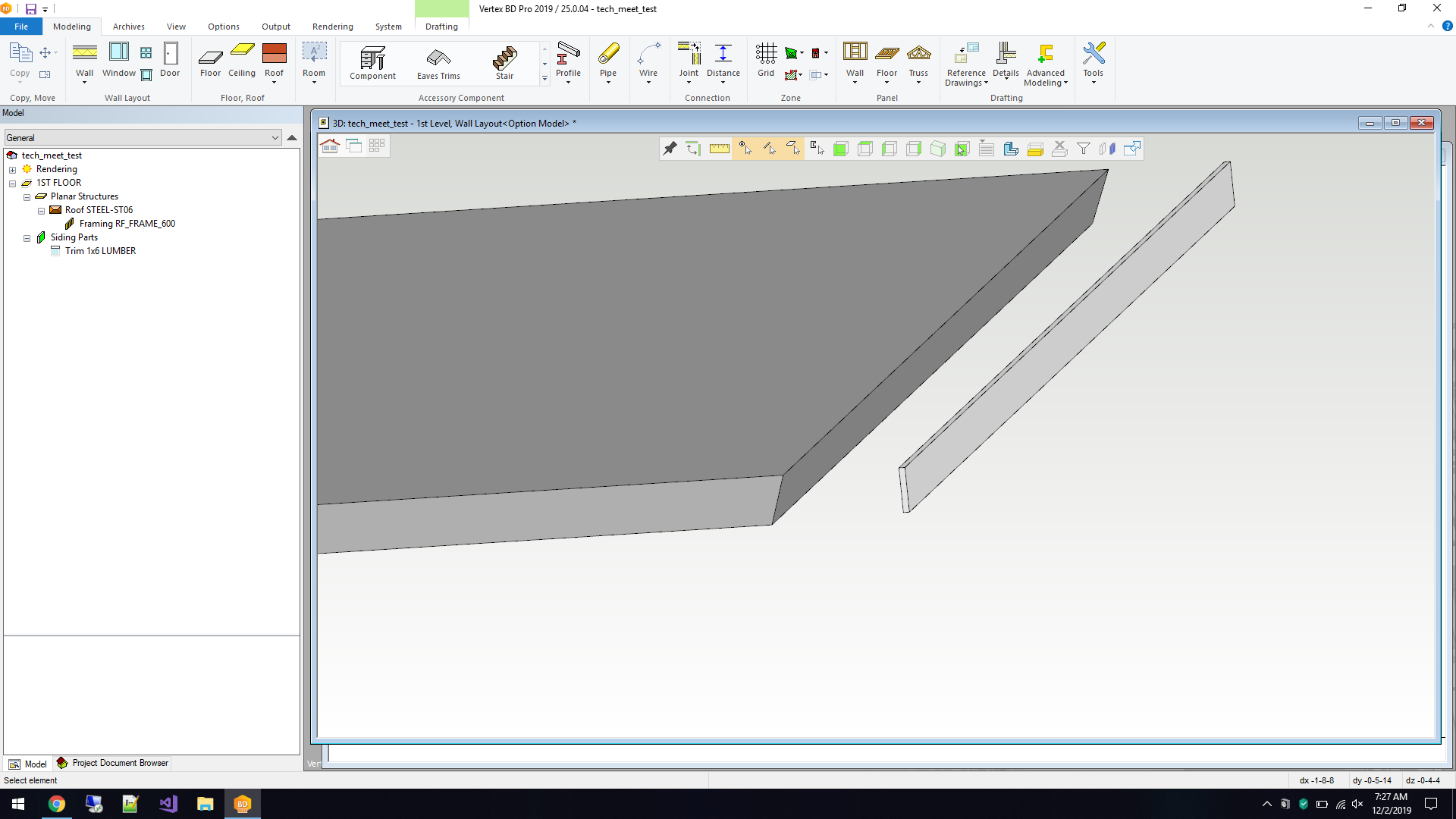
Select the profile to access Profile tab.
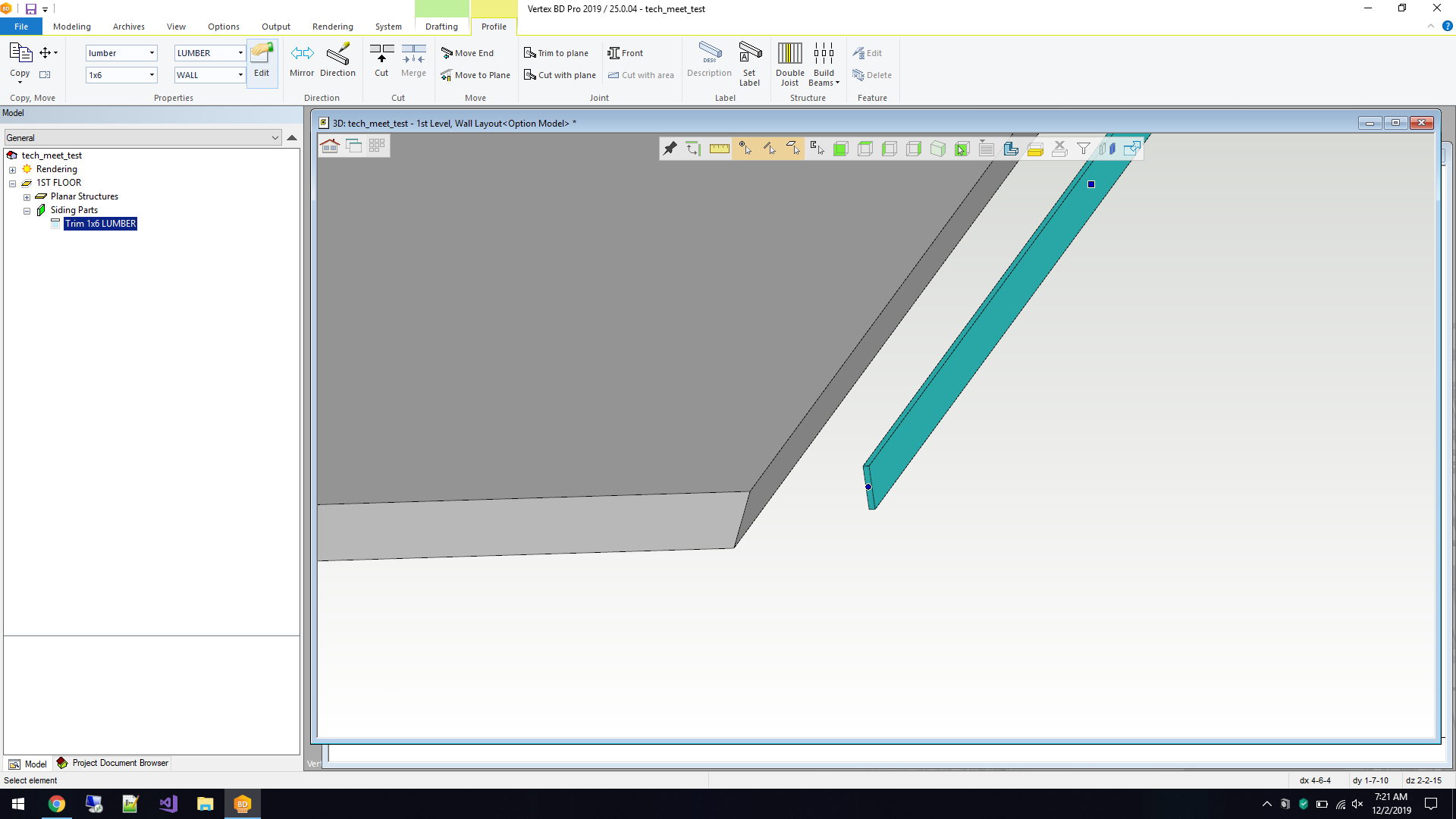
With Direction function you can activate the cross section direction arrow and also access the auxiliary menu with tools that allow to set cross section direction. In this case we use Match cross section direction to plane normal to rotate the profile first that cross section direction matches roof edge surface normal.
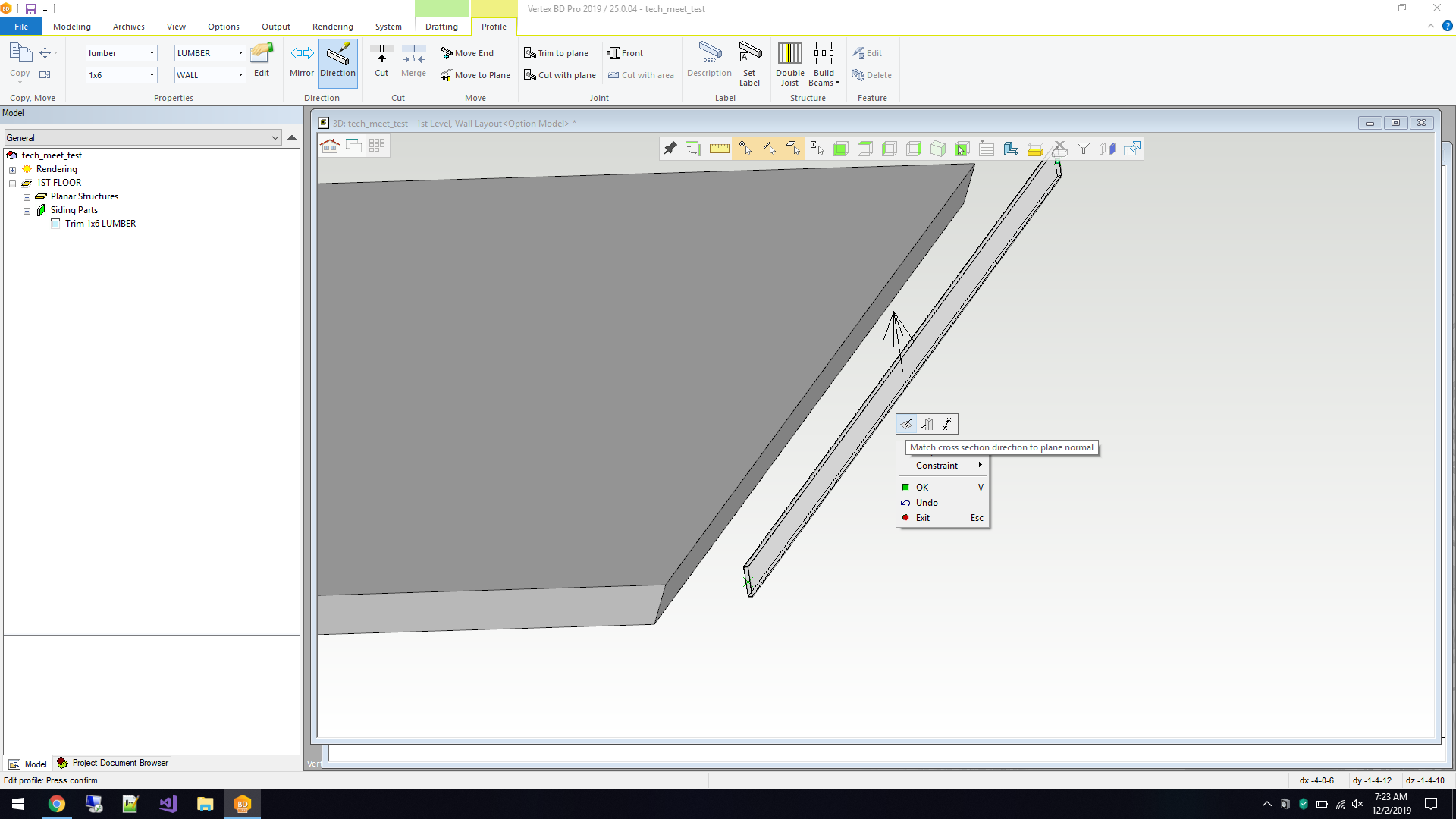
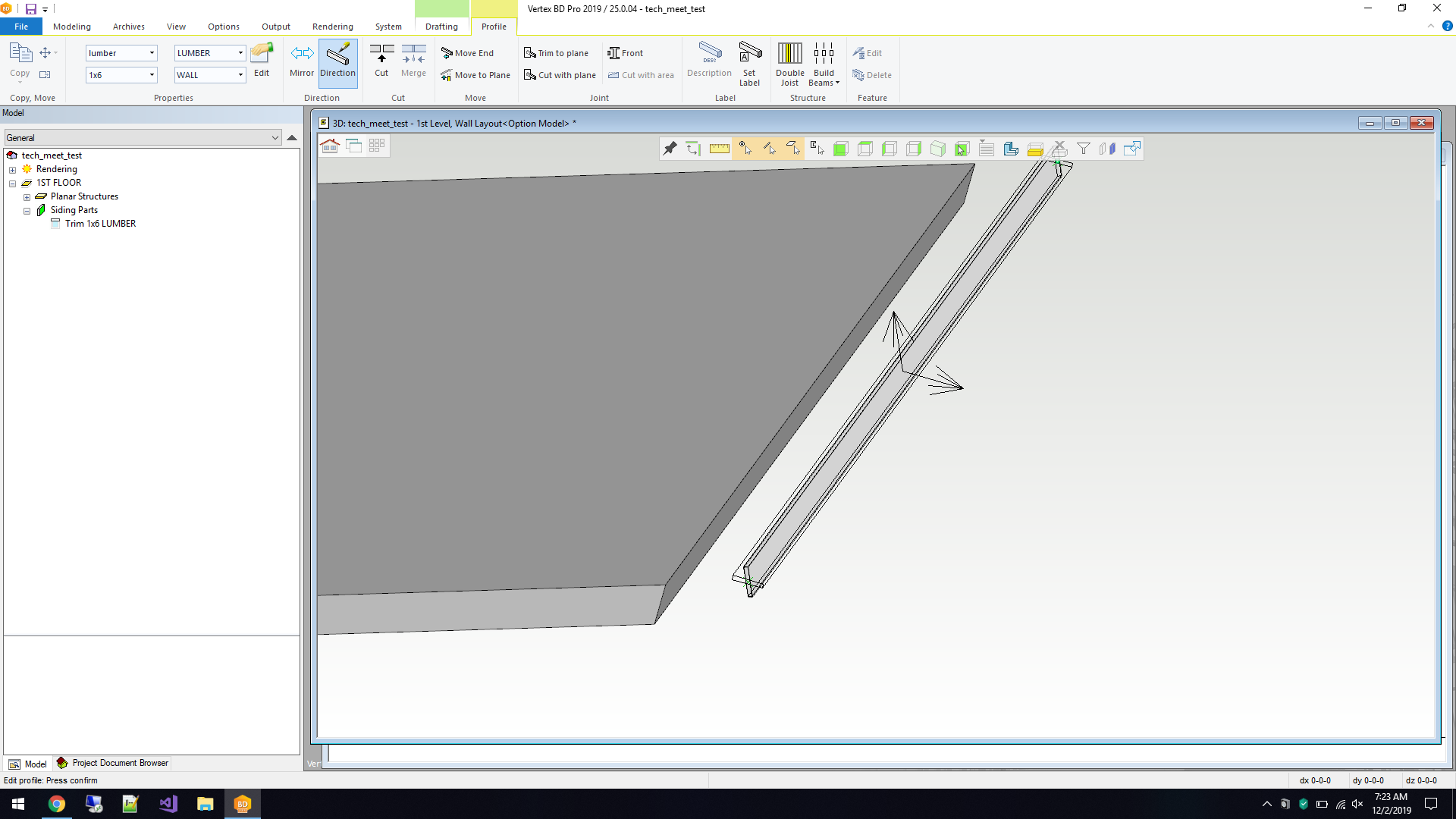
After that we need to rotate the profile again 90 degrees to get it into correct direction. You can do that with left/right arrow key from keyboard.
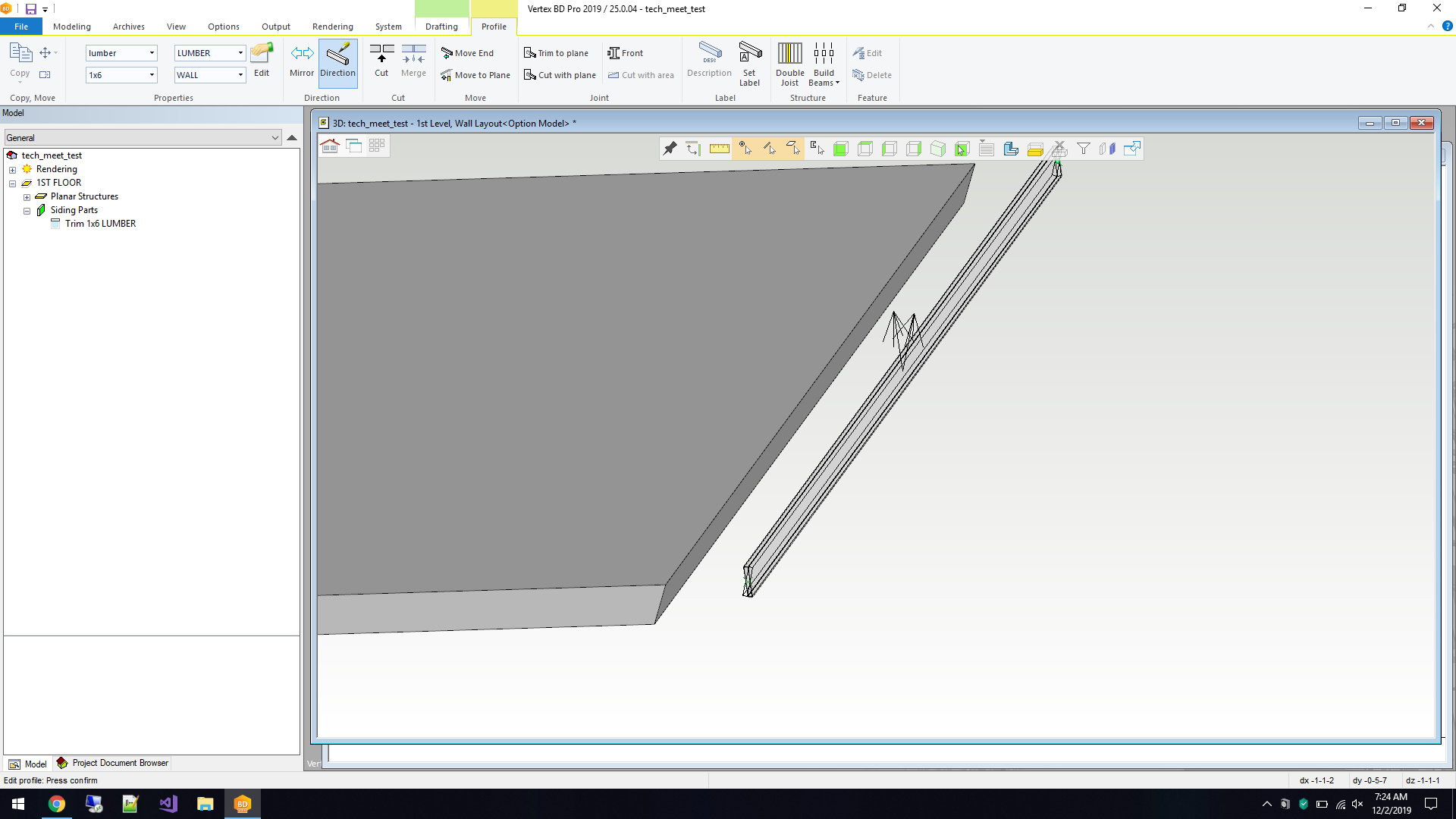
After you get the cross section direction correct, you can move the profile into correct location with Move function found from the auxiliary menu after you select the profile.