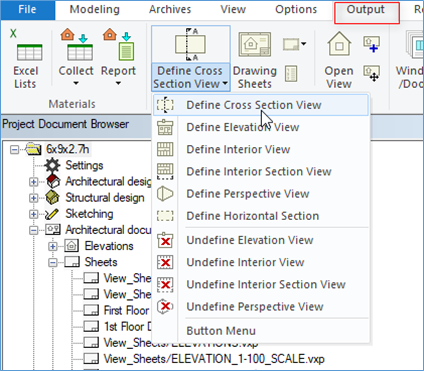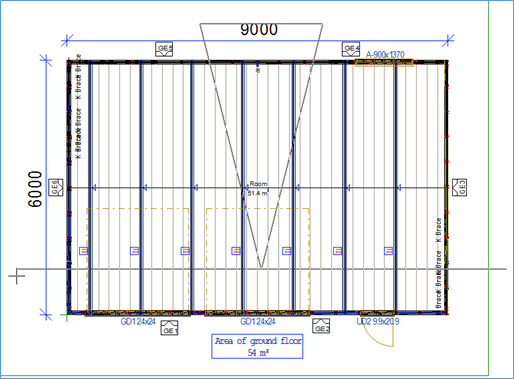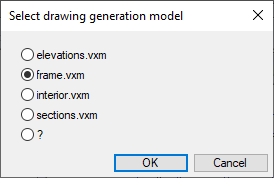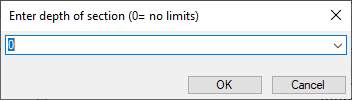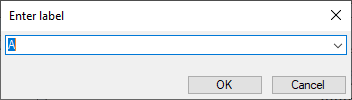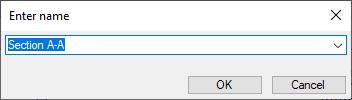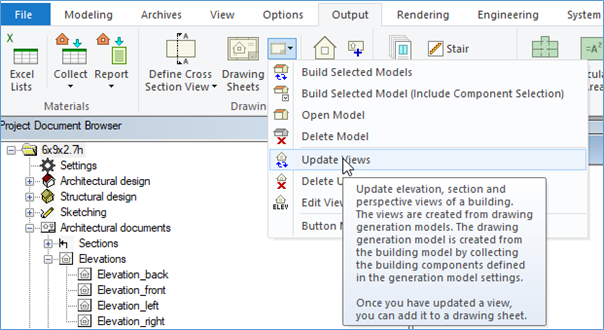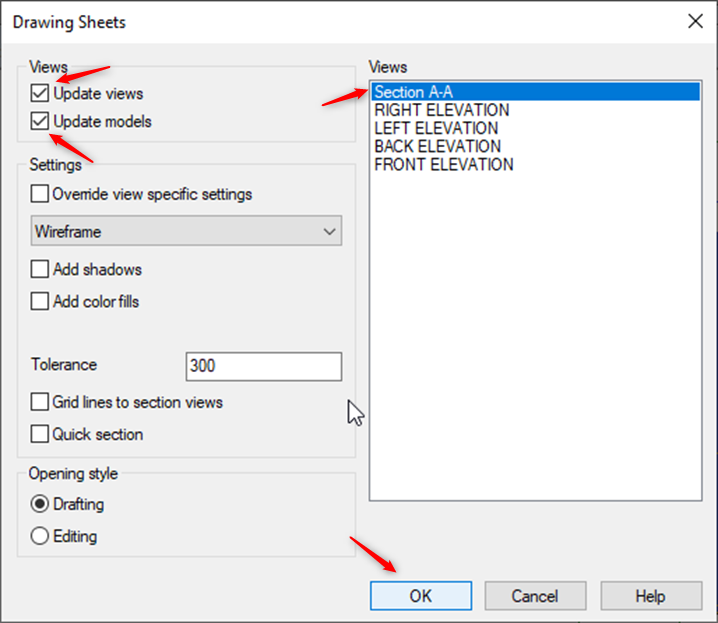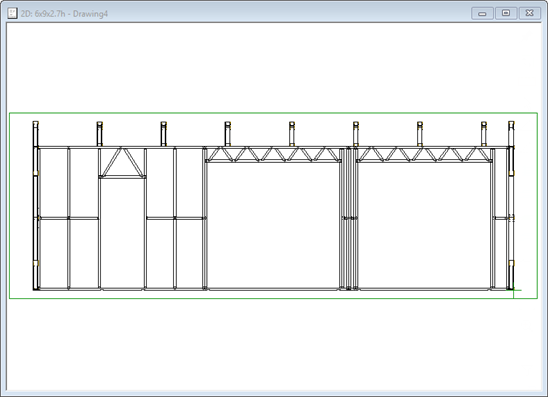How to create Section drawings for the framing only
In this scenario we want to see all the frames from internally
Tip
Arrow indicates the viewing direction.
You can change the viewing direction by selection first to second point from left right, or right to left or top to bottom or bottom to top and you will notice that the viewing direction arrow changes accordingly.