Gravity Point of a Panel in a Panel Drawing
You can mark the gravity point of a panel in the view of a panel drawing.
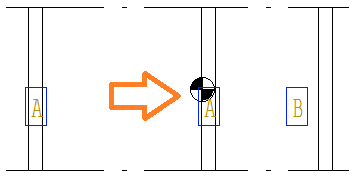
- Open the panel drawing or truss drawing.
- Select the view.
- Right-click to open the context-sensitive menu.
- Select Properties.
- Select the Options tab.
- Select Show Gravity Point.
- Click OK.
The gravity point symbol is the drawing file gravity_point.vxp. The gravity point symbol provided by the software supplier is located in the ../system/macros folder. The customer-specific gravity point symbol is located in the ../custom/macros folder.
Please note
Enabling this feature requires a customization, in which the weights of panel pieces are defined in the profile and sheathing libraries.
