Generate CFS Truss Framing
You can generate In Plane and Off Plane truss frames easily. Select truss and then framing tool, define generation rules and press OK
- Create truss envelopes
- Select truss or trusses to generate truss frames
- Select Generate Truss from Truss ribbob bar:
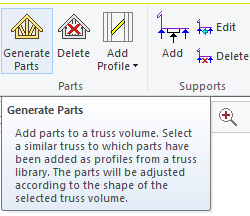
- Select saved truss set from library:
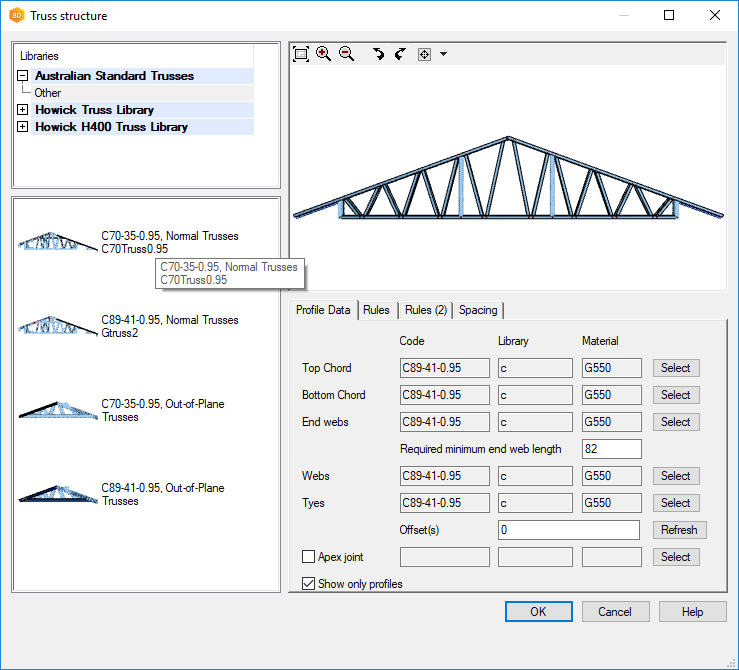
- Edit generation rules
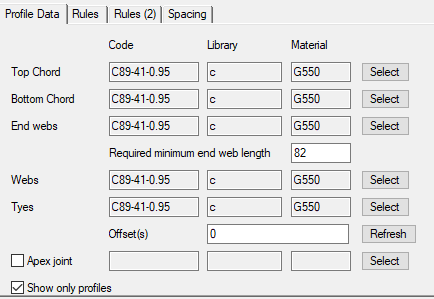
Explanations of parameters:
- Top Chord, Bottom Chord, End webs, Webs and Tyes are profiles. Select correct profile and material.
- Required minimum end web length: If lenght is less than given value, end web is not added.
- Offset(s): Parameter is horizontal tye location measued from top or bottom (defined in sheet Rules)
- Apex joint: Connecting profile between top chords at ridge
- Show only profiles: Truss volume is not visible, if this is checked on
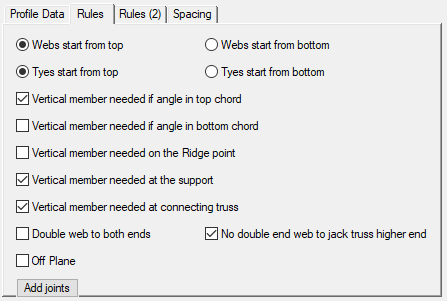
- Webs start from top/bottom: First web direction where it starts top or bottom
- Tye start from top/bottom: Defines from where offset is calculated. Offset is defined in sheet Profile Data.
- Vertical member needed...: Select when vertical web is added.
- Double we both ends: Add double web at the end both sides.
- No double end web to jack truss higher end: Add double end only to the lower end of jack truss.
- Off Plane: If this is checked on, truss frame type is Off Plane. Chords and webs are back to back.
- Add joints: You can control which joints are used. 3D window appears on the screen where is truss frame. Modify joints if needed. There are different type of joints like corner joints, side joints etc. Go through all different joints types which you like to change. It's not necessary to change every single joint.
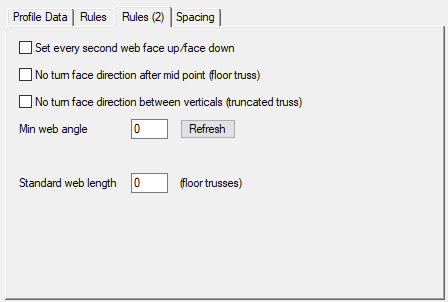
- Set every second web face up/face down:
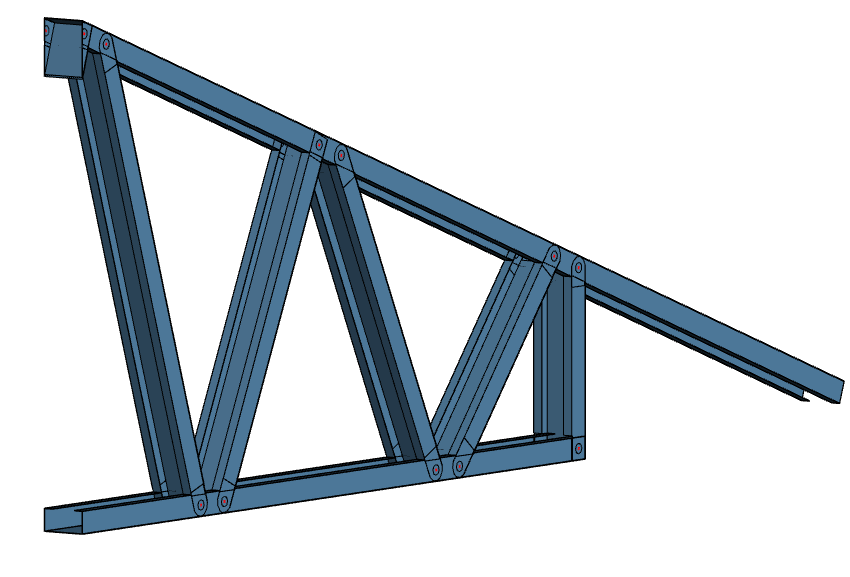
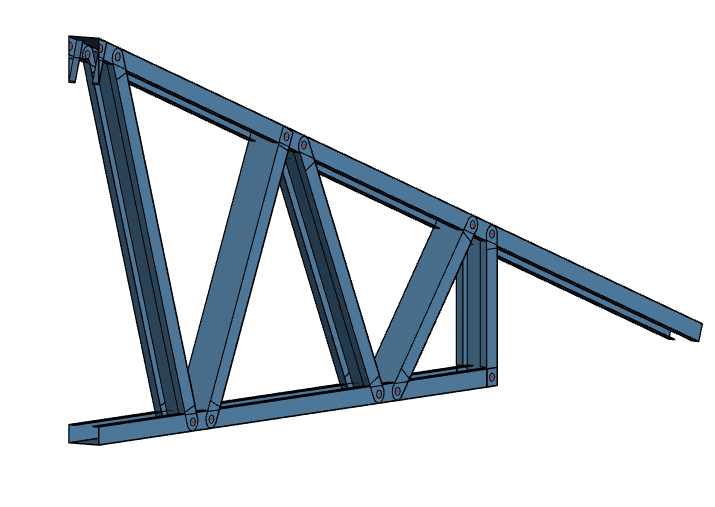
- Not turn face direction after mid point (floor truss): Floor trusses are typically flat. Direction rules are same for all webs.
- No turn face direction between verticals (truncated truss): Direction rules are same for all webs when chords are horizontal.
- Min web angle: You can define minimum angle for webs
- Standard web length (floor trusses): You can define fixed web length for floor trusses. Angle is set according the length of the web and height of the floor truss.
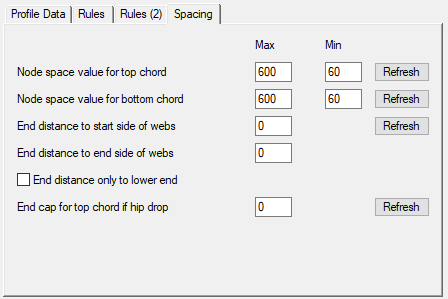
- Node space value for top or bottom chord: Set maximum and miminum value for node spaces in top and bottom chord. You can define with mimimum value how close webs can be and with maximum value you can control how many webs are added.
- End distance to start side of webs: Distance from truss edge to start side of first web (both ends if symmetric truss or non symmetric truss and End distance only lower end is not checked.)
- End distance of end side of webs: Distance from truss edge to end side of first web. (both ends if symmetric truss or non symmetric truss and End distance only lower end is not checked.)
- End distance only lower end: Check this if you like to set end distance only to lower end.
- End cap for top chord if hip drop:
