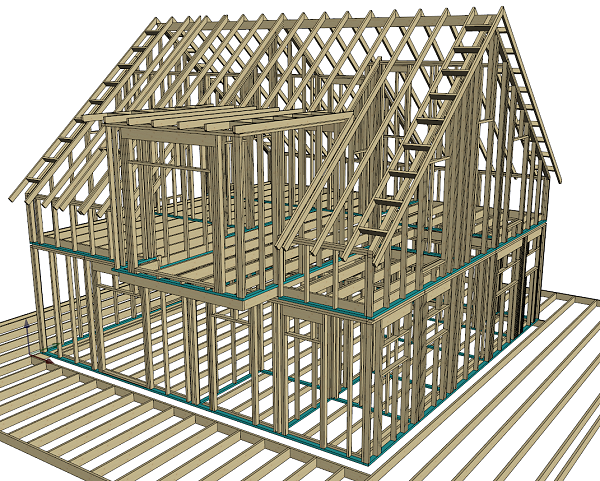Filter wall panel parts by properties
Select wall panel parts with certain properties by using the Selection Filter.
How to do it
Select Selection Filter from the tool strip.
Select Wall member in the object type list.
Open the advanced properties with the arrow button.
Click Select and click a wall member in the model.
Clear the criteria you do not need.
Click OK to close the Selection Filter.
Press Ctrl+A to select all the wall parts in the model with the selected properties.
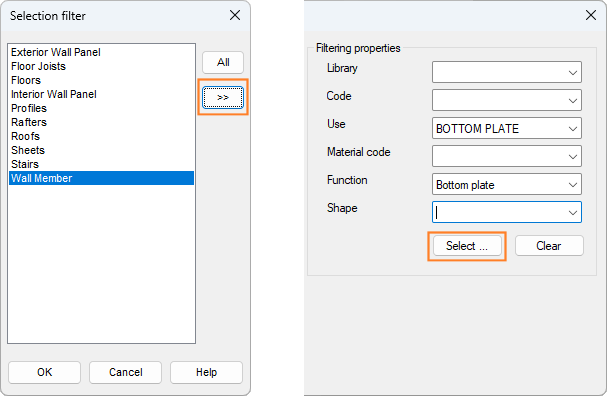
Why it’s useful
You can select all the bottom plates or top plates in the model, for example.