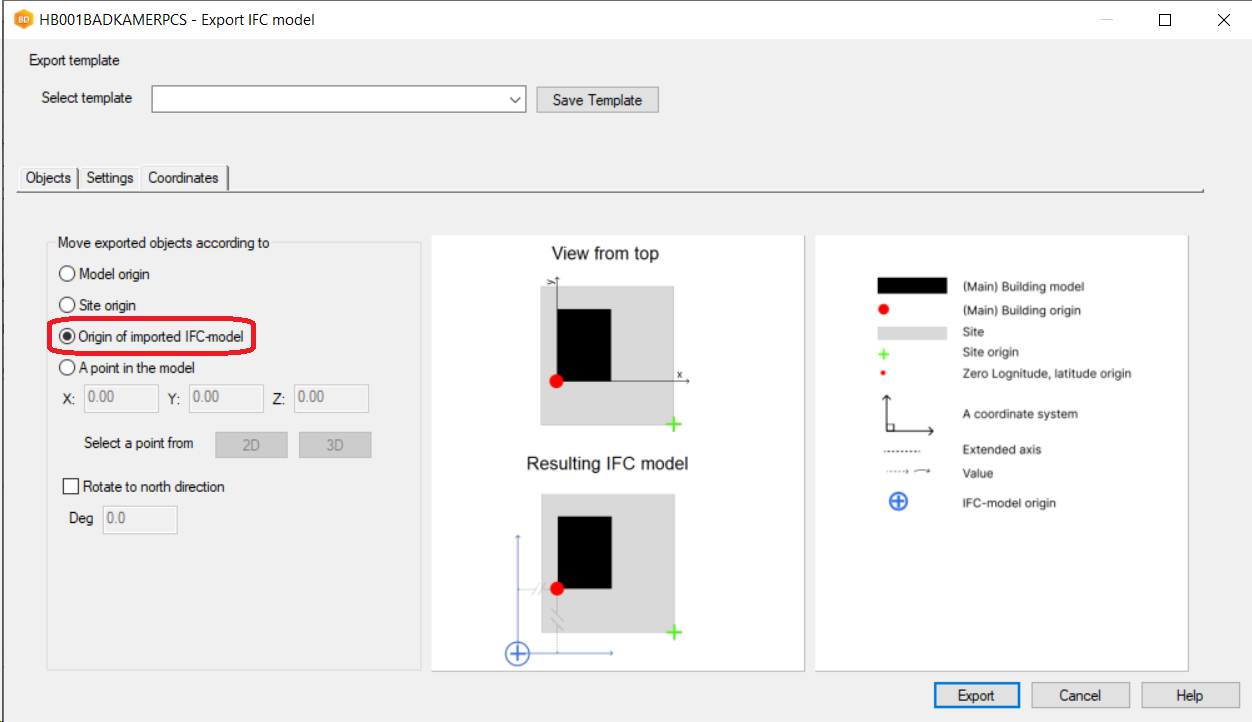Export the Vertex Object Model to IFC
Once the Vertex model is complete you can export it back to IFC.
Select File → Export → IFC Export.
On the Objects tab, choose which objects you want to export either by type or visibility.
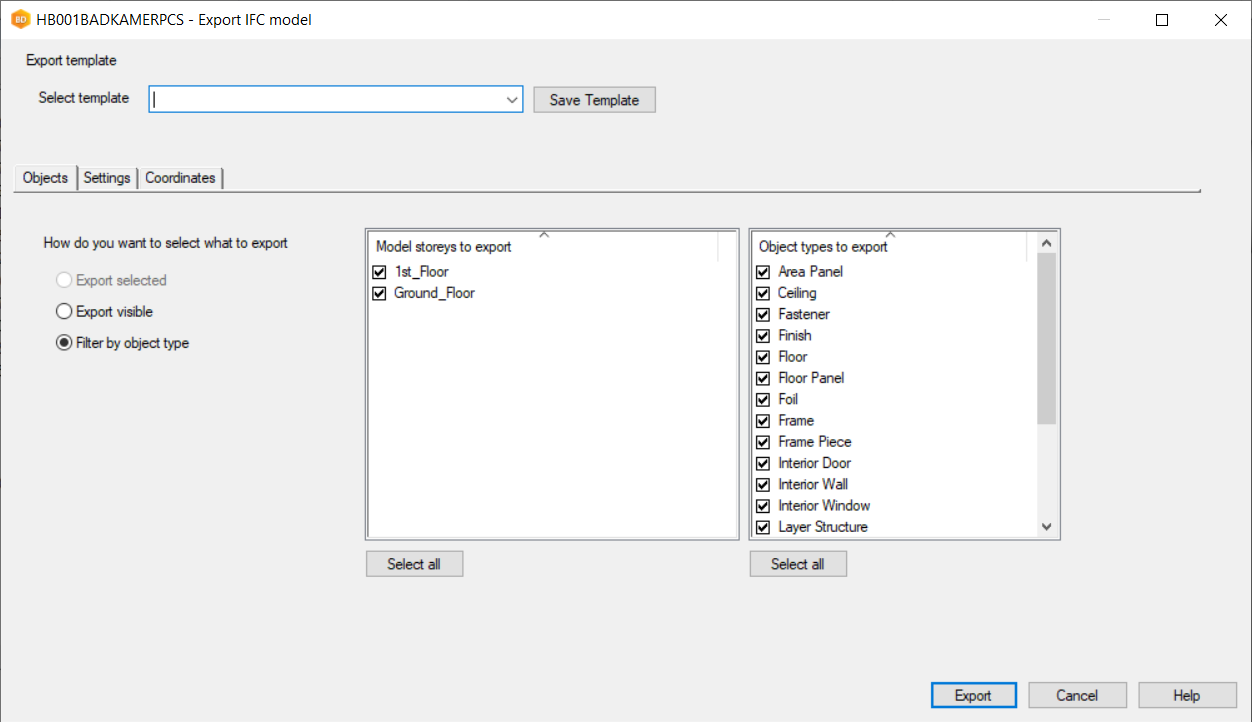
On the Settings tab, choose how you want the IFC file(s) to be created.
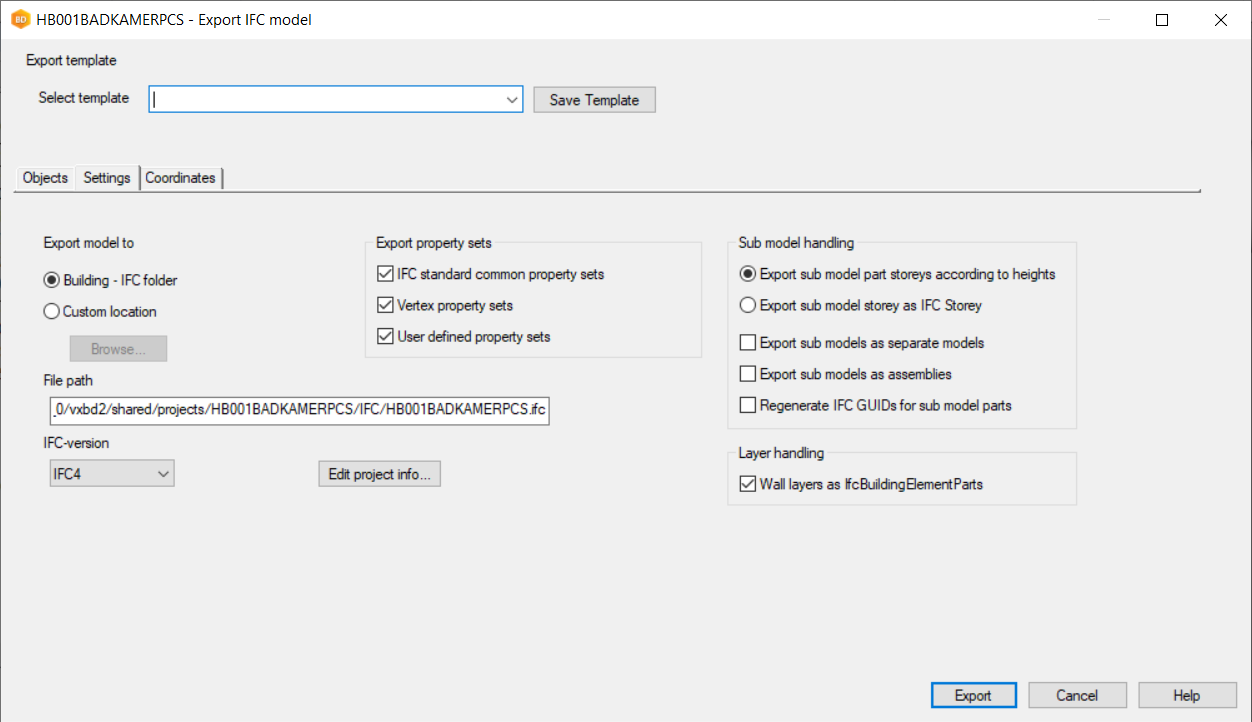
On the Coordinates tab, choose how the IFC model should be located according the origin. Choose Origin of imported IFC-model.