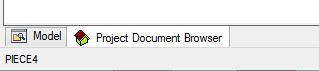Display the Name of a Dimension Line
The name of a dimension line can be seen by double-clicking on the dimension line (or by selecting Properties from the context popup menu). The dimension name is shown at the bottom left in the status bar. This information is needed when creating template to see which dimension lines from automatic dimensions database are already in use.