Control the visibility of panel layers and parts
Change the visibility of layers and parts in one or more panels.
How to do it
Select a panel by clicking a part while holding down the Alt key.
Select another panel by clicking a part while holding down the Ctrl+Alt keys, or press Ctrl+A to select all panels of the same type.
Right-click and select Layers and visibility.
Select the layers and parts you want to show in the model.
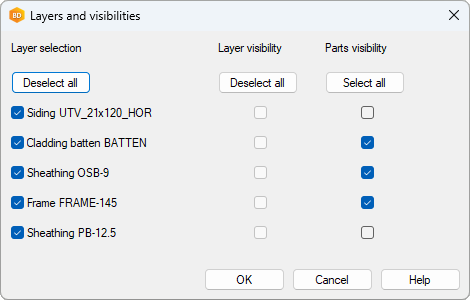
Why it’s useful
You can easily control the visibility of panel layers and parts.
