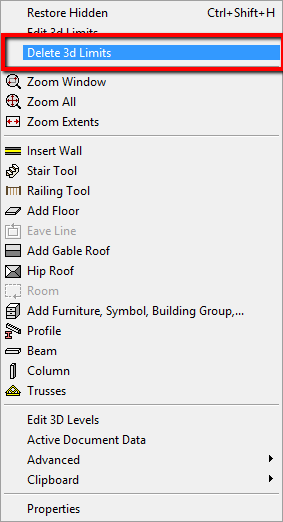Clip a 3D Model
Define the 3D presentation limits of your model by setting the 3D limits.
Right-click and select Set 3D Limits.
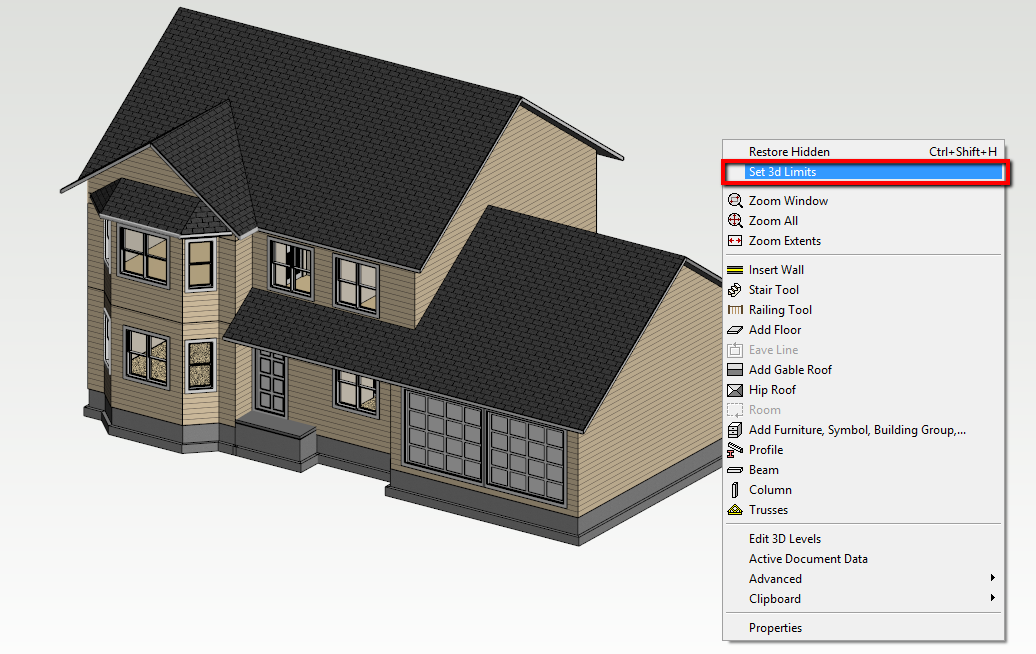
A gray box will appear around the model.
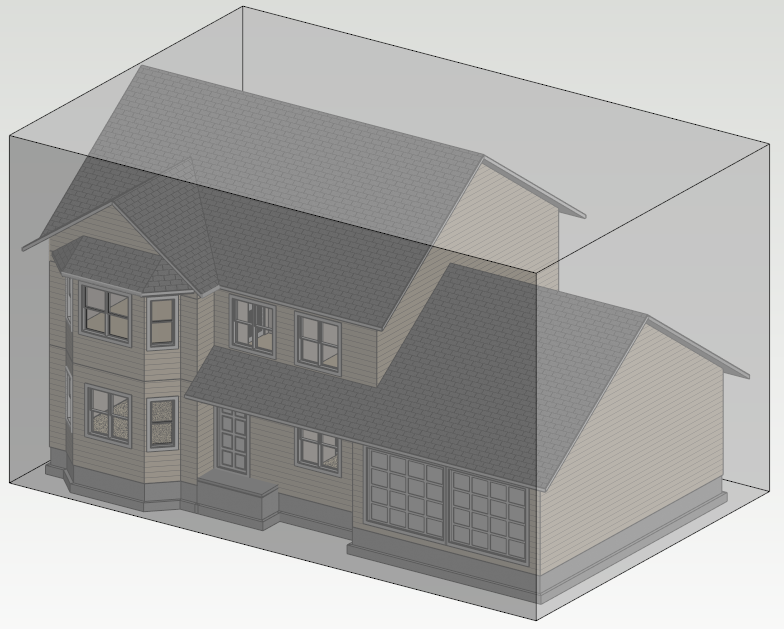
Click on a face of the box to select what side move. Move the mouse towards and away from the model to see the effects of the 3D limit box. Left-click to selection a position.
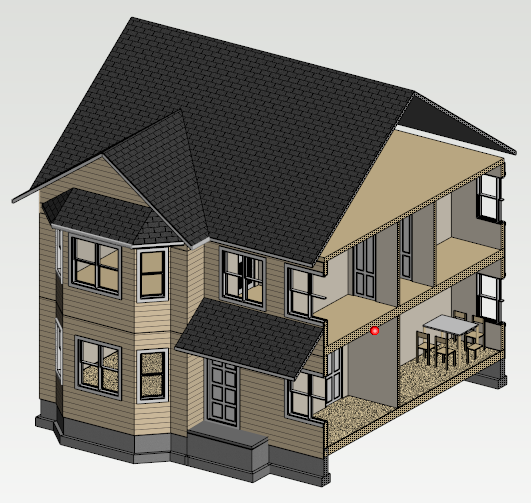
You can then select another face to edit, or press V key or click middle mouse button to confirm out of the function.
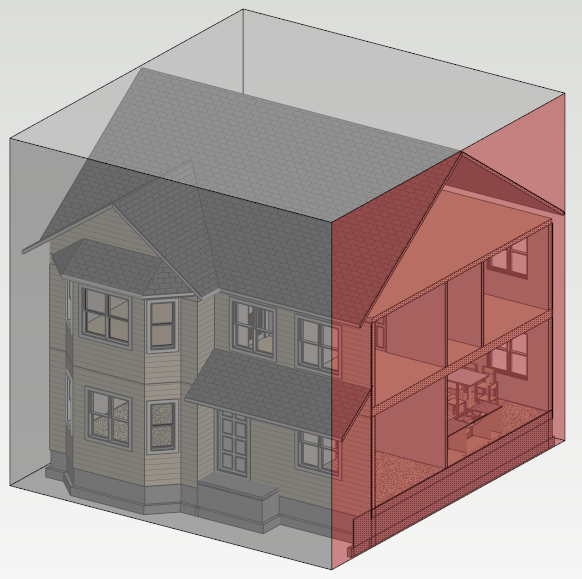
To delete 3D limits, right-click and select Delete 3D Limits from the View menu. The model will revert back to its default presentation.