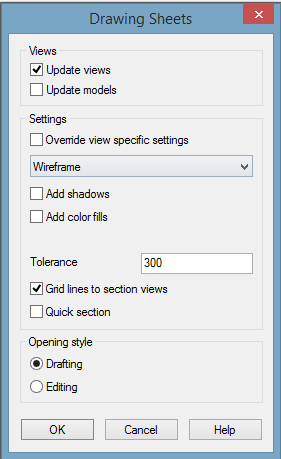Building Grid Lines
Add grid lines
You can add grid lines in 2d or in 3D. Grid line is either rectangular or polar. Grid line tool is in zone section in ribbon bar.
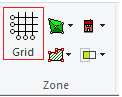
Select how many lines are added to horizontal and vertical direction. Select also label properties. You should define default spacing. You can modify line location afterwards.
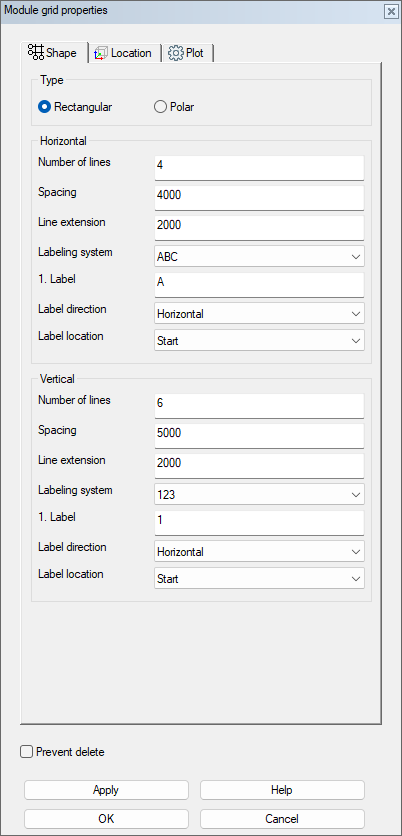
By default, the grid is added to the origin point of the model. To click the location and rotation of the grid, select Click on the Location tab.
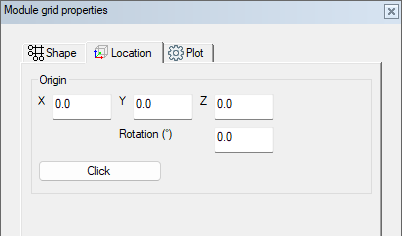
Edit grid lines
Select grid line and move cursor top of the grip points of grid lines and press right button of mouse. Context sensitive popup menu appears on the screen. Select what you like to do and modify existing grid.
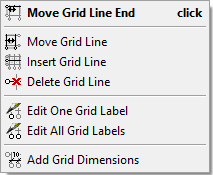
Show grid in multiple drawings/models
The new tool Set Visibility can be used to show a grid in multiple drawings and models.
Show grid lines in section
You can set the grid lines visible in a section view.