Basic Controls
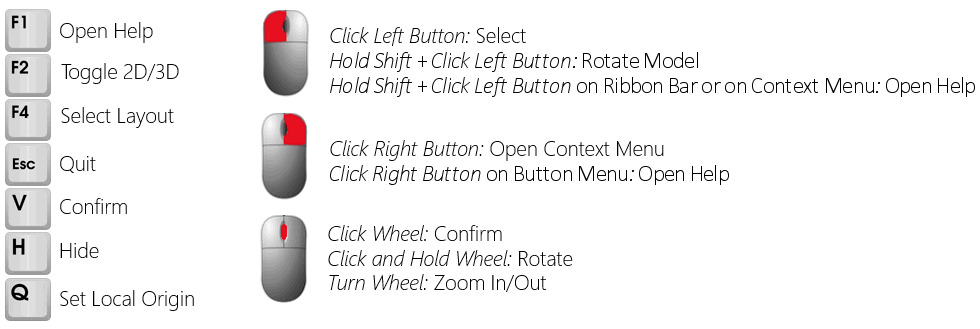
Keyboard Functions
| Function | Shortcut key | |
| General | Confirm | V |
| Undo | Ctrl+Z | |
| Quit | Esc | |
| Verify Dimensions - also between lines and surfaces | Shift+V | |
| Verify Dimensions - traditional, between points | Shift+Ctrl+V | |
| View | Rotate | Middle mouse button or Shift+left mouse button |
| Rotate around view point | Shift+Ctrl+left mouse button | |
| Pan a drawing | Middle mouse button | |
| Pan a model | Shift+middle mouse button | |
| Zoom | Roll the mouse wheel or Shift+right mouse button | |
| Zoom All | A | |
| Zoom Previous (2D) | P | |
| Search the drawing/model limits | Shift+A | |
| Zoom Area to New Window (3D) | Shift+F | |
| Refresh (Zoom Extents, Redraw) | F5 | |
| Redraw | R | |
| Zoom In | F6 | |
| Zoom Out | F7 | |
| Remove Hidden Lines | Ctrl+H | |
| Remove hidden lines in the drawing and update the text macros | Shift+F5 | |
| Show/hide graphic symbols of geometric constraints | F9 | |
| Drawing-model Pair | Toggle Between 2D And 3D | F2 |
| Open | F4 | |
| Project, File | New Project | Ctrl+N |
| Open a Project | Ctrl+O | |
| Save | Ctrl+S | |
| Save File As | Ctrl+E | |
| Browse the Projects in the Project Archive | Ctrl+J | |
| Window | Activate | Tab |
| Open a window list | Ctrl+Tab | |
| Open New | Ctrl+N | |
| Zoom Area to New Window | Shift+F | |
| Close window, minimize window of drawing-model pair | Ctrl+F4 | |
| Browser | Hide or open pinned browsers | B |
| Model presentation | Render a model | Shift+P |
| Selection | All objects, all items on a list | Ctrl+A |
| The sub branches under a branch in the object tree | Ctrl+B | |
| Click the left mouse button | Enter | |
| Working with selected object | Copy | Insert |
| Move | Home | |
| Copy to Clipboard | Ctrl+C | |
| Paste from clipboard | Ctrl+V | |
| Cut to Clipboard | Ctrl+X | |
| Hide from Model | H | |
| Restore Hidden | Shift+Ctrl+H | |
| Delete | Delete | |
| Search | Line | Z |
| Point | X | |
| Center Point | C | |
| Intersection | S | |
| To apparent intersection point of two lines (2D) | Shift+D | |
| Middle | D | |
| Surface | Shift+M | |
| Through Surface | W | |
| Grid Points | >< | |
| Relative Snap | Line | Shift+Z |
| Point | Shift+X | |
| Intersection | Shift+S | |
| Reset relative offset coordinates = Set Local Origin | Q | |
| Locking the Cursor | X axis | U |
| Y Axis | I | |
| Z Axis | O | |
| Parallel | E | |
| Perpendicular | T | |
| Plane Normal (3D) | N | |
| Direction of given angle (2D) | Shift+G | |
| Change the direction of the snap point of a locked cursor | J | |
| Release a locked cursor | F | |
| Cursor Appearance | Coordinate Cursor | K |
| Crosshair Cursor | Shift+H | |
| Rotate element on xy plane | 45° | Page Up, Page Down |
| 5° |
| |
| 1° |
| |
| Printing | Print the contents of a drawing or model window | Ctrl+P |
| 3D modeler | Show/hide reference geometry in model | G |
| Show/hide machining features in model | M | |
| Help | Open help | F1 |




