Add text to a dimension
You can add text to a dimension, and the dimension figure will still update.
How to do it
Double-click a dimension.
Add some text.
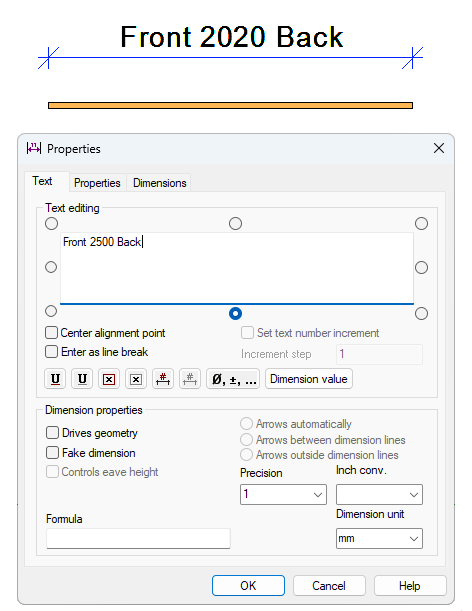
Why it’s useful
You can add informative text to a dimension and still maintain the associativity of the dimension to the object being dimensioned.
