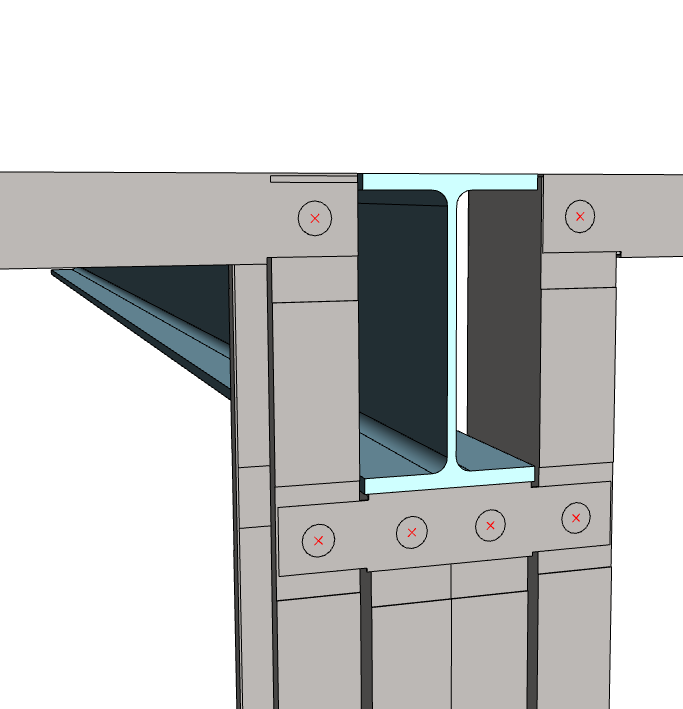Add Beam Pockets Automatically
Add beam pockets utilizing added primary beams. If beams are not visible in layout, use Select Visibility tool from context popup menu (mouse right click) make them visible.
- Open browser for Wallpanel Layout Accessories from Wall Panel menu of Modeling tab
- Select tool Automatic Beam Pockets:
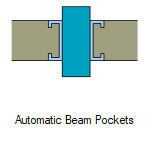
- Select walls where to add beam pockets
- Select beams
- Generate panels