Add a Roof Slope Without Knowing the Pitch
- Activate the 3D roof layout drawing-model pair and activate the 3D view.
- Select the Add Floor or Add Ceiling function.
- Click the Show All button to make the roof systems visible for selection in the selection dialog box.
- Select the necessary roof system.
- Right-click and select Add Parametric Slopes.
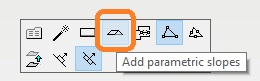
- Then select Add Using Selected Points.
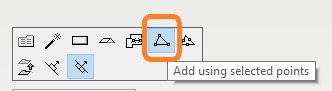
- Select the corner points of the new slope from the model.
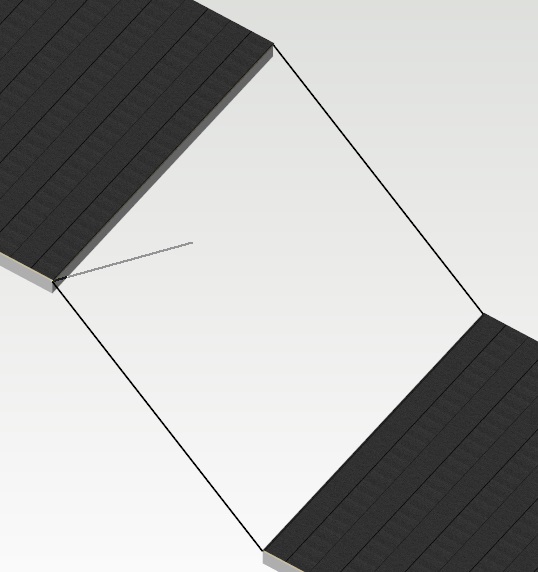
- Select Confirm and ESC to end the function.
- To connect the edges of the new slope to edges of the existing slopes, select the new slope, then right-click on the edge point to be connected and select one of the Connect to Another Edge functions.
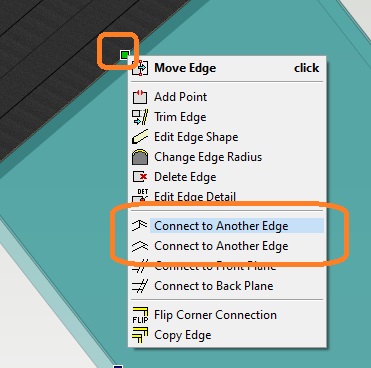
- Select the slope that the first edge will be connected to, then select the edge of the second slope.
- Repeat the Connect to Another Edge function for each edge that requires a connection.
