Activate drafting properties automatically
When you add a line, dimension, text, or a hatch to a drawing, you can select the properties for it on the Properties tab. The tab opens next to the Drafting tab. When Open drafting properties automatically is enabled, the Properties tab will be automatically activated, when you start adding a basic geometry element.
How to do it
Select File > Preferences > Drawings, models.
Select Open drafting properties automatically.
Confirm by clicking OK.
When the setting is not in use, the Drafting tab is activated, and the Properties tab opens next to it.
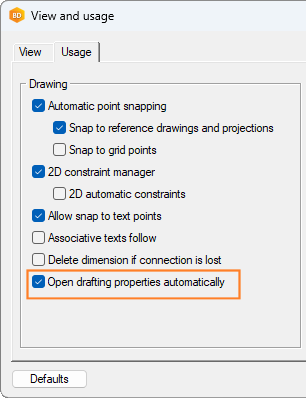
Why it’s useful
You can quickly select the properties for a line, dimension, text or hatch you are adding.
