Super User Mode
The Super User Mode switch in our application is a powerful tool that grants the user admin permissions. Once the switch is turned on, the user can lock and unlock objects that were originally locked by other users. This is not allowed without admin permissions. In addition, in Super User Mode, the user can see Vertex BD custom environments if such environments are uploaded to Sync. The custom environments are not visible in Sync without admin permissions.
To enter the Super User Mode and gain admin permissions, the user needs to reauthenticate. Once authenticated, the user has admin permissions.
Here are the steps to enter the Super User Mode:
· Click your profile image at the right of the navigation and select Preferences.
· Switch on the Super User Mode
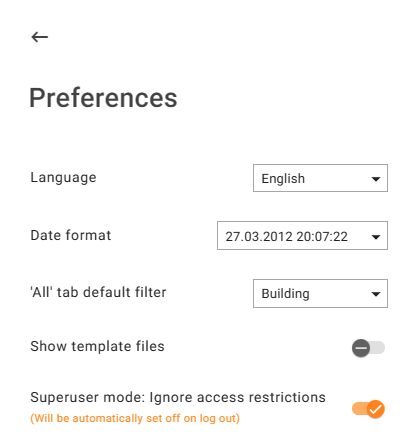
· Reauthenticate
To exit the Super User Mode, the user needs to turn off the switch. The user will then be prompted to reauthenticate before they can continue using the application with their regular permissions.
![]() Please note that the Super User Mode switch should only be used, when necessary, as it grants the user powerful admin permissions.
Please note that the Super User Mode switch should only be used, when necessary, as it grants the user powerful admin permissions.
