Isogen-rekisteröinti / Isogen registration
Isogen vaatii rekisteröinnin toimiakseen eli jotta voit tehdä isometripiirustuksia.
Ohjelma käynnistää rekisteröinnin automaattisesti, kun yrität ensimmäisen kerran tehdä isometripiirustuksen.
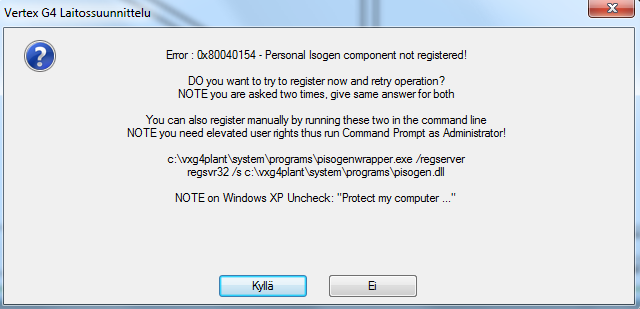
Mikäli vastaat tähän kysymykseen Kyllä, ohjelma tekee rekisteröinnin ja voit tehdä isometripiirustuksia.
Mikäli vastaat tähän kysymykseen Ei, ohjelma ei tee rekisteröintiä etkä voi tehdä isometripiirustuksia.
Huom! Rekisteröinti vaatii paikalliset admin-oikeudet työasemallesi. Pyydä tarvittaessa apua IT-tueltasi.
Voit tehdä rekisteröinnin myös käsin esim. tilanteissa, joissa palvelimen nimi tai polut vaihtuvat tai rekisteröintiä ei tehdä ensimmäisellä kerralla.
Mene Isometrit välilehdelle ja käynnistä toiminto Isogen rekisteröinti.
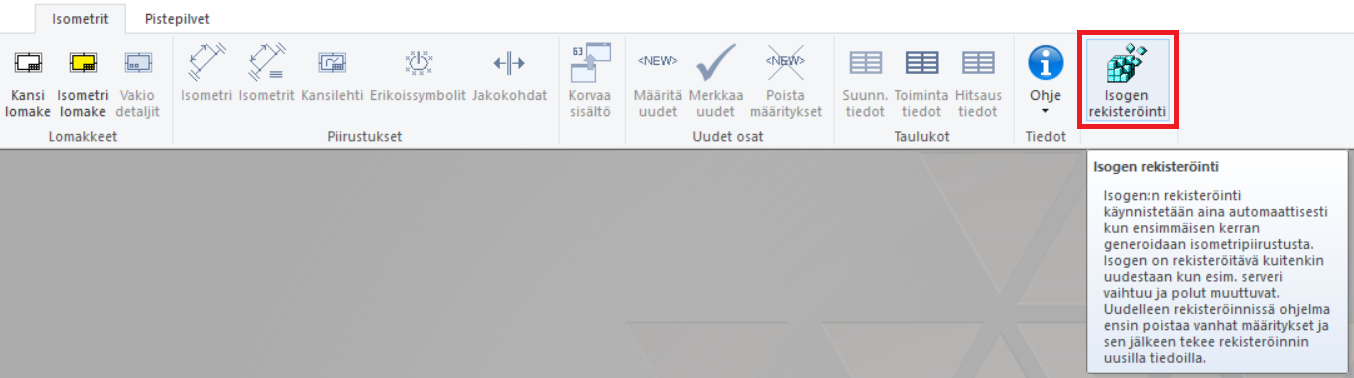
Avainsanat: isogen, isometri, rekisteröinti, isometripiirustus, ajo, 0x80040154, Personal isogen component not registered
The Isogen module requires registration before you can generate the isometric drawings.
The program automatically starts the registration when you run the first isometric drawing.
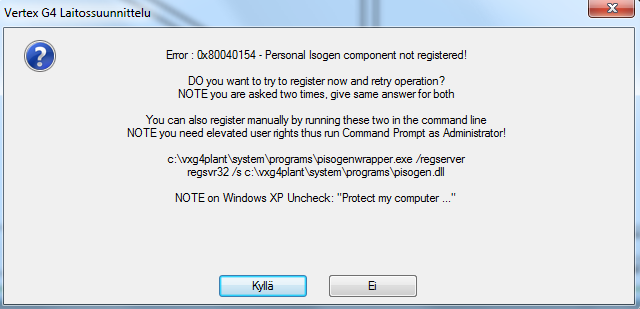
The program completes the registration if you reply Yes (Kyllä) to this question. You can generate the isometric drawings from now on.
The program doesn't complete the registration if you reply No (Ei) to this question. You can't generate the isometric drawings.
Note! The registration requires local admin rights on your work station. Please ask for help from your IT department if needed.
You can do the registration manually in cases, for example, where the server name and paths change or the registration was incomplete for the first time.
Go to sheet Isometrics and start the function Isogen registry.
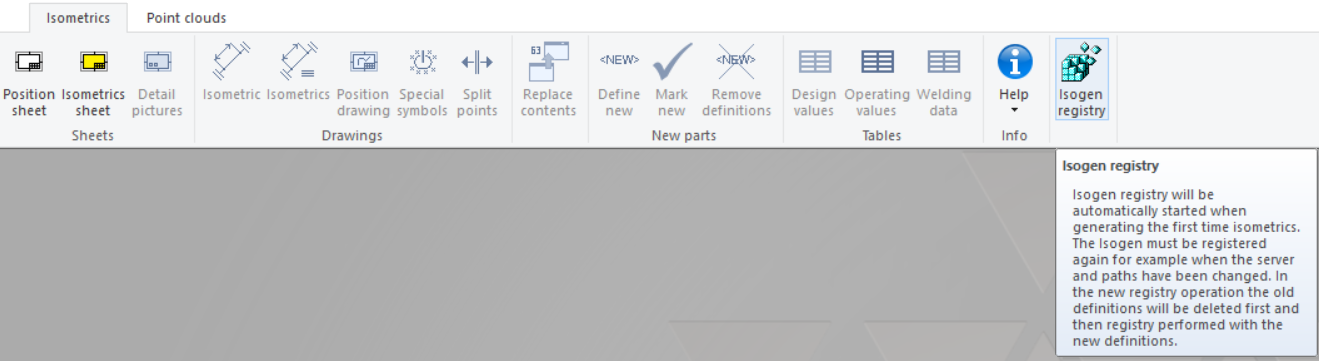
Keywords: isogen, isometric, registration, registry, isometric drawing, generate, run, 0x80040154, Personal isogen component not registered
