G4Plant 2024 primäärikannakkeet eivät aktivoidu / G4Plant 2024 primary supports do not activate
Mikäli olet päivittänyt G4Plant-version 2023 suoraan versioksi 2024, toiminto Primäärikannakkeen lisäys ei tee mitään.
Suora pääversion päivitys ei lisää tarvittavaa tietoa käyttäjäasetuksiin.
Tee seuraavat toimenpiteet, jotta pääset lisäämään primäärikannakkeita versiolla 2024:
Avaa ohjelman asennuskansiossa user oleva tiedosto SETUP esim. Notepadiin.
Löydät kyseisen tiedoston helposti näin: Tiedosto-valikko > Tämä ohjelmaversio > Toiminnon kautta avautuvan ikkunan alarivin nappia User… painamalla avautuu resurssienhallinta suoraan tähän kansioon > Etsi tiedosto.
Lisää SETUP-tiedostoon alla oleva rivi ja tallenna tiedosto. Käynnistä ohjelma uudestaan.
dir(29)= VXG4 AUTOSEARCH complibs Komponenttikirjastot / Component Libraries
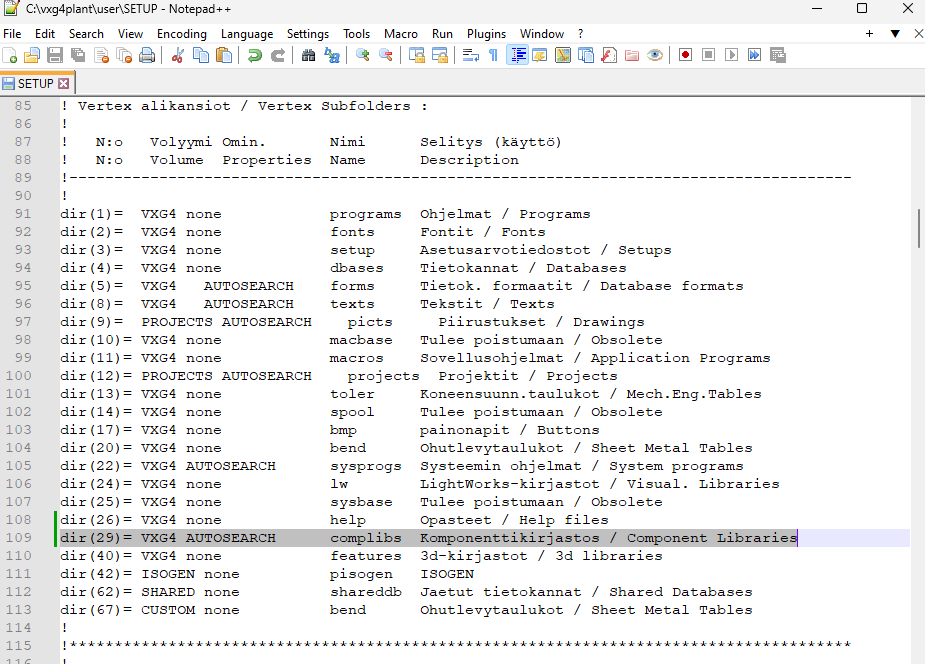
SETUP file with the needed dir(29)
Avainsanat: kannake, kannakkeet, primäärikannake, complibs, kirjasto, kirjastot, kannakekirjasto
If you have updated G4Plant version 2023 directly to version 2024, the function Add primary support does nothing.
The direct update of the main version does not add the necessary information to the user settings.
Do the following adjustment to the version 2024 to enable primary supports:
Open the file SETUP from the user folder with e.g. Notepad.
You can easily find the file in question as follows: File menu > This software version > By pressing the User... button in the bottom row of the window that opens via the function, File Explorer opens directly to this folder > Find the file.
Add the line below to the SETUP file and save the file. See the picture above for more details. Start the program again.
dir(29)= VXG4 AUTOSEARCH complibs Komponenttikirjastot / Component Libraries
Keywords: support, supports, clamp, primary, primary, primaries, primary supports, complibs, library, libraries, support library
